The Website Launch Checklist: 15 Things You Need to Review Before Going Live
Even a small error, including a typo, will reduce the credibility of your website. As such, there is a need to be sure that you consider every aspect and recheck everything on your website. But that’s not always possible, especially with all the work and stress you have to undergo. The following checklist can help to simplify things for you. It will offer you a straightforward list of processes that you have.
Website Design
The first and foremost thing that anyone will notice on your website is its design. It’s the most obvious part, and there is hardly any error possibility, but there’s still a probability of inconsistency. The original design idea may not look as attractive as you thought it would.
Moreover, there’s a chance of a communication gap, or the element may not fit with the theme you have. Therefore, check the website design for any inconsistency. You need to ensure that it has a proper header, high-quality images, logos, and every other element. It’s also good to check the writing style and the content density of your page, along with its color or pattern. Everything needs to be clearly visible and non-distracting for the users. Adjusting spaces, line heights, navigational menus, white spaces, and font style is also a part of this checkpoint.
Favicon
Favicons are small icons that reside alongside your web address. They are not a mandatory part, but many web owners like to add them. It adds a bit of authenticity to their website. However, the icon is very small, and thus its inconsistencies can easily slip your mind. So, once you are done with the website design, check your favicon. It needs to be clear and simple to understand at that size. You can also consider making your favicon in a square shape to ensure it fits perfectly.
Domain Credibility
Due to the cybersecurity issues, both the user and search engine prefer sites that meet security protocols. So, if you want to attain a good Search Engine ranking and attract users, having basic certification is necessary. Thus, make sure that your website has an SSL certification and you have enabled it.
Usually, you can get SSL from your hosting dashboard, and it is turned on by default. But if not, navigate to your site address settings and turn it on. You will see that your web address will turn from HTTP to HTTPS. In addition, make sure you use the best security plugins for your website.
Backup
While the website and hosting are quite safe, there is a possibility that you will run into some sort of error in the coming times. You might need to revert it to a functional form or sometimes reset the whole website. Setting up backup files will help with this part.
So, before you finalize and launch the site, check your backup policy. You will see an option for this in the hosting setting. You are required to ensure that your auto backup is working. Then you will need to install an optimal backup solution for off-site backup. It will ensure that you have a backup in case your server fails. It’s also essential that you confirm all the settings and backup servers are working properly.
Homepage
For a basic blog site, the default homepage with all the recent pages is best. However, if you have a fully functional website with proper services or brand content, its homepage needs to be static. Setting it up is not a tricky task, and here’s how you can do it on WordPress.
Step 1: Open the WordPress setting from your WordPress dashboard.
Step 2: In the tab that opens, browse to ‘reading settings.’
Step 3: Now, you will see a “Static page” radio button.
Step 4: Next to it is a drop-down with “Homepage” written next to it.
Step 5: Select the name of your homepage from the list.
Step 6: Save the setting, and your homepage will become static.
Once the homepage is in place, make sure to delete the dummy content. Simply browse through the posts, pages, comments, and other sections to delete content that shouldn’t be there.
After that, visit the permalinks section and adjust your website link. You should structure them close to your main page data. For instance, if it’s the blog for home renovation, keep the use something like www.homerenovation.com/blog.
It’s crucial to do it before launching the website, as you will have to adjust all the links related to your website. It will be time-consuming and tricky.
Check out the best DIVI plugins for impressive WordPress websites.
Contact Page
No matter what niche or website design you have, a contact page is a must. It helps you to get in contact with your users and get their feedback. So, make sure that your site has a fully functional contact us page. It should include a section for email, query or feedback, name, and phone number.
If possible, send feedback on the contact page to see if the page works correctly. You can also consider the contact page design with minimal elements and optimized speed.
Legal Pages
Usually, every country has some jurisdiction and rules for the website owners. And then there are the common terms and policies that you need to include in your website.
These policies need to state the data you will collect from your audience and how you will use it. Sometimes you will have to write a full-fledged privacy policy and create a separate privacy page for your website. The page should include everything as per legal standards and also define your cookie policies.
In case you don’t have a policy page, remember to enable the default WordPress (if you are using WordPress) privacy policies page. You can enable it from the ‘Privacy’ option in your website settings.
Errors and Broken Links
While making a website, it is common to make errors in coding or setting the pages. Once the website launches, these links will lead to a dead-end, which may drive away your audience. It will also lower your Google ranking. Hence, test all the links you have used, including the links for your page. Every link should lead to their required destination and never end with an error. You can also use third-party applications or crawlers for this part.
Then test your page for missing graphics, images, or any other type of content. Make sure everything is working as expected. It’s also an excellent plan to add alt text for your images or graphics. This way, if something doesn’t load properly at the customer end, they will at least know what’s missing.
Creating a custom error page for the 404 and other similar problems is also a part of this milestone. A fully functional and tested website doesn’t need them often, but it’s wise to include them in the package. These error pages create a sensation that you are actually sorry for the error, which is good to retain your viewers.
Site Optimization
Having a well-designed website is only effective if it loads in optimal time. If the site takes too much time in loading, the viewers will walk away. And again, the speed will affect its SEO ranking.
You can start this part by analyzing the site speed using the application. The apps like Web Page Text, Gtmetrix, load impact, and Pingdom can come in handy for the testing process. They will show you the pages that are heavy and need optimization. You can then reduce the image sizes, compress the page content, and apply some basic optimization tricks to minimize your website’s loading time.
Metadata and SEO
Metadata, including the description, titles, and excerpt that you provide for a webpage, is vital for its ranking. Google uses it to identify your website’s content type and treat it as a criterion for search engine ranking. There are many good tricks that you can use to optimize your website’s SEO ranking. The simplest point for this part is to check your site’s visibility. You need to navigate to the ‘reading setting’ of your page and then check the website indexing option in it.
Then you need to verify the responsiveness of your website. It needs to open on all types of devices and screen sizes. After that, add keywords and alt text for your graphics, images, and videos. They come in handy in case of slow internet at the user end.
Finally, there are the meta tags of your website content. You have to ensure that all your pages have a proper meta title and description assigned to them. The metadata needs to include a keyword related to your page. They should also present a clear view of the type of data a user can expect from your page. Use all essential SEO plugins to drive traffic to your website.
XML Sitemap
The XML site map is a primary record of all the links and pages included in your site. It helps Google search engine to identify and create a record for your website. You can avoid it for a site with a lot of links and content, but every new site needs it.
If you are using the latest WordPress, you need not worry about the sitemap. WordPress, by default, creates and uses it. But, you should verify it using plugins and external software. It’s also ideal for making slight changes to it if required.
Content
The written and graphical content on your website is the heart and soul of it. It is the part that conveys your messages to your audience and convinces your users to stay. Content is also an essential factor for enhancing search engine ranking and gaining better visibility. For this part, you will need to undergo a few rounds of tests. The first test will be the quality of the content.
Your content needs to be unique, readable, and value-adding. It should also contain a few keywords so that search engines can recognize the topic or information provided.
It’s also essential that the content is grammatically correct and doesn’t have even a minor typing error. The webpage will instantly lose credibility if the quality of content is not good.
The next part is to ensure the visibility of the content. The keywords and the metadata that you include should help for this part. But, it’s ideal to use different heading tags for the content. You can also consider adding some high authority links and internal links for enhancing it.
Marketing Strategy and Analytics
Once your site is online, you will need to keep track of the audience visiting your site and the time they spend on it. It will help to analyze the weak points in the webpage and optimize them for better performance.
Hence, before launching the site, install an analytical tool for it. Usually, something like Google Analytics will do the job. It seems a very basic thing, but many forget about the analytical part at this stage. It’s one of the common digital marketing mistakes that website owners often commit. Make sure you are not amongst these website owners or developers.
Plugins
The website that you create will use multiple different types of plugins and add ons in the initial stage. Many times, you will get them with the domain or hosting to simplify your work.
However, too many plugins can slow your site and reduce its performance. Therefore, once the site is ready, uninstall any plugin that you don’t need.
Finally, Test and Launch
Now, with everything in place and every milestone checked, you can move towards the implementation of your website. So, start checking the website for the launch. If possible, check it twice or even thrice for broken links, CSS errors, and every other problem.
Make sure you check in on mobiles phones, tablets, laptop, and desktop so that you know it’s compatible with all screen sizes.
If the site works the way you expect, go ahead and launch it. It will need some updates or edited over time, but you are all good to go for now.
Navkiran Dhaliwal
Navkiran is an experienced technical writer with 10+ years of industry experience. Her writing skills and technical knowledge may be confirmed by reputed clients all over the world.

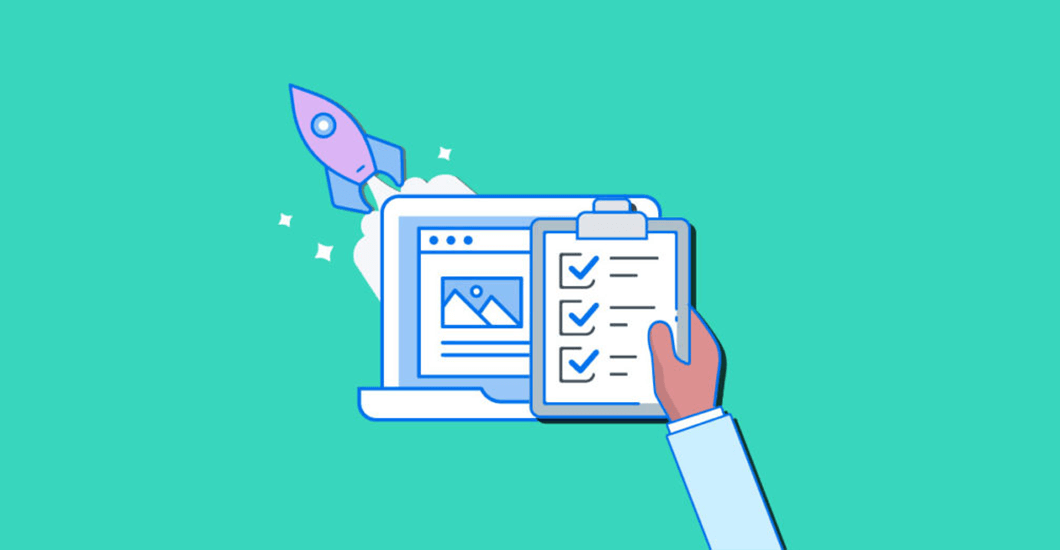

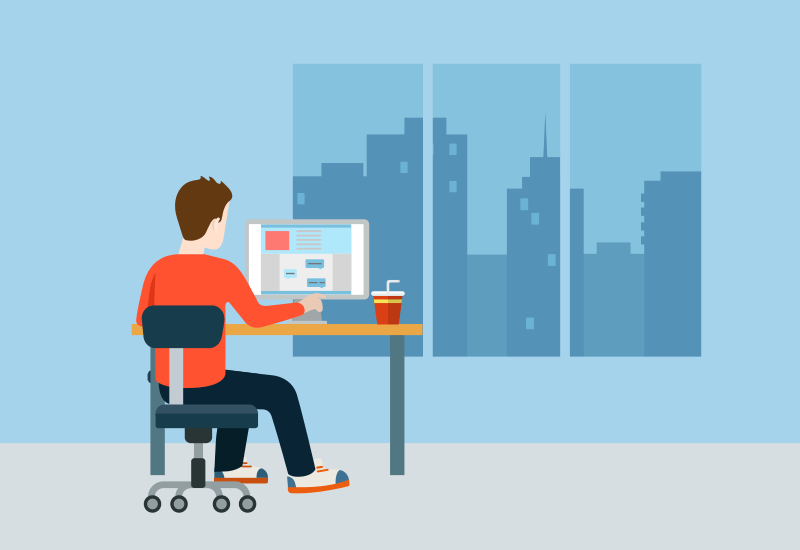
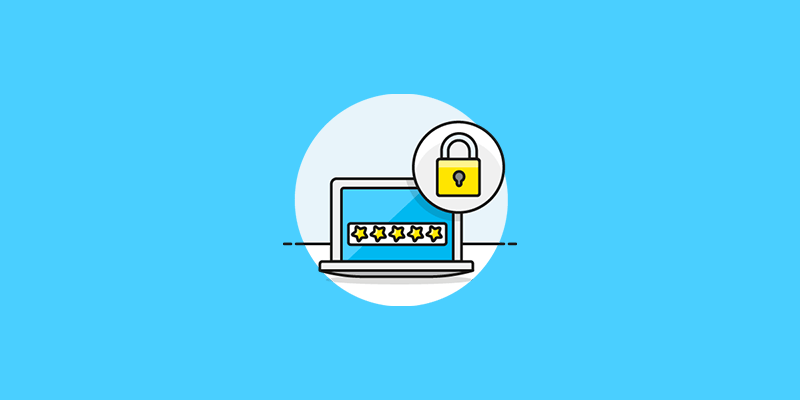


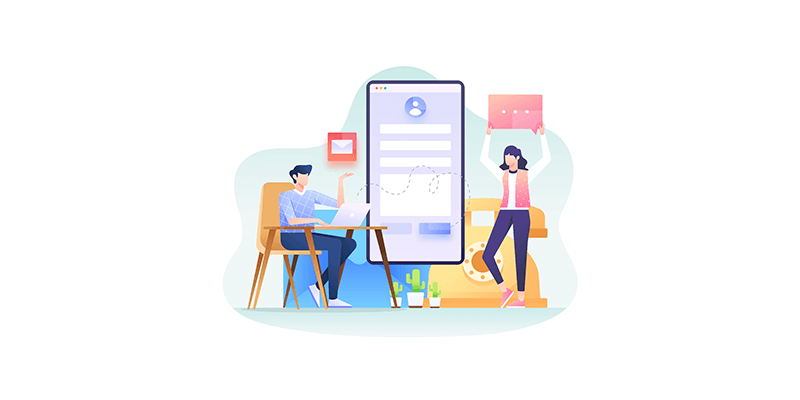


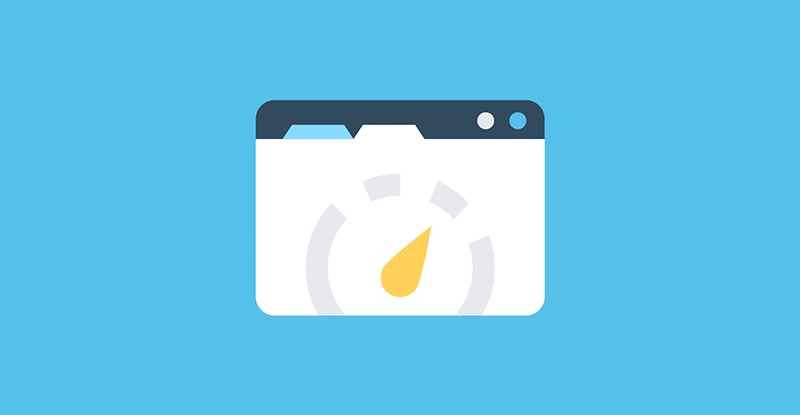
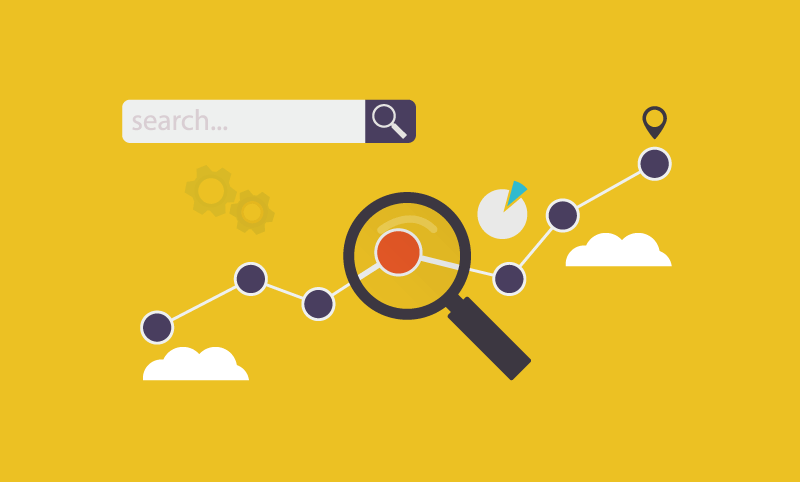


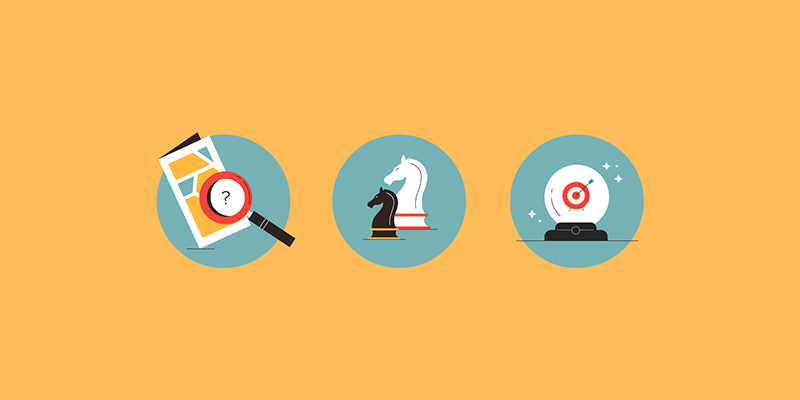
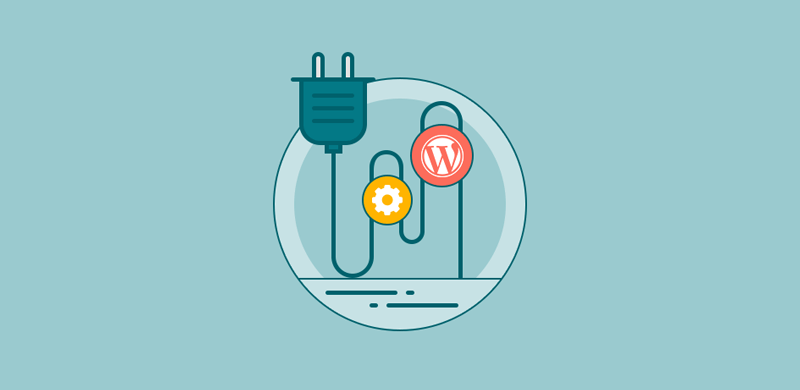


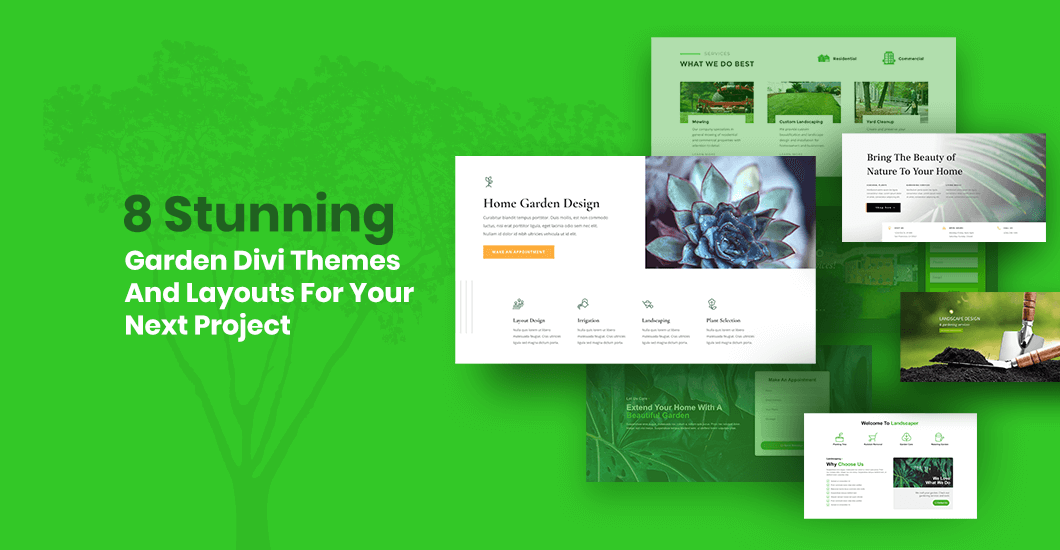

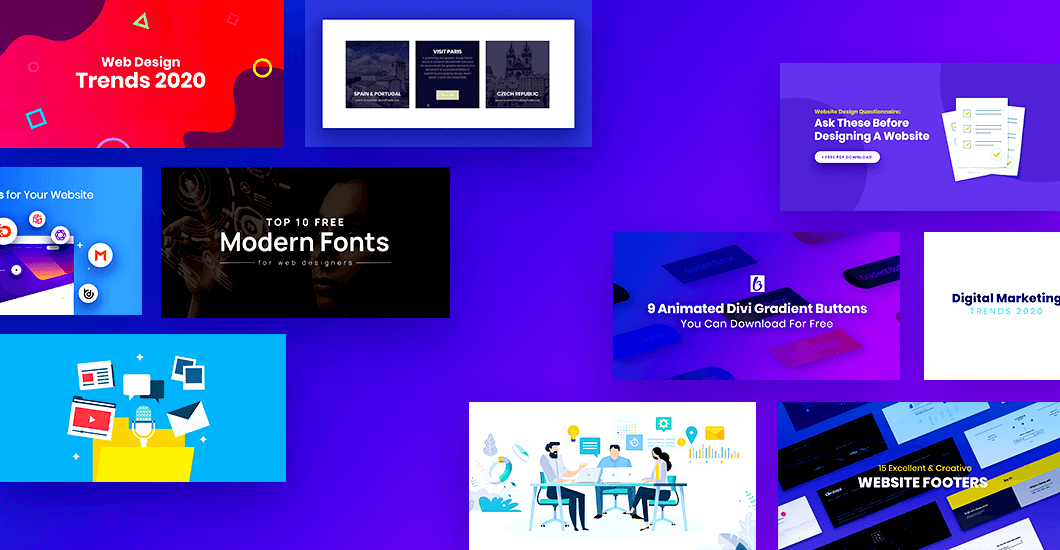

0 Comments