Top Free Or Cheap Adobe Illustrator Alternatives
Unlike raster, vector graphics require a special program since they use pure math for drawing shapes, lines, and even colors, making their scalability infinite. This means you can resize them as big as you want without any unsightly pixelation.
As a designer, you’d want to use the best tools you can get your hands on to produce the best possible vector designs. However, not everyone can afford the expensive license of Illustrator. And if you’re a designer on a budget, you’re most likely on the hunt for a cheaper option that can do the job.
But before we go through the list, let’s first have a quick look at vector graphics to understand their importance in design.
What’s A Vector Graphic And What Are The Benefits Of Using It?
Mathematical formulas represent a vector graphic. Unlike raster graphics or bitmap, which is a set of colored pixels, vector graphics are a set of numbers and equations. They are composed of a series of small lines that connect to create images and lines.
Vector graphics resolutions are independent, which means, they base their rendering and design on the provided space. The most commonly used vector format in websites is SVG or scalable vector graphics. There are also others like PDF, EPS, CRD, and AI, among others.
The benefits of using vector in your images and graphics are enormous:
✅ They’re easy to use
The process of making vectors is simple, and you can create elaborate graphics even if you’re an amateur designer. You can complete a vector graphic with the help of Adobe Illustrator, CorelDRAW, and other programming software. You’ll find these digital tools easy to use, especially if you already have previous experience in graphic design. They allow you to convey your concept as well as showcase your creativity.
✅ You can scale your designs and not lose quality
Scalability is one of the most notable benefits of vector images and drawings. You can scale your graphics to any size, from billboard ad campaigns to a business card logo, and it will not lose its quality. For this reason, graphic designers love using vector graphics to create designs that usually need resizing, such as company logos.
Scalable designs are versatile. They’re not limited to single-use, and you can apply them to various platforms. However, there are still restrictions on vectors. Reduce any drawing a bit too far and the fine, thin lines will no longer be noticeable. On the other hand, enlarge it too much and any mistake which you are covering up in the image will become noticeable.
✅ Easy to edit
You can edit all elements of your vector drawings, as well as adjust them individually. This means that there’s no need to redo or repeat your entire design when adjusting it. You simply have to choose the elements that need correcting, thus saving you precious resources and time.
You can blow up a vector drawing without distortion effortlessly, which means you can easily get away with some mistakes from time to time. On the contrary, enlarging a raster image will turn out crooked. This is also one of the reasons why designers prefer vector graphics for their projects that need multiple presentations or resizing. Your designs will not only stay sharp, but all areas will look consistent as well. There will be no visible pixelation even if you stretch or expand your graphic.
✅ Smaller file size
The size of a vector graphic will depend on how difficult or complex your illustration is. For this reason, its file size is smaller in comparison to bitmap images. No matter how big your drawing is, the file size will still be smaller. Thus, you can easily export them from one folder to the next. Additionally, it’s quicker to download them from the web, as well as load faster, that’s why website owners, often use vector graphics.
✅ Vector images will always look excellent in print
Vector images are clean, sharp, and precise, making them look fantastic in print. It’s also easy to print them on materials like fabric and paper.
The Best Adobe Illustrator Alternatives
Adobe Illustrator being the industry standard for vector graphic design comes with an annual price that most of us cannot afford. Good thing there are much cheaper and even free alternatives that offer competitive features comparable to Photoshop and Illustrator.
CorelDRAW
CorelDRAW has been around since the 1980s like Adobe Illustrator. It’s also one of the favorite alternatives to Illustrator as the app is fully-featured. It comes with every standard editing tool used to create vectors along with object styles support, which you can apply to all elements on the canvas. It also includes a color palette system and shaping tools, allowing you to create organic shapes from basic vectors.
Inkscapce
Inkscape is a free open-source Illustrator alternative with dedicated community support. It’s a highly popular option because it’s almost as great as Illustrator. The quality of its interface is also the same, even its features, tools, and methods of use. The drawing software is compatible not only with SVG but also with PostScript, TIP, BMP, PNG, and JPG images.
Affinity Designer
Affinity Designer is a very affordable premium vector graphics editor that fairly competes with Illustrator. Its features and user interface are also at par with the graphic app and it comes with numerous advanced tools. You can also design other types of graphics aside from vector as well as work with personas. The app is available for both Mac and Windows and supports PDF, PDF/X, FH, EPS, and VG files. You can also import various file formats such as PSD.
Gravit
Gravit is a powerful, fast, and free tool for vector design. It’s compatible with all browsers and available to download for Windows, Mac, Chrome OS, and Linux. It has every basic component that Illustrator has, such as freehand drawing and pen tools. The vector graphic app also has a Pathfinder tool that allows you to create custom shapes easily.
Gimp
Gimp is a cross-platform software that you can get for free. It is widely used by many graphic designers because it comes with a wide array of editing tools for SVG file format. It also features a blur tool where you can adjust the noise of your images. It even allows you to create logos and icons easily similar to what you can do in Illustrator. The software is also compatible with numerous third-party plugins.
Sketch
Sketch is available for Mac users only, but the affordable premium program can go head to head with Adobe Illustrator. Not only does it have a lot of tools similar to Illustrator, but it’s also simple to use. Although the learning curve of its UI is not as straightforward as Gravit, it is sleek and has more to offer. It’s also not open-source, but it has an open API, as well as plenty of plugins available to extend its range. Additionally, it’s a fast program that can manage multiple artboards and handle text especially well.
Vectr
Vectr is one of the newest pieces of software for vector drawing. Its development is continuous, improving, and adding various functions. The graphics editor is intuitive and simple allowing you to create basic vector operations including creating and editing curves, geometric shapes, and more. Although it doesn’t have some of Adobe Illustrator’s advanced features, it has everything required for standard vector editing. It also allows the import of SVG, JPG, EPS, and AI files.
When it comes to vector graphics and designs, Adobe Illustrator is the first thing that comes to mind for most of us. It’s an excellent drawing tool, but its price is not for everyone. Fortunately, the top-notch cheap and free alternatives we’ve listed here offer exceptional features comparable to Illustrator. They can help make your creative ideas take shape without putting a dent in your budget. Try one today and share your experience by commenting below.
Aileen Cuaresma
Aileen is a Technical and Creative writer with an extensive knowledge of WordPress and Shopify. She works with companies on building their brand and optimizing their website. She also runs a local travel agency with her family. On her free time, she loves reading books, exploring the unknown, playing with her two adorable dogs, and listening to K-pop.
Use coupon code SLIDER15 at checkout!

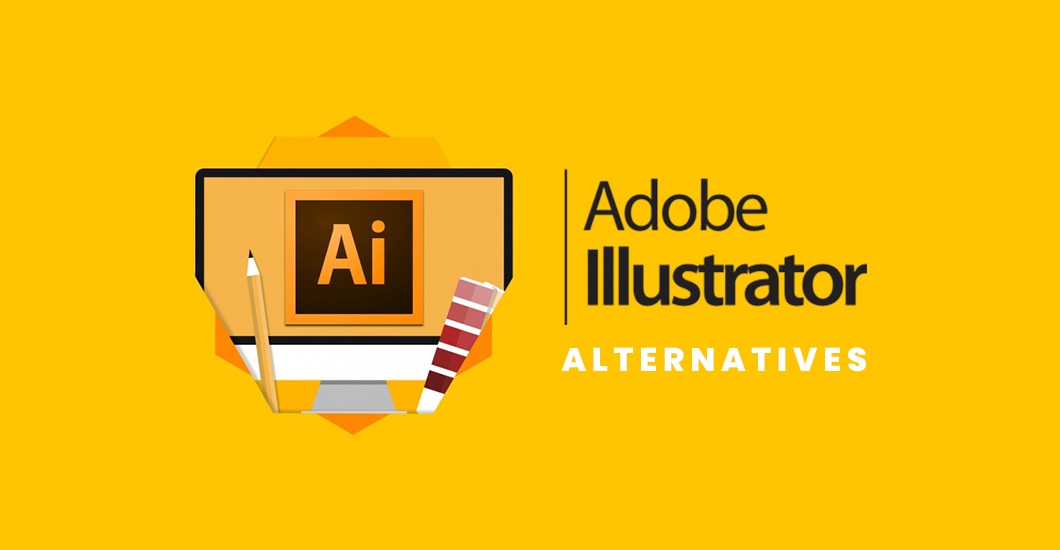

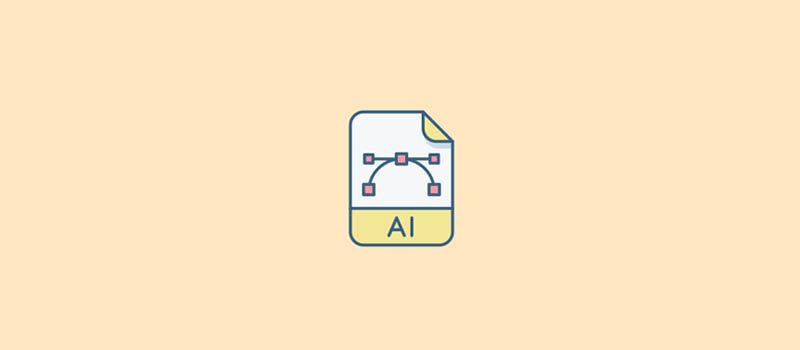

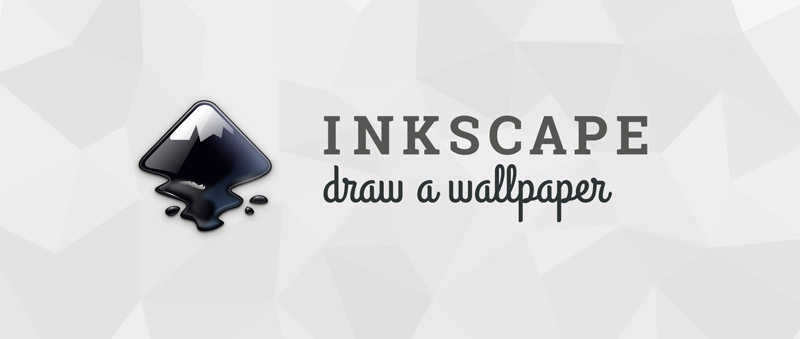




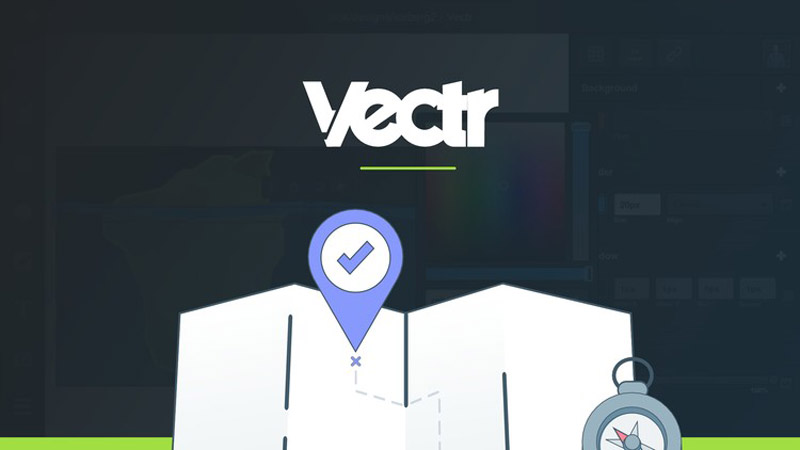


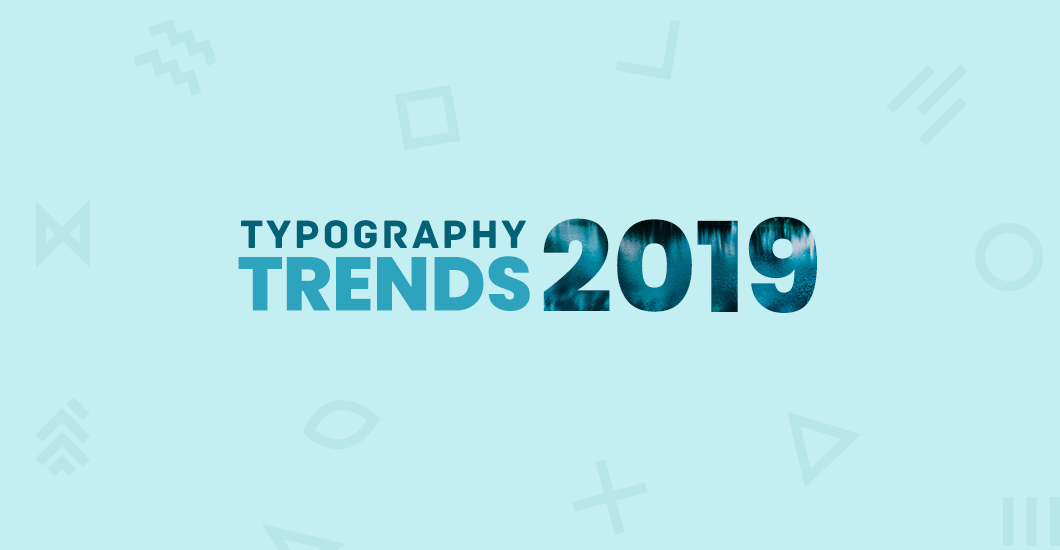
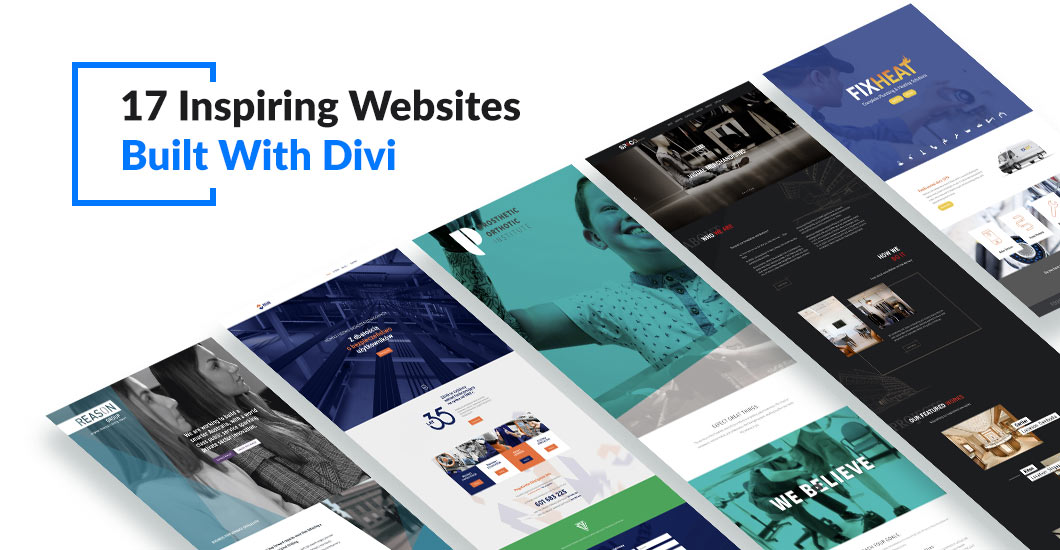


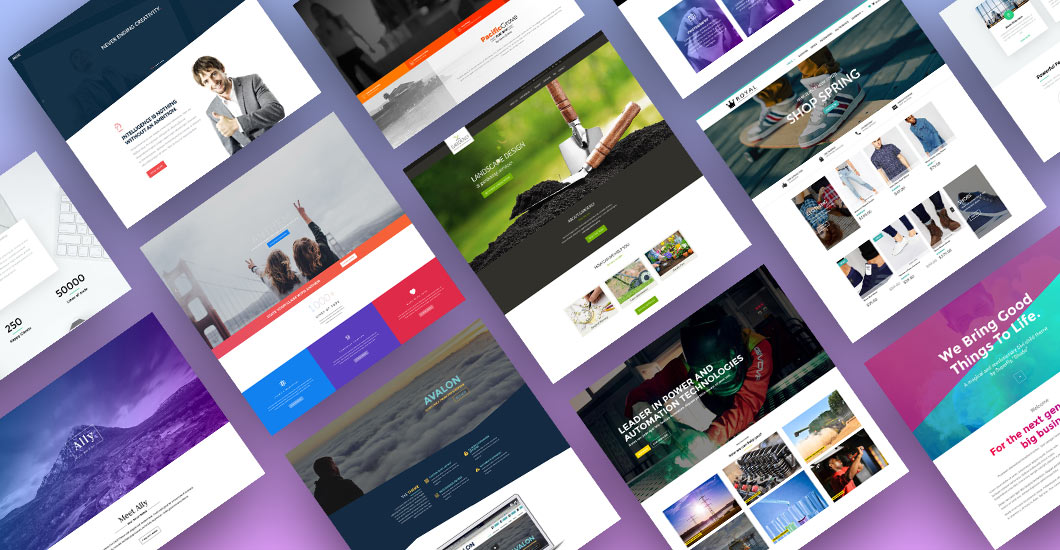
Very Interesting, I never knew there so many different options as I use adobe AI AND PS. I am quite interested in the Corel draw option.
What is your take on this software?
What do you use?
Let me know what your thoughts on this as I see Corel Draw is much cheaper optio to go for.
I actually learned how to design with corel before adobe. It’s quite easy especially today with so many video tutorials available on youtube. It uses cmyk though instead of rgb
And you can add Lunacy, the equivalent of Sketch but for windows.
If you want something easy to use that will definitely go head to head with any vector programs you need to look at Xara Designer PRO.
Very useful article. I am retired and can’t afford Adobe CC anymore, so I’m looking for alternatives.
BTW, You have the heading for “Inkscape” written as “Inkspace.” You might want to correct that.