The 5 Best Drag and Drop WordPress Website Builders
WordPress is a powerful platform used by bloggers, writers, small businesses, and many others. It is most loved for its versatility and potential for customization. There are tons of themes you can use to create your website and countless plugins for implementing various features.
This is where drag and drop website builders come in handy. They can be used by people who don’t speak CSS or HTML – but they are also often used by professionals who create custom websites for their clients. We present a list of 5 best drag and drop WordPress builders. We will start with the free ones, and end with the website builder which in our opinion provides the best value for money.
Elementor
Price: Elementor started out in 2016 as a free website builder plugin. Since then, a pro feature was added, with prices ranging from $49 to $199 for a one-year membership. The free version has all the core features, and you can always upgrade for more advanced modules.
Use: You can use ready-made templates provided with the builder and customize them to fit your needs. It is a front-end website builder – meaning that you don’t have to use code to customize your website. Elementor is especially lauded for its interface, which runs fast and doesn’t make you wait as it renders the changes into a live preview. It also has an autosave feature which can make your work much easier.
Community and Support: The Elementor Community Facebook group is thriving. It is an official support group, administered by the Elementor staff. There are tutorials on the website. There is also an extensive documentation available. If you need specific troubleshooting, a support ticket can only be submitted by paying users.
Themify Builder
Price: You can get the Builder Lite for free. Also, you can get the Themify Builder alone for $39, or an extended version with fun and fancy add-ons for $59. It’s a one-time fee. If you want to have access to the Themify theme library, as well as Photoshop files and plugins, you need to become a Themify club member. The prices for membership range from $79 to $399 depending on the license you choose. If you get a Themify WordPress theme, the Builder will be included as part of the theme.
Use: There are a few simple layouts included in the Themify Builder – you can use them as a starting point. You can make changes live on your website, dragging chosen modules where you need them. A severe downside is that you will completely lose your content if you ever deactivate the plugin.
Community and Support: If you become a member of the Club, you will get access to Themify themes and to the community, forums and support.
WP Bakery (formerly Visual Composer)
Price: WP Bakery costs $45 for lifetime access to the builder and lifetime updates – on a single site. There is also a plan for website designers: $245 of lifetime access, provided it is used in a single SaaS application.
Use: In WP Bakery, you can make front-end and back-end changes to your website. The builder comes with a free template library, which you can use without limits. WP Bakery is compatible with many WordPress plugins and can be used to modify any theme. Some users report that using WP Bakery considerably slows the loading time of their websites. This builder is also buggier than the others described here. It uses shortcodes, so it might be difficult to preserve your website if you stop using the builder.
Community and Support: WP Bakery has become famous as the most popular drag and drop website builder. But as it is usually bundled with popular themes on Themeforest, this is undoubtedly a part of its popularity. The support is available for six months after you purchase the license. You can also join the community on Slack for more user-to-user help and inspiration.
Beaver Builder
Price: The Beaver Builder is the priciest of all the builders discussed. You can choose between three annual plans with prices ranging from $99 to $399.
Use: Free templates are included in the Builder to help you start working on your website. The drag and drop feature works seamlessly, even though it takes a moment for the changes to appear. The Beaver Builder does not use shortcodes, so it is possible to preserve the HTML even if you stop using the Builder. The editor mode allows web designers to disable some functions for the editors of the page.
Community and Support: The Beaver Builder is used by many web designers, and is surrounded by a large community. You will get one-year professional support with your order.
Divi Builder
Price: You can either get a yearly license for $89 or lifetime access to the Divi Builder plugin for $249. A license gives you access to all Elegant Themes layouts, themes, and plugins. In our opinion, this is the best money for value deal.
Use: The Divi Builder offers numerous, varied modules, which you can drag and drop – and watch the changes go live instantly. It has the most aesthetically appealing and unobtrusive interface of the builders discussed. With your license, you get access to the Divi Theme, which is powered by the Divi Builder and has many fantastic features, and many other themes. Divi supports 32 languages. It can also be used for split testing to get the most efficient version of your website.
Community and Support: Divi has a fantastic community of web developers and Divi lovers, who create magnificent websites using the Divi Builder. There are many Facebook groups where you can share your Divi experience with others and get inspired. Divi offers also extensive documentation: a large database of tutorials and videos explaining the more arcane aspects of working with Divi. And you can use the official support as long as your license lasts. It is forum based, with Divi specialists answering every query within 24 hours.
Edyta Gaida
Edyta, also known as Englishwriterka, is a Copywriter and a Creative Writer. She takes pride in creating the textual identity of Polish brands abroad. In her free time, she writes a Young Adult novel in English and takes care of her family, which has now four members, including a puppy. She is Silesian, lives in Poland, writes in English, and loves all things Korean. The world is her mollusk.
Get Divi Icons PRO today!
We have a sweet deal for you! You can get the best icon plugin for Divi with a 10% discount! Use the coupon code DIVIICONS10 at checkout!




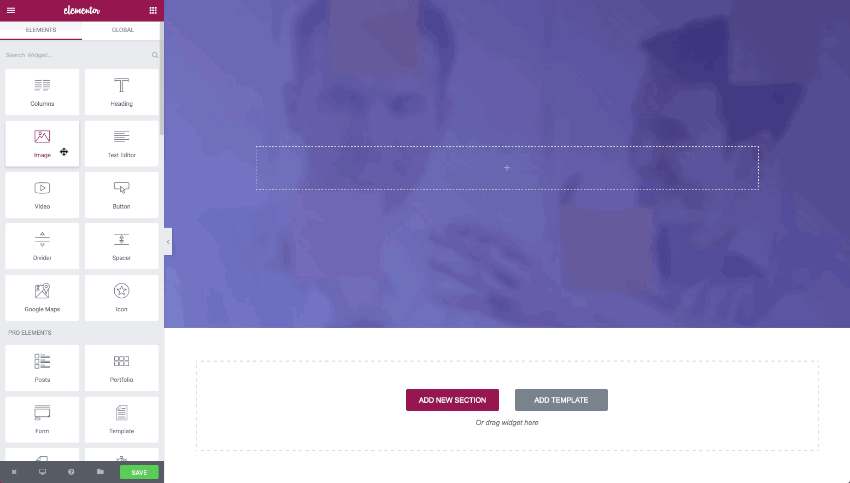
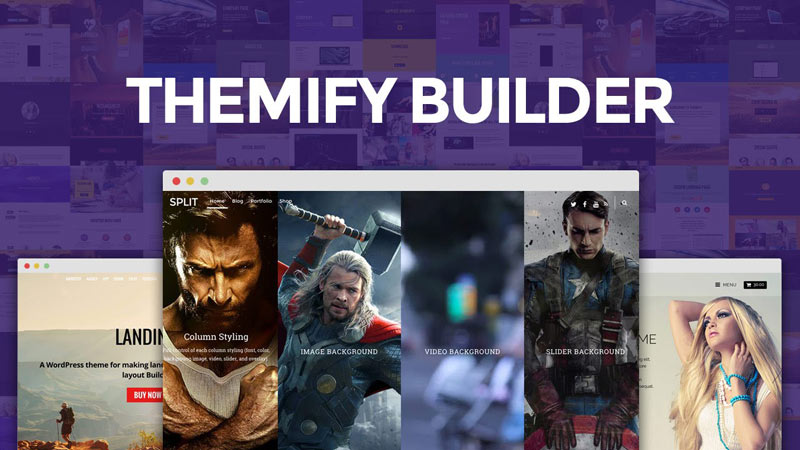

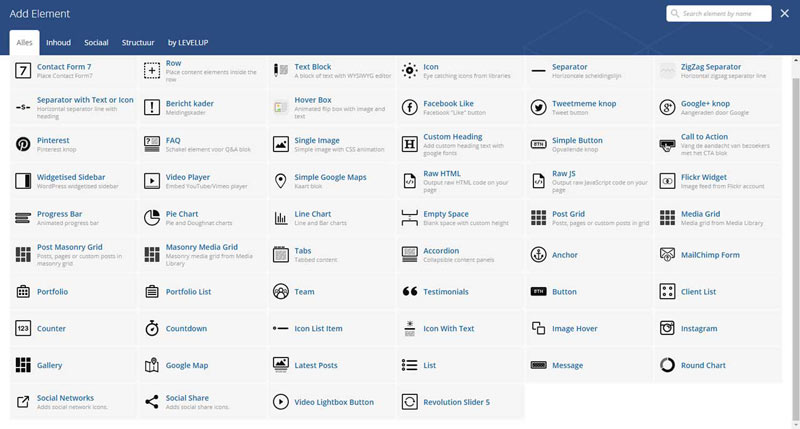

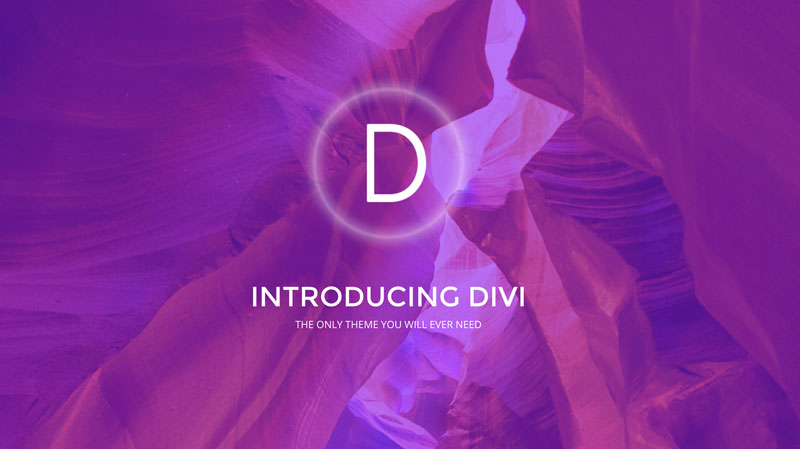
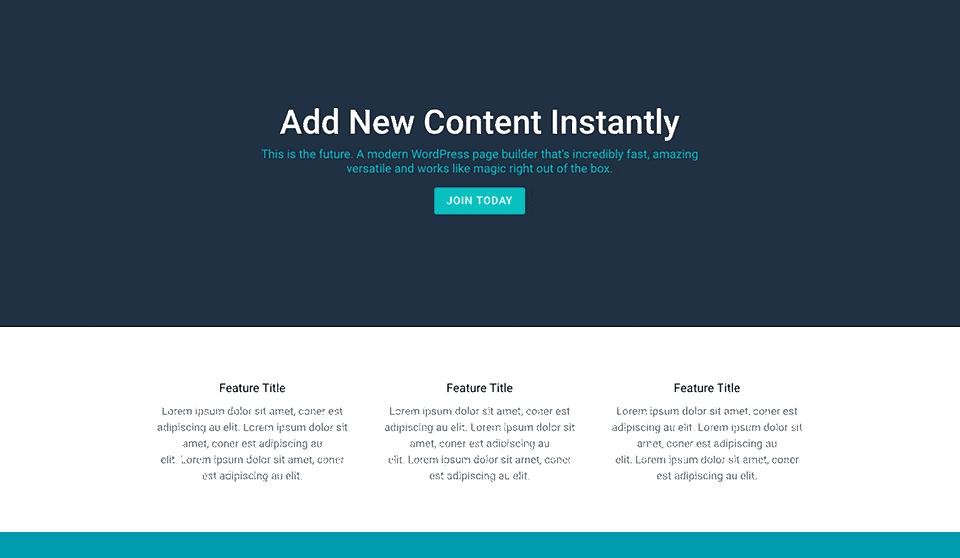

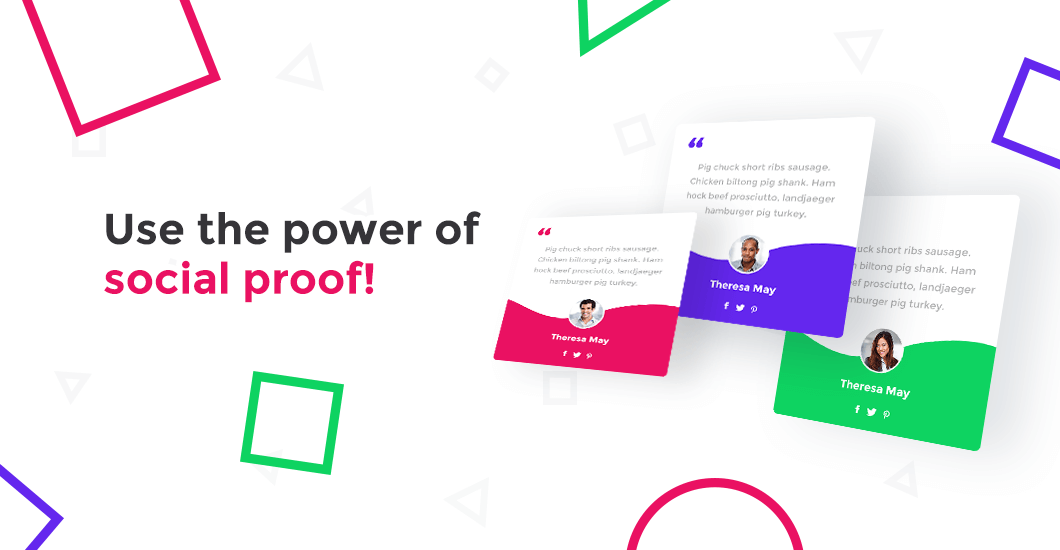
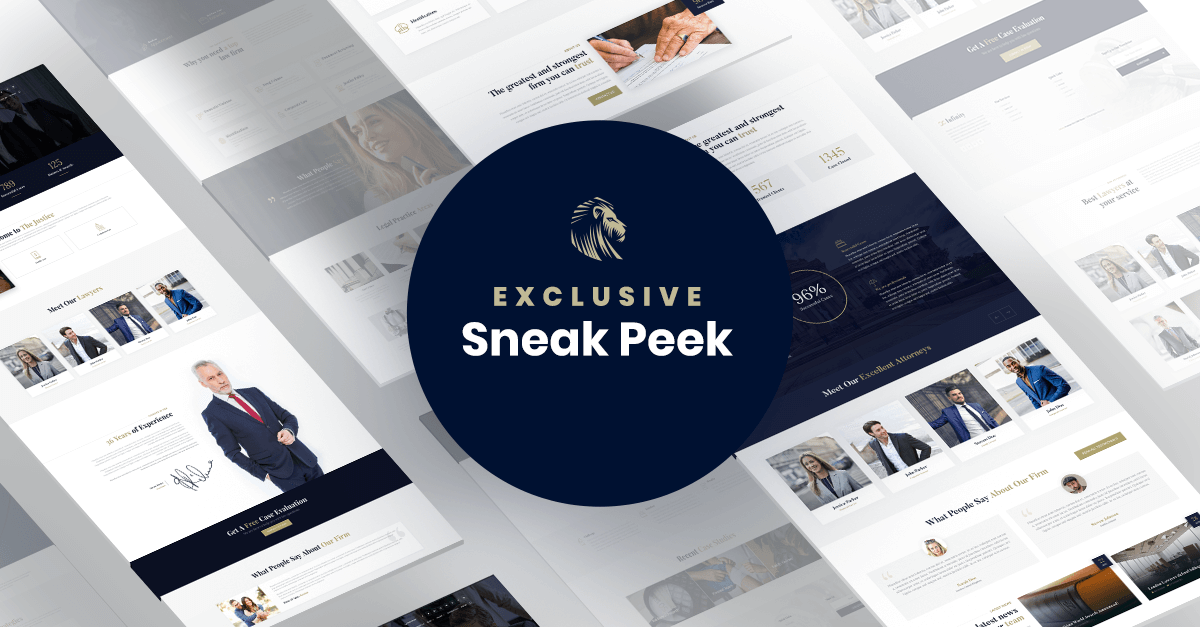
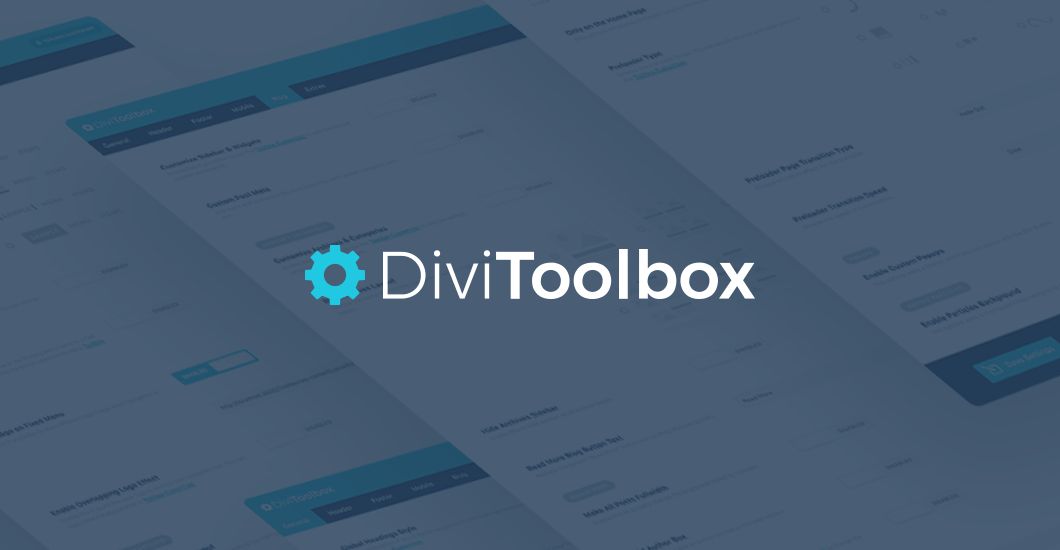
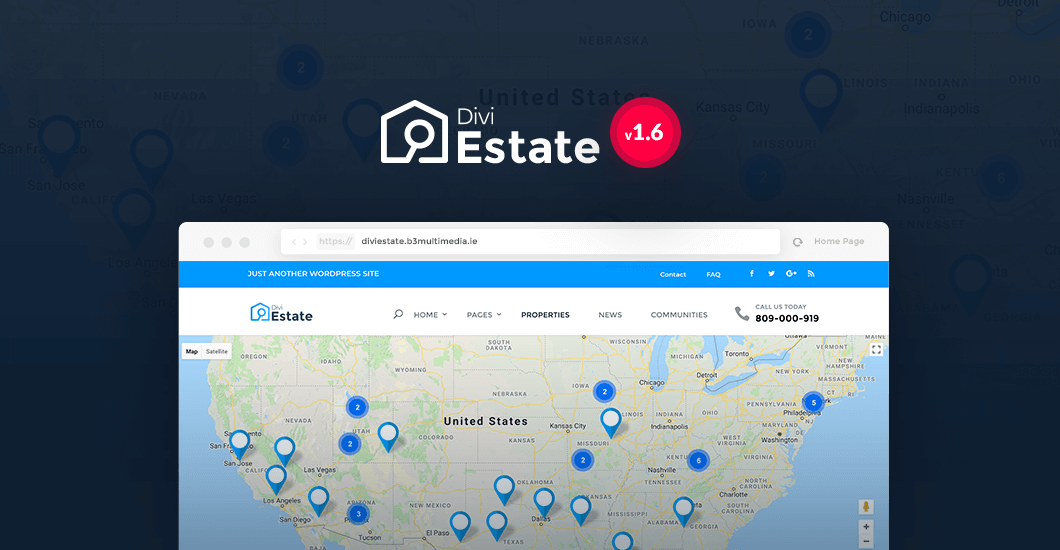
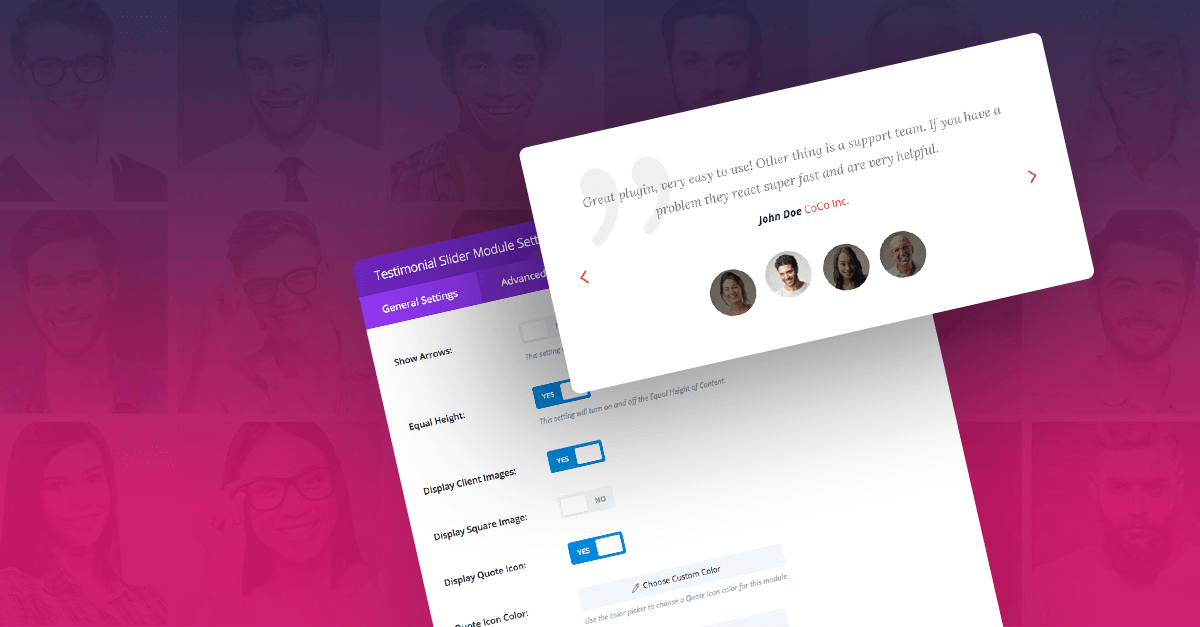
An up and coming builder is called Brizy by ThemeFuse. This front end builder is fast and very intuitive to use – it has a great work flow which makes for very efficient design. The basic version is free. The Pro version comes with a large number of pre-made sections that can them be further customized for your specific use. Once this builder has matured, I think it will be the best of the bunch. (Please note I am not affiliated with Themefuse, but I did buy a lifetime license for Brizy).
Hi Glenn! Yes, we know Brizy too. I love their landing page, it’s really awesome! It’s very interesting builder but only recently appeared on the market and probably still can not compete with the potentates.. Let’s see what the future brings on 🙂
Yes you are right, Edyta. but I’m more familiar with Divi 🙂
I started with Divi, it’s great! I also have an Elementor version and have now signed up for the annual Pro / Studio Brizy version. Honestly, Brizy impresses.
I`d add Oxygen Pagebuilder, not the easiest but the fastest.
Hey, first of all, Thank you so much for this information about best drag and drop WordPress website builders and it’s very impressive and very helpful for me once again Thank you.:)