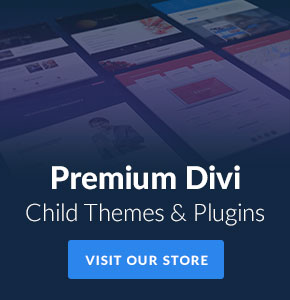WordPress is the most loved CMS for building great websites, blogs and online retail stores. Your website is everything for you. Beautiful websites are always in the eyes of hackers. Here are tips to secure your WordPress website:
1. Keep a secure backup of your website:
Is your data backed up? Keep a Secure Back Up: A Back-up, a back-up of back up and may be a back-up of a back-up of a back-up. You can keep two offline backups and one on cloud or some trusted secure place. Keep backing up periodically, say every weekend or daily. If anything goes wrong and you have a strong back up in place, you may replace your website quickly on a host server. For hassle free back up you can install a Backup WordPress plugin.
2. Install WordPress Updates Notifier:
Know the latest WordPress update for your site theme and Plugins. In case there is something new for your website, update it. Old themes and plugins are vulnerable. Keep them afresh. Not installing updates means you are inviting trouble.
3. Install Wordfence:
This WordPress plugin not only secure your website, but also makes it 50 times faster. Search Engines love fast loading websites, so a SEO boost for you. The Wordfence checks backend codes running in your website for vulnerabilities. Also you can choose Wordfence Premium API Key to get business class support and run security check time to time.
4. Delete Unused, broken plugins and themes:
Perhaps you may have tried many themes and Plugins in the development phase of your WordPress website. Throw away unused plugins and themes from your database. If you feel some of them may be useful later, take a backup of those and then delete from the Website library.
5. Chose a secure hosting provider:
Do not choose to a web host because it is cheap. Saving money may cost you dearly in the long run. Chose a secure host, a trusted one. This criteria is a bit complicated. Check online reviews to see what others are saying. If you cannot gather much form the information provided, go for a well-known, secure web hosting provider.
6. Choose a Strong Password:
Disable remember password in your browser settings or at least disable it for your WordPress login. Choose a strong password, a combination of Letters (Capital + Small), Numbers and Special Characters. Use something weird that only you know. Change your website log in password often.
7. Hide Username from the author archive URL:
Hackers may get to know your username via author archive URL and for them it’s almost half battle won. Change User_nicename entry in your website database.
The best security for your website is you. Keep it up-to-date and secure. Do not log in from public computers. In case it’s urgently necessary, change the login password immediately as soon as you can. Also use a good proprietary class antivirus to secure your computer from hackers.