How To Best Optimize Your WordPress Website For SEO
Optimizing your WordPress website for conversions and SEO is vital for its overall success. A good SEO will not only ensure your site is working precisely, but it will also attract plenty of traffic. And this will give you more possibilities to turn potential customers into paying ones.
WordPress is one of the most SEO-friendly CMS around with powerful features. However, that does not mean that launching your WordPress site is enough to appear at the top of Google’s search results. There is still some work you need to do, including finding out which SEO strategies to use. Likewise, you need to understand how to implement them. Fortunately, the platform makes it simple even for beginners to increase their traffic from search engines.
As mentioned, WordPress has tons of features. Even more, these adhere to SEO best practices, making your life easier. That means you will be able to focus your efforts more on things that can make an actual difference to the organic visibility and rankings of your site.
In this article, you’ll find some of the best WordPress ways to optimize your WordPress website for SEO and conversions. Follow these simple tips and you’re sure to enjoy the best of both worlds.
What Is WordPress SEO?
WordPress offers a robust SEO strategy. No doubt, the CMS platform can help you save time. But you still need to put in a bit of effort to ensure your website ranks high on Google and other search engine results. WordPress is not magical. Its success will still rely on the time and effort you’ll put in it.
That means you still have to have to produce amazing content, gain fantastic links, and make sure your website is well-optimized. Additionally, it needs to be free from any technical issues that may hold it back. And the great thing about it is that WordPress can help you take care of it so that your site ranks high.
So with that in mind, here are the SEO tips and tricks you can implement right away to help your WordPress website grow and achieve success.
Check Your Site’s Visibility
Check and see if the visibility option of your website is enabled or not. Search engines will not be able to find you if it is enabled. If that’s the case, it’s vital to disable it immediately. Simply go to WP dashboard Settings → Reading page, and then scroll down to see the option.
Make Your Permalink Structure Friendly
Google prefers a URL that includes the keywords or title of your content. But generally, a shorter URL is better. Our advice is to use the permalink setting for the Post name. This is cleaner, and your website’s SEO can benefit from it. To change to a Post name permalink structure, go to Settings → Permalinks in your WordPress website’s dashboard. Then, select Post name and click Save Changes.
Install Yoast Plugin
Yoast is a very useful WordPress plugin. It will recommend every on-page SEO guidelines you must follow when writing content. Additionally, it will provide you with excellent advice on the readability of your content. To install Yoast, go to the admin panel and look for the plugin page. Click Plugins → Add New, search for Yoast and click Install Now. Activate the plugin after installation.
For more SEO plugins you might also want to check this article.
Create An XML Sitemap
Your WordPress site contains numerous pages. Adding a sitemap will allow search engines to crawl all your content quickly. Hence, this helps search engines to index your site much better. The XML sitemap can be created using SEO plugins.
Use Themes Optimized For Search Engines
There are plenty of WordPress themes you can use to provide your site with a solid foundation. But rather than going for a visually appealing theme, opt for a theme optimized for search engines. These themes are typically incorporated with the latest SEO best practices that enables Google bots to easily go through its source code and locate the appropriate one.
Make Your Website Design Responsive
A responsive design means your website can adapt t every device your audience will use. It’s so vital that Google made it a part of its ranking factor. So if you have a responsive website, it will have a much better chance at appearing on to of SERPs.
Create Quality Content
Make sure to always create quality content relevant to your target audience if you want your SEO efforts to succeed. Avoid cheating the system by copy-pasting other’s content. Additionally, don’t forget to proofread everything before hitting the publish button.
Apply Heading Tags Throughout Your Content
Using heading tags such as Heading 1, Heading 2, and so on to structure your content breaks up its text and increase its readability. Additionally, search engine crawlers love to pay attention to headings. Therefore, applying them enables the crawlers to grasp how your content is organized and what it’s all about.
Incorporate Relevant External And Internal Links
When you use links throughout your content, it will inform crawlers how they relate to similar posts. Likewise, external links will encourage other individuals to link back to your WordPress website. As a result, search engines like Google will see your content as valuable.
Optimize Your Blog Posts For SEO
To maximize clicks, optimize the title and description of all your blog posts and pages. Before publishing a post or page, scroll down to its SEO section first and take advantage of it.
Don’t Forget To Optimize Your Media Files
Media is one of the most important and engaging elements of your website. To prevent it from completely ruining your SEO effort make sure its file name is not complex and use proper tagging. WordPress gives you the option to change add alt txt, description, and small caption, as well as change its title. You can improve your rank significantly in image searches by leveraging these options.
The reason why WordPress is popular is that the CMS platform extremely SEO-friendly. On top of that, implementing your SEO strategies to it is easy, along with a host of superb plugins to help with your efforts. And by following our simple tips on how to best optimize your WordPress website for SEO, you’ll see yourself outranking your competition in no time.
If you think this article is helpful, feel free to share it with your friends. Also, do not hesitate to share your thoughts on the comment section below.
Aileen Cuaresma
Aileen is a Technical and Creative writer with an extensive knowledge of WordPress and Shopify. She works with companies on building their brand and optimizing their website. She also runs a local travel agency with her family. On her free time, she loves reading books, exploring the unknown, playing with her two adorable dogs, and listening to K-pop.
Get 10% discount with coupon code ESTATE10



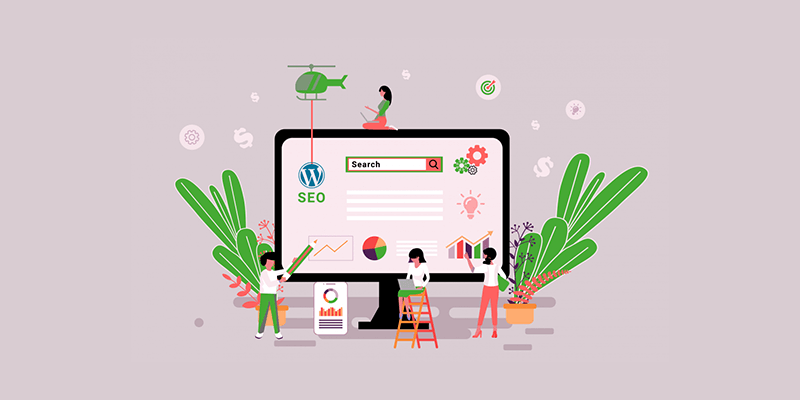
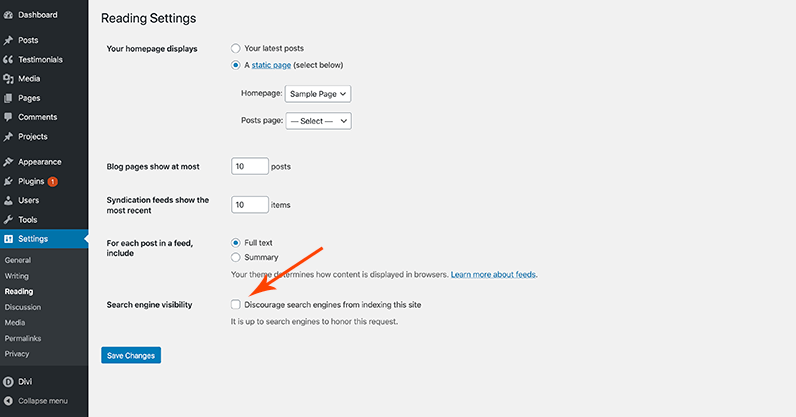
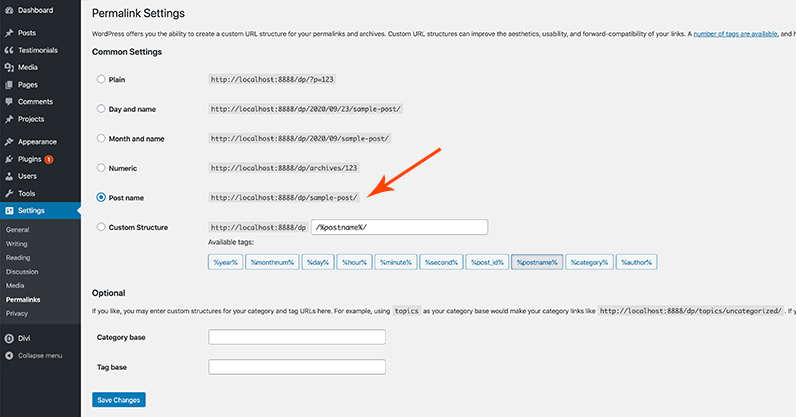

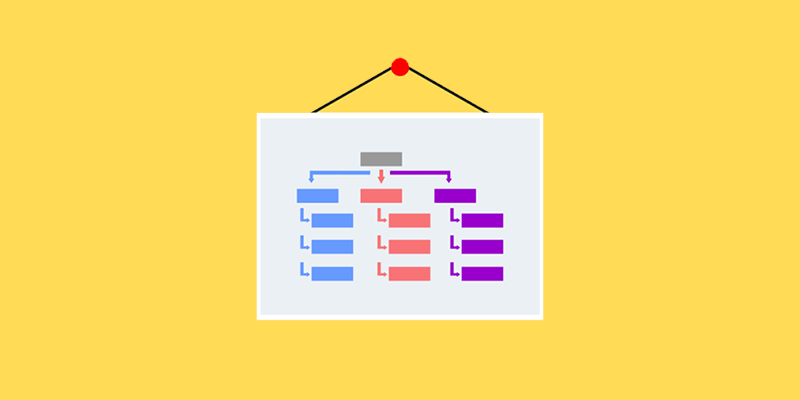

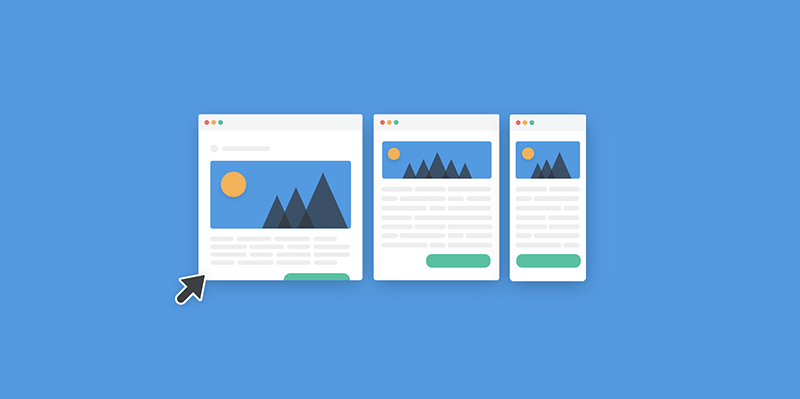

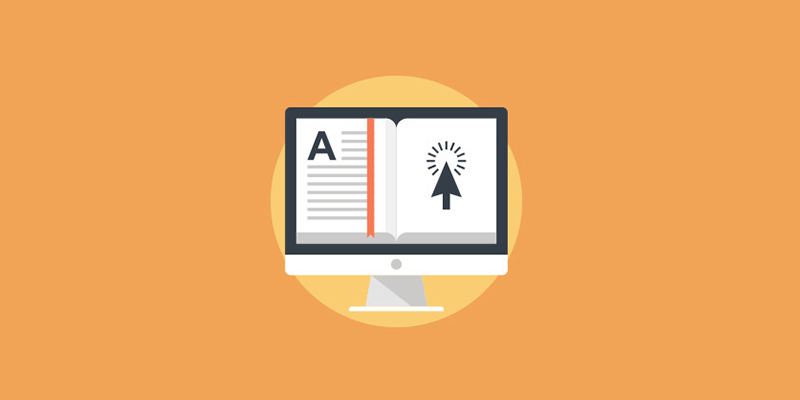


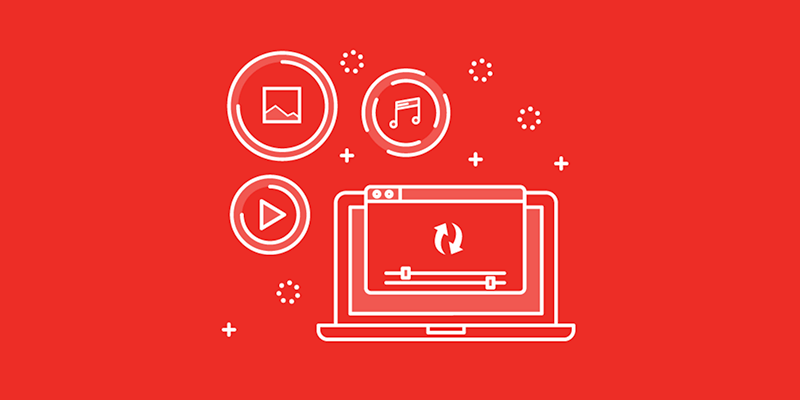

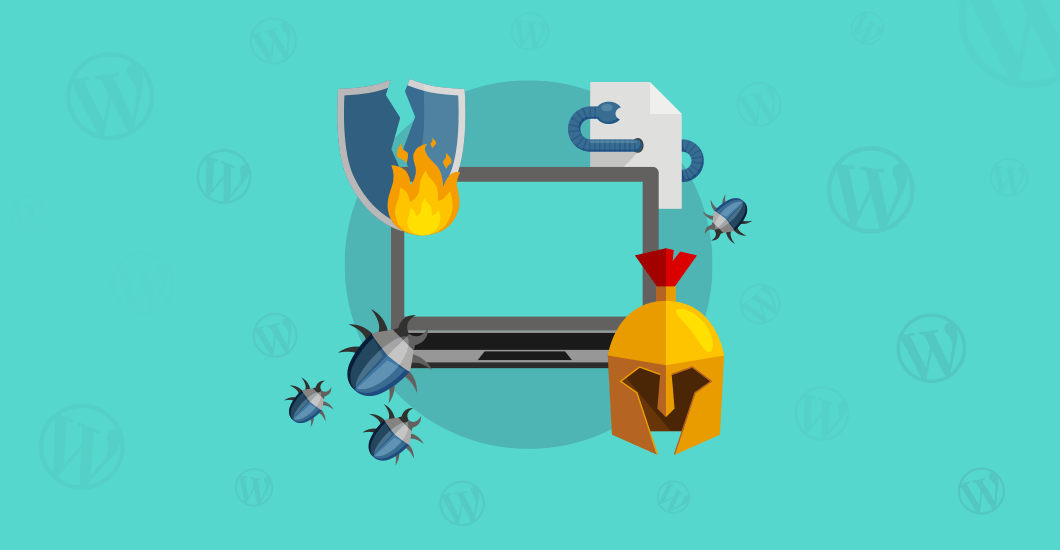
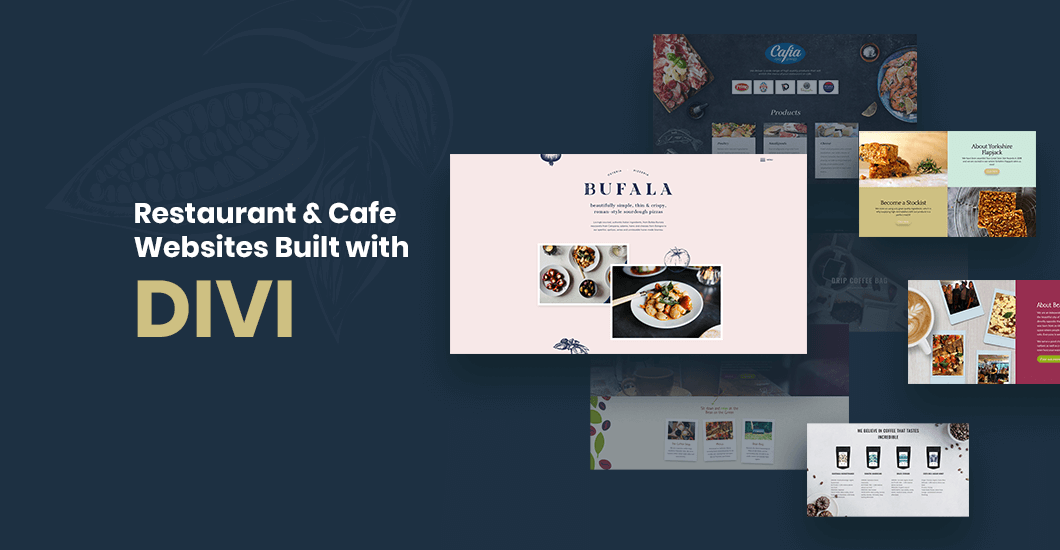

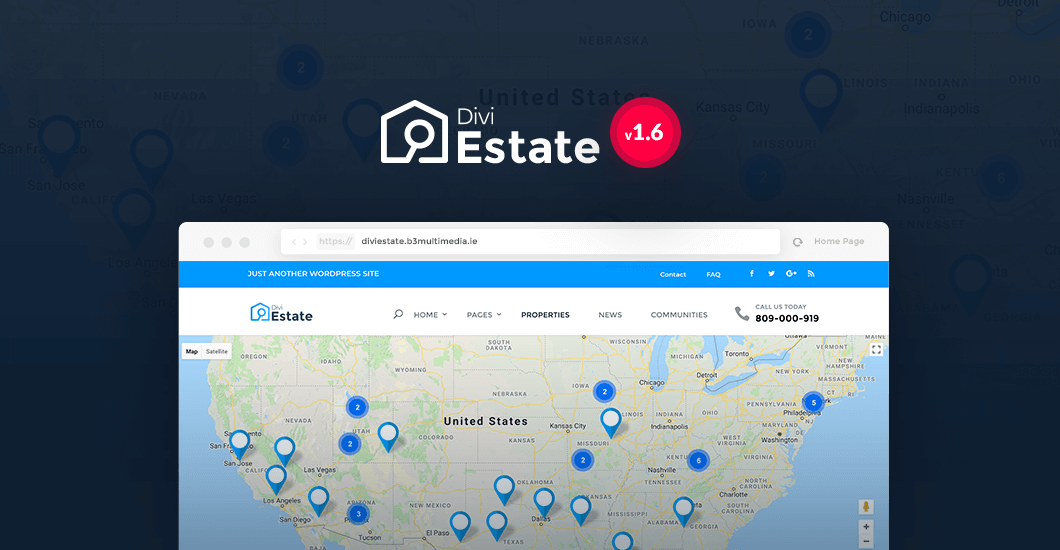

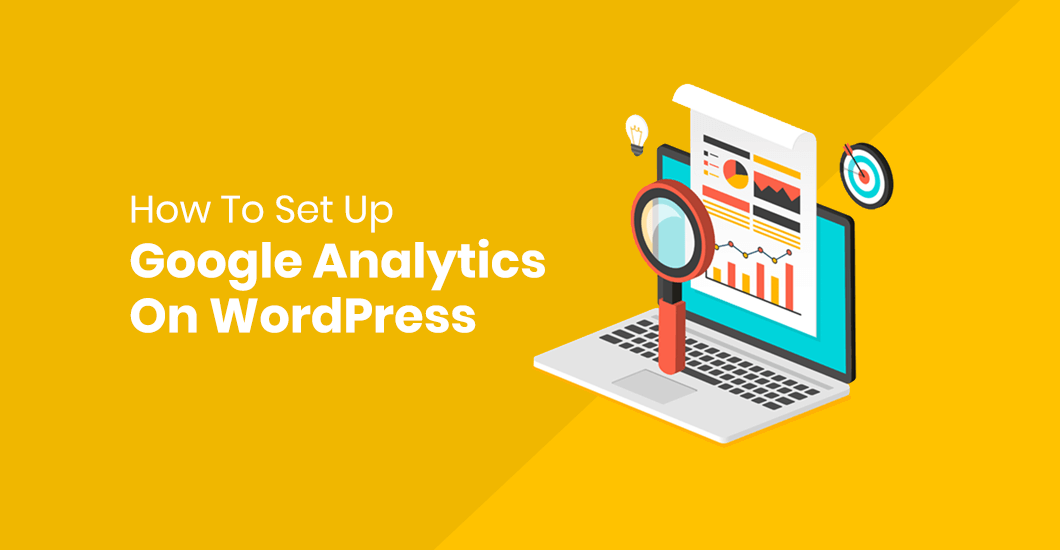
Thanks a lot for your valuable suggestion. You have shown some great ideas for WordPress SEO.
Thanks! We have used a lot of time to optimize our page, witch have over 1000 pages…