Top 10 Free Website Speed Test Tools for 2023
Online shoppers love speed. They expect fast website loading; otherwise, they shift to your competitors. Website speed is also an important search engine ranking factor.
So, web developers, marketers, and graphic designs alike pay huge attention to website speed. It can have a dramatic effect on the overall performance and success of your online business.
Here’re the ten best free website speed test tools you can use in 2021.
Pingdom Speed Test
Pingdom is one of the easiest and simplest speed testing tools. The Pingdom team believes that not everyone is a master at web performance. So, for individuals like WordPress users, using other tools can be overwhelming.
Pingdom doesn’t require a login, and it provides less detailed reports to make things simpler.
Top Benefits of Pingdom Speed Test:
- The results are displayed in an easily understood way, providing a set of tested metrics. It also provides information on file requests using clear charts. This information helps identify file types that might be slowing your site.
- You can test the speed of websites from seven different locations, including Tokyo, London, Frankfurt, San Francisco, to name a few.
- The waterfall analysis is also easy to read, and the data is organized in a way that allows you to dig deeper.
Google PageSpeed Insights
Developed by Google on the Lighthouse platform, the PageSpeed Insights tool is available through Google Analytics and Chrome browser. However, the standalone PageSpeed Insights webpage is the most accessible to collect detailed information needed to improve your website speed.
This simple tool benchmarks and grades websites on a scale of 1 to 100 for desktop and mobile. The higher the score, the faster the site is.
Top Benefits of PageSpeed Insights:
- The easy user interface has only one input field for the website’s URL. Once the test is accomplished, you’ll get detailed information about render-blocking code, page sizes, TTFB, and more.
- The tool also provides recommended paths of action you can take to improve the speed of your site.
- Since Google backs this tool – the major search engine you want to rank your website on – you get real issues and insights. So, it’s a great idea to take the data seriously.
Important Note: This tool is designed specifically for web developers than webmasters. So, the new and casual user may not be able to understand all of the reports.
GTmetrix
GTmetrix is one of the best premier free website speed test tools and is incredibly straightforward to use. Simply enter the URL of the site and click “Analyze.” The tool provides details about page speed, performance score, timings, etc. It also provides recommendations about fixing the issues exposed during the test.
Top Benefits of GTmetrix:
- The tool lists potential issues ranked by their importance and additional scores based on how well you’re doing. You can expand each section and see files that might need your attention.
- You can choose the location in which you want to test a particular URL. Currently, you can choose locations from Dallas, Hong Kong, Mumbai, London – UK, Vancouver, São Paulo, and Sydney.
- Another nice thing is the AdBlock feature. If you’re running a third-party ad network, you can enable this feature and see the impacts of the ads on the URL’s load times.
Dareboost
DareBoost is a free page speed test tool that delivers reports on website quality and performance. It supports multiple locations worldwide from both desktop and mobile. The simple and user -friendly graphical interface makes it easy even for beginners and webmasters alike.
In addition to providing insights about your website’s performance, Dareboost also shares tips on improving the overall performance.
Top Benefits of Dareboost:
- The analysis report is based on several metrics and gives you data such as page weight, load time, time to the first byte, and a waterfall. Plus, you get metrics directly about the UX.
- Dareboost also provides video analysis with features including Start Render, Speed Index, and Visually Complete.
- The online website speed checker also checks 100+ mistakes and best practices on your web page. It delivers a comprehensive audit about the SEO, performance, accessibility, and security of the URL.
- You can automate its powerful speed testing and analysis technology. With this feature, your most strategic web pages will be tested every hour or every day, depending on the settings you make.
SEO Site Checkup
Page speed is one of the most critical factors that Google uses to rank your website. The SEO Site Checkup tool is an excellent all-in-one tool that enables you to check and improve your page speeds in real-time.
Top Benefits of SEO Site Checkup:
- The tool takes a proven holistic approach to check and monitor your website’s health. It looks at factors that may impact the performance, user experience and search rankings of your site.
- You get an easy-to-read and actionable report. The tool points out common as well as critical issues with your site’s speed, along with recommendations on fixing these troubles.
- Because of its highly comprehensive approach, SEO Site Checkout can be a great tool to improve your page’s speed and overall performance.
UpTrends
UpTrends is a cloud-based all-in-one website monitoring solution that allows you to check the URL’s speed. It also lets you track issues caused by first- and third-party elements that affect the speed of your website.
If you’re looking for a website speed testing tool that looks niche when you take screenshots and sends them to someone else, UpTrends is a great option.
Top Benefits of UpTrends:
- The tool provides a large amount of domain group data. This enables you to see all other domains your site or pages might be referencing.
- The tool is intuitive and very easy to use. It provides a few dozen worldwide locations to test your website from.
- By leveraging the alerting feature, you instantly get notifications when your websites, servers, and applications are down.
Dotcom-Tools.com
Dotcom-tools.com is a highly robust and thorough tool for checking your webpage’s speed. Unlike most other tools that allow tests from one location at a time, this tool helps test page speed from 24 different locations. You’ll get an in-depth, element level waterfall chart as your testing report.
Top benefits of Dotcom-Tools.com:
- You can see your page’s load times from location to location. These insights help you track user experiences in different corners of the world.
- You get insights like where most of your page traffic comes from. Accordingly, you can contextualize the information provided by Dotcom-Tools.com. For instance, you can cross-reference this data through Google Analytics.
- The website speed checking tools also provide detailed waterfall graphs. By analyzing charts and graphs, you can see the order of webpage loading.
- The tool provides browser-based load time testing of all page elements via Chrome, Firefox, IE and mobile web browsers. It’s free and requires no sign-up.
WebPageTest
WebPageTest allows you to test the speed of your website for 40 different locations. It works well on nearly 25 browsers, including mobile. The tool assigns a grade between F and A based on different performance tests, including compression, caching, etc.
Top benefits of WebPage Test:
- WebPage Test tool arranges reports in six different sections: a summary, performance review, details, screenshots, and content breakdown.
- The tool lets you test your user’s real experience across different global locations, on a variety of modern devices, and the latest browser versions.
- The test results are based on different in-depth metrics. This allows you to dive into the anatomy of your website with various components, including DNS, TLS, TCP, etc.
Yellow Lab Tools
Yellow Lab Tools is a relatively new website speed test tool. This free, open-source tool not just checks the speed of your web pages but also helps improve the speed of heavy web pages. It works well on platforms like desktop, mobile, tablet and HD desktop.
It provides results in the form of scores, accompanied by test details such as page weight, request details, CSS details, server configuration, Dom details, etc.
Top benefits of Yellow Lab Tools:
- The tool can perform front-end analytics and detects problems on CSS, HTML, JS, images, etc.
- Along with the test report, you’ll also get precise information needed to fix the detected performance issues with your website.
- Though you may not get in-depth detailed information like test results, the details you get are more than enough to make necessary improvements.
Site 24 x 7
The major elements that determine the speed of your web pages include HTML, CSS, and JavaScript. Other front-end elements also impact the website’s speed and overall performance.
In several scenarios, your server environment or host could also directly influence your page speed. The Site 24 X 7 Webpage Analyzer helps here!
Top benefits of Site 24 X 7 Webpage Analyzer:
- Using Site 24 X 7, you can evaluate the performance of your server environment as it relates to page speed.
- The tool provides an easy-to-read waterfall graph. The graph clearly displays what loads on your site’s pages and when.
- You can easily integrate Site 24 X 7 with various other system administrator tools. This built-in integration ability makes it a great addition to a holistic, domain-side approach when it comes to site speed tests.
So, you have many options to choose from, each with unique features! Choose the right tool for your needs, track your website’s performance, and prove your worth. And you can do all this for free!
Navkiran Dhaliwal
Navkiran is an experienced technical writer with 10+ years of industry experience. Her writing skills and technical knowledge may be confirmed by reputed clients all over the world.
Get Divi Icons PRO today!
We have a sweet deal for you! You can get the best icon plugin for Divi with a 10% discount! Use the coupon code DIVIICONS10 at checkout!

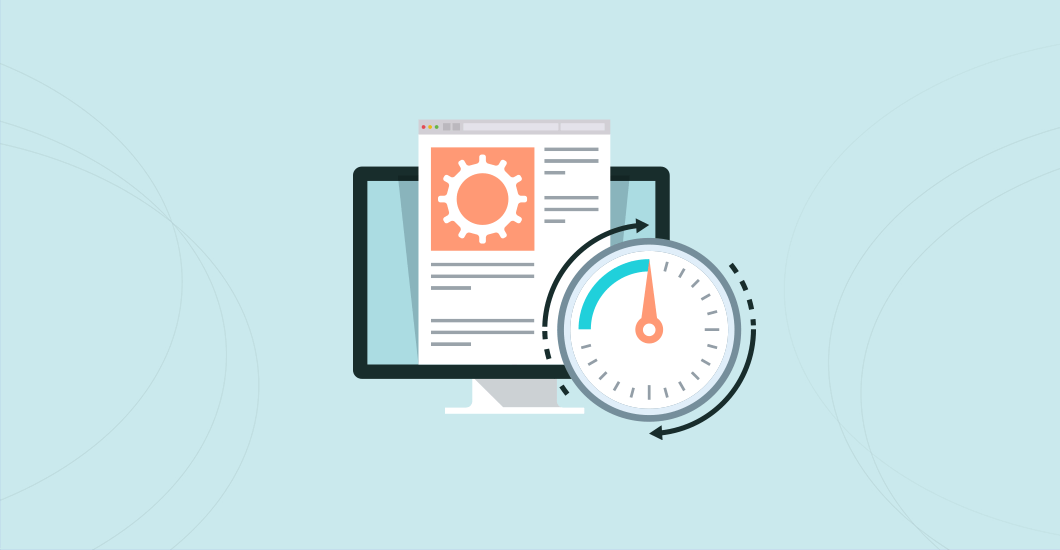

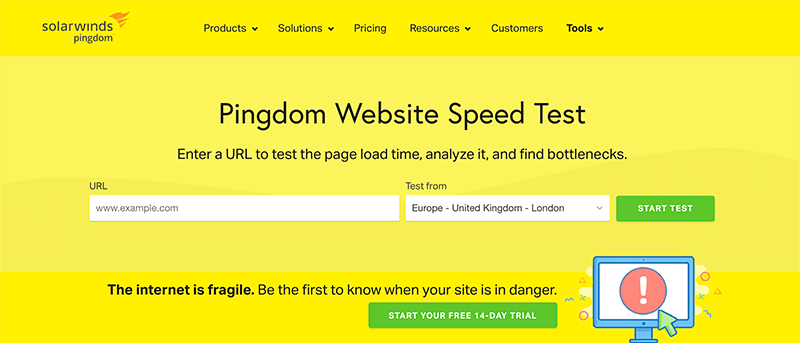



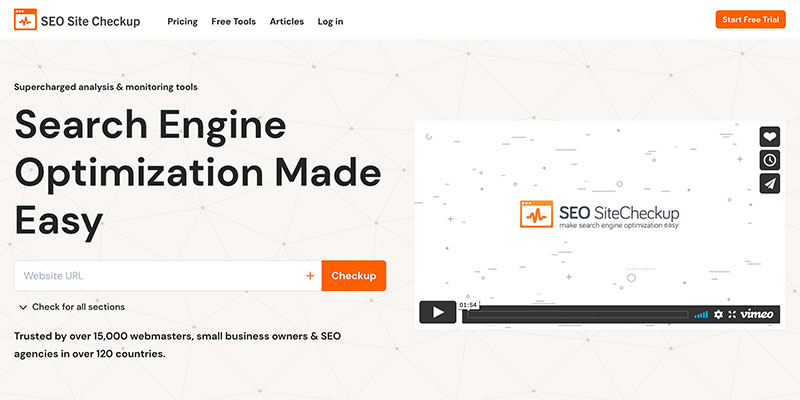
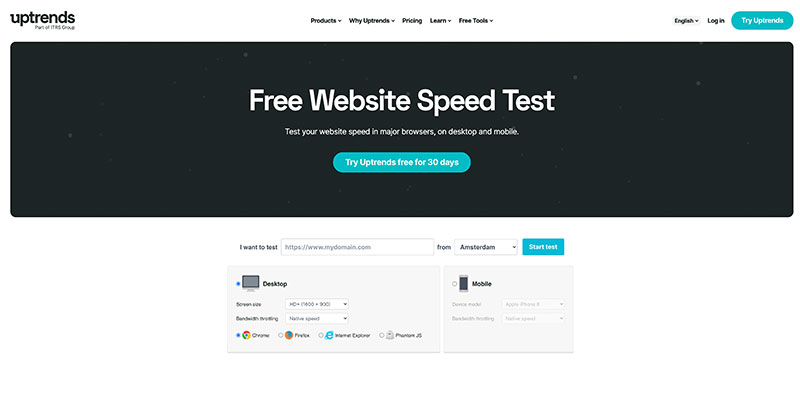
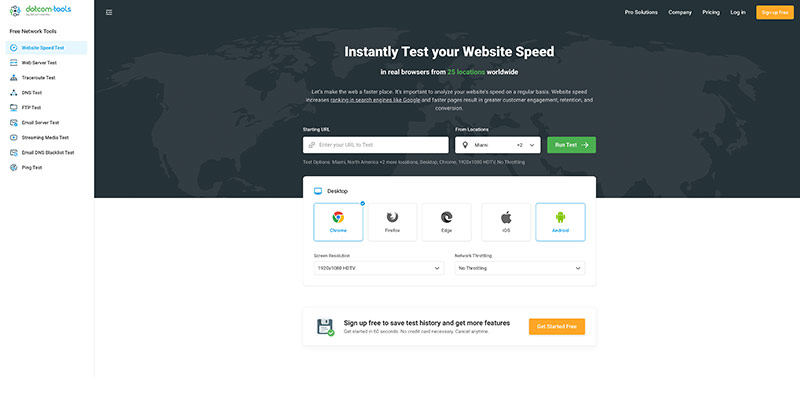
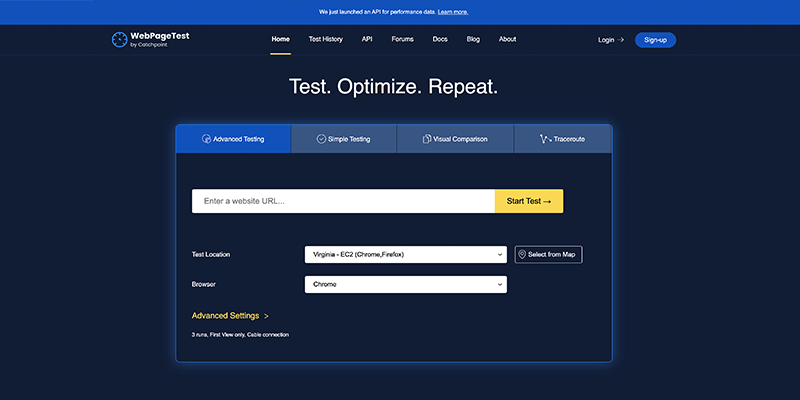
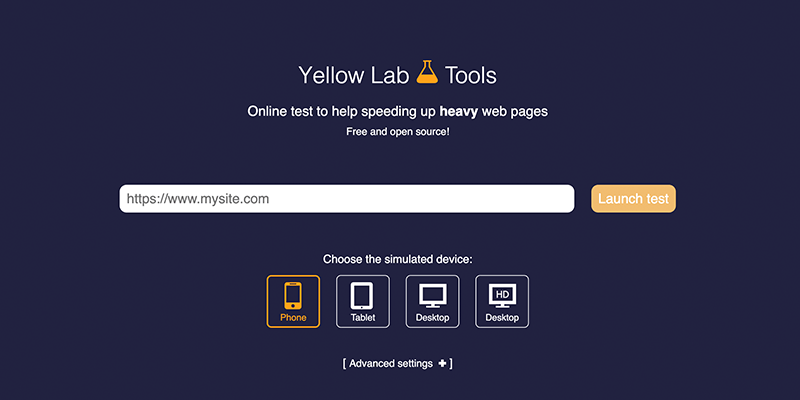
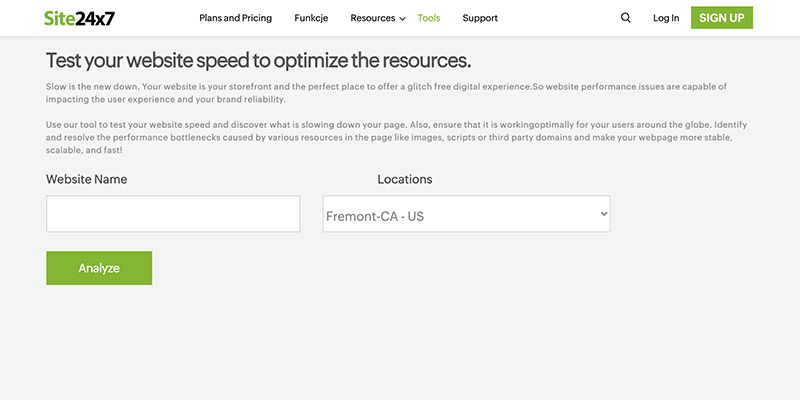

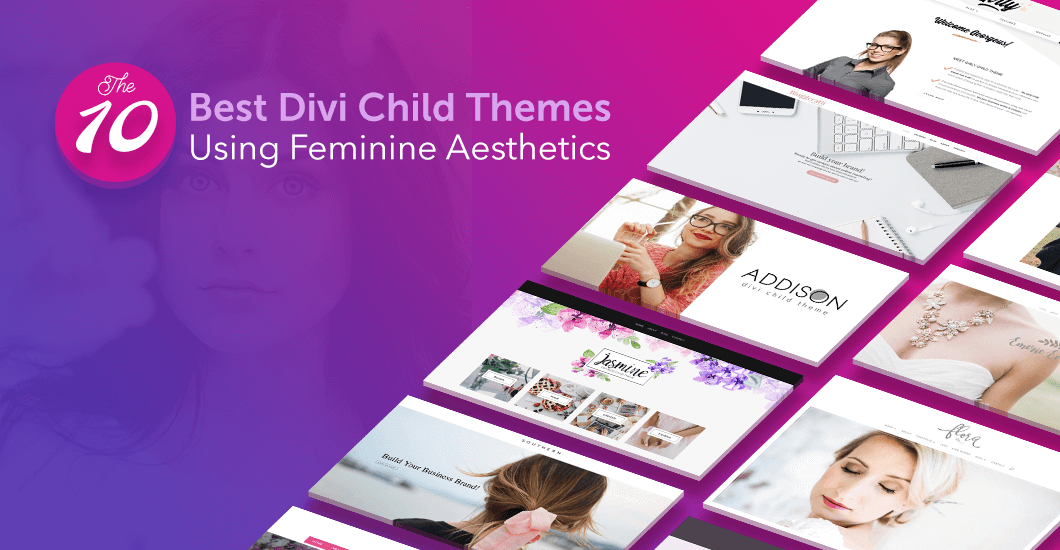
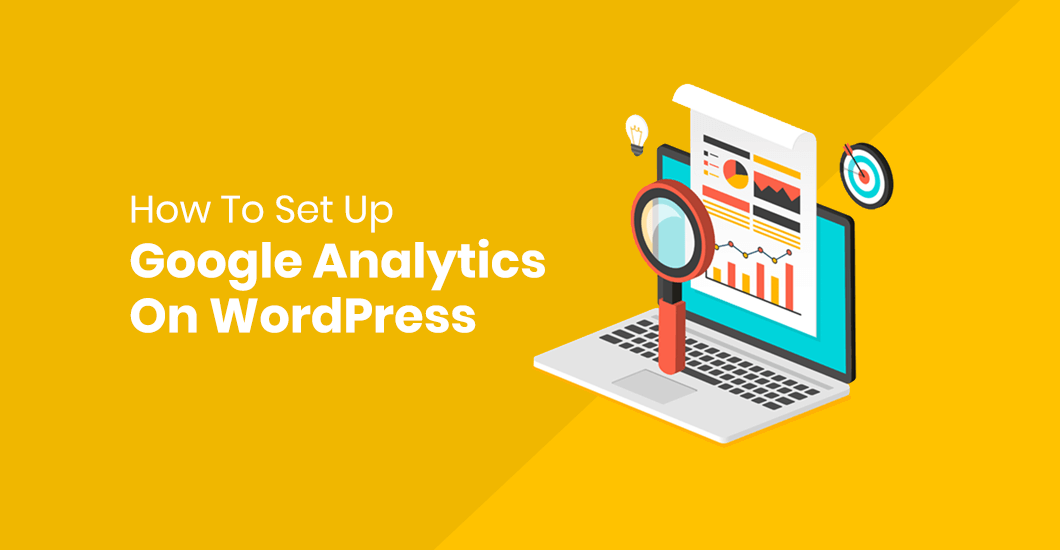
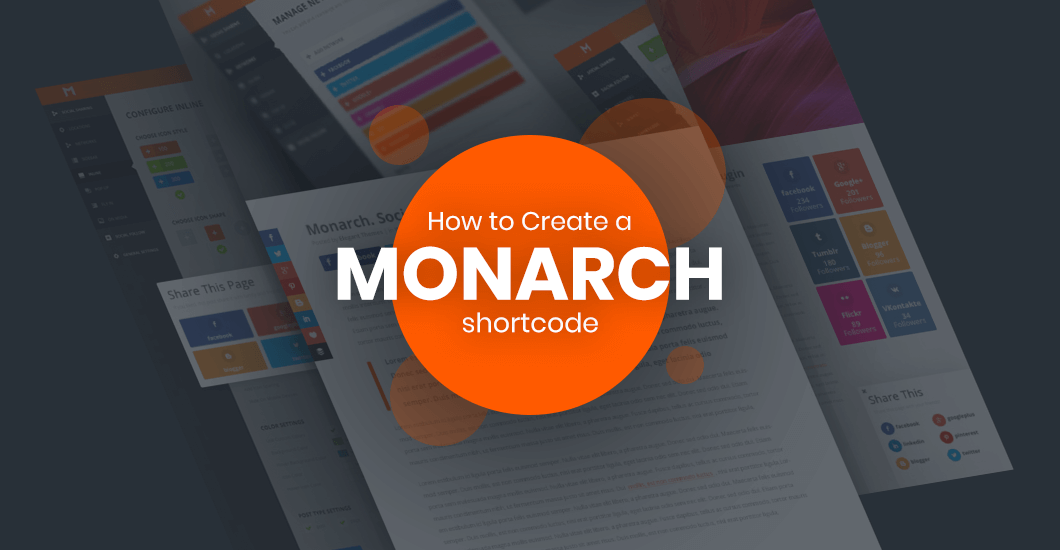


Pingdom was my first choice for testing before. Too bad all file requests and waterfall at PingdomTools is no longer showing in the results. I reached out to Solarwinds who owns the site, but nothing happened.