Features You Need To Look For When Choosing A Divi Host
You’ll never run out of hosting options for your Divi website. However, Divi has specific optimizations and requirements, making some hosts much more suitable than others.
It’s always a good idea to opt for a user-friendly, reliable, and fast host. But you have to consider what Divi really needs to maximize its full potential. It’s a powerful and robust builder, and it’s best to look for a host that either exceeds or meets its minimum server requirements.
So today, we’ve made a list of the features you need to look out for to ensure you’ll end up with the best Divi host for your website.
Speed
You can find some Divi hosts offering numerous options that can help the speed of your site. The Content Distribution Network or CDN will replicate your site’s content and then store it on servers around the world. So when your site is accessed by someone, the nearest server will be utilized to deliver your site. Additionally, some also have cache on the server-side and even come with SSD storage for quicker access.
Content Distribution Network
As mentioned above, a CDN duplicates and stores your content in servers worldwide. It means that your site will load much faster since it doesn’t need to travel the distance to reach your Divi website visitors.
Caching
When a server employs caching, it stores your site’s static version on the server. It will then provide that version of your website to your visitors. As a result, it’ll prevent your server from having to question the database every time someone accesses your site. This tends to slow down your Divi site, as well as use additional server resources.
Site Migration
Look for a Divi host that can migrate your site for you, from your previous host to the new hosting account you have with them. This is typically free and will ensure that your website will not go offline while you’re moving it. What’s more, it eliminates the hassle of having to deal with the migration yourself.
Number Of Sites
Check out how many websites the hosting plan you’re considering lets you have on the server. One is enough if your Divi site is a personal one. However, it may still be necessary to have a staging website.
The majority of business plans allow between 3 to 5 websites. It means you’ll be able to create a staging or test website where you can test features before incorporating them to your live site, as well as check for updates. There are also agency plans that offer unlimited sites. This is an excellent choice if you’re planning to create and host Divi websites for your clients.
Scalability
Going with the smallest plan when you’re just starting out is okay. Nonetheless, once your Divi site and its audience grow, you need to have more resources for bandwidth and storage. But if the traffic of your website decreases or it’s not as high as expected, you’ll be paying for features that you simply don’t need. So choose a host that provides easy upgrade and downgrade options for your plan to make it suitable for your needs.
Security
There are plenty of Divi hosts that come with security features, including SSL to ensure a safe and secure connection between the browser of your visitors and your site. There are also those that provide server-side firewalls,that can protect your website from hackers and malware.
Backups
Make sure the Divi hosting you’ll choose performs backups every night. This is very helpful in case you encounter a problem with your site. Having access to these means that you’ll be able to recover your site easily at any given time.
Support
It’s vital to get support right away when there’s an issue with your website that you cannot handle. A lot of Divi hosts provide support via phone, chat, forums, email, videos, and articles. The best host for your Divi site should be familiar with how the builder works. It’s also essential that they know how Divi properly operates. Likewise, they will be able to walk you through every step on any issue or process of the hosting plan you’re using with Divi.
When you’re looking for the right Divi host, always choose the one that offers the best features that meet your needs. Not all websites are the same. That’s why it’s crucial to consider the main purpose of your Divi website. Is it a personal blog, an eCommerce, or is it made for information? Also, how many websites do you want to host? All of these elements should be on your priority list. I hope you find this article helpful. Let us know your thoughts by leaving a comment below.
Aileen Cuaresma
Aileen is a Technical and Creative writer with an extensive knowledge of WordPress and Shopify. She works with companies on building their brand and optimizing their website. She also runs a local travel agency with her family. On her free time, she loves reading books, exploring the unknown, playing with her two adorable dogs, and listening to K-pop.
Start Building your Legal Services Website with Liberty!
We have a sweet deal for you! We are offering a huge sale! You can get our latest Liberty Divi theme with a 20% discount! Use the coupon code LIBERTY20 at checkout!

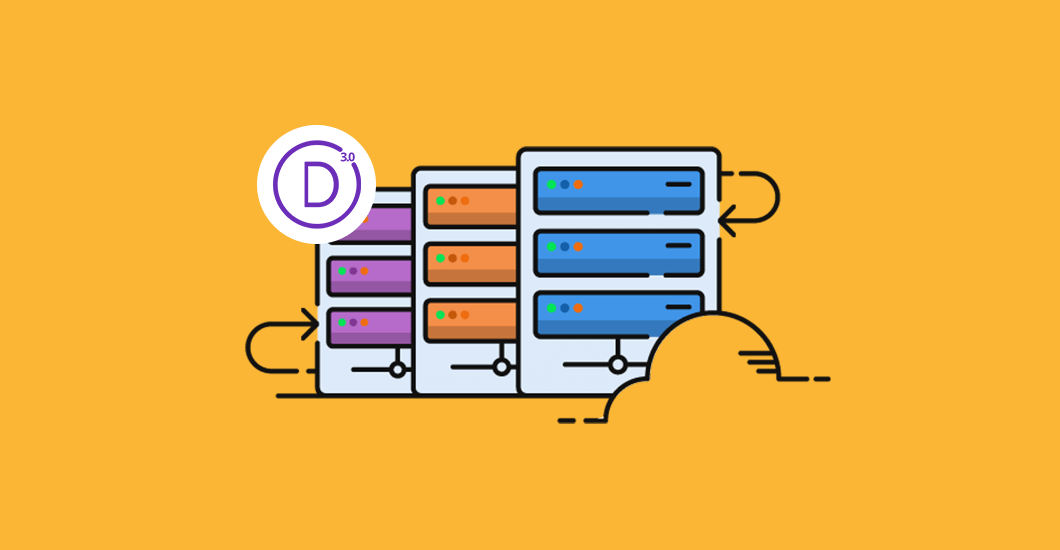

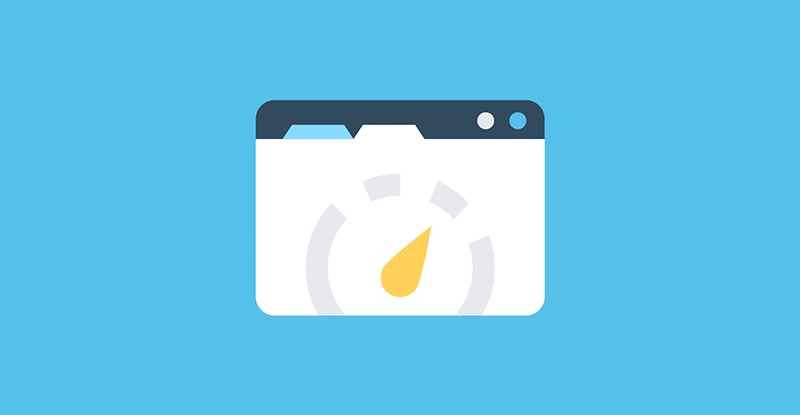
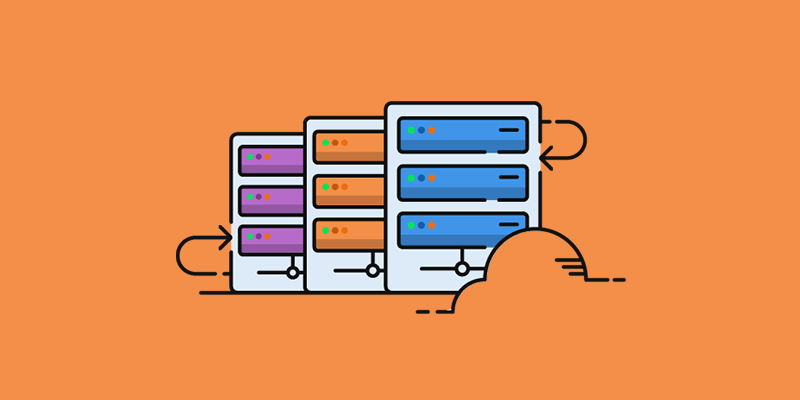
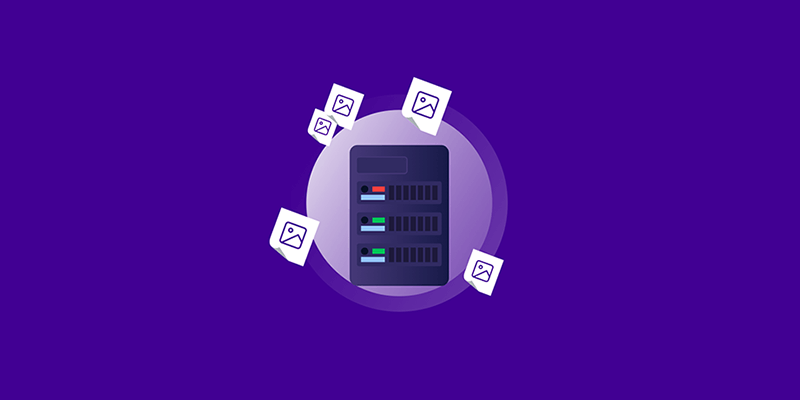

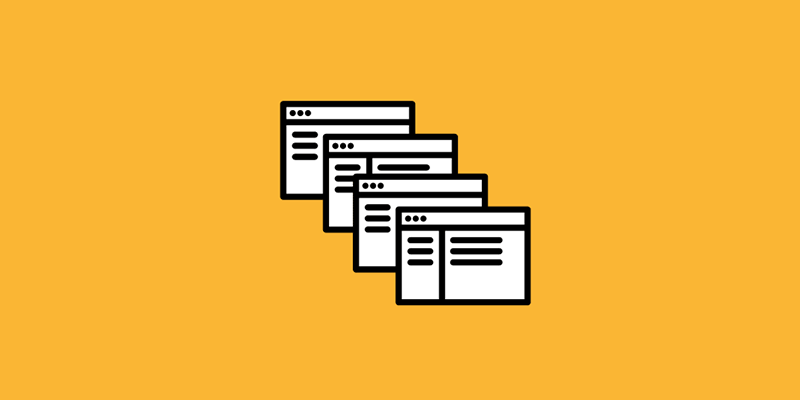
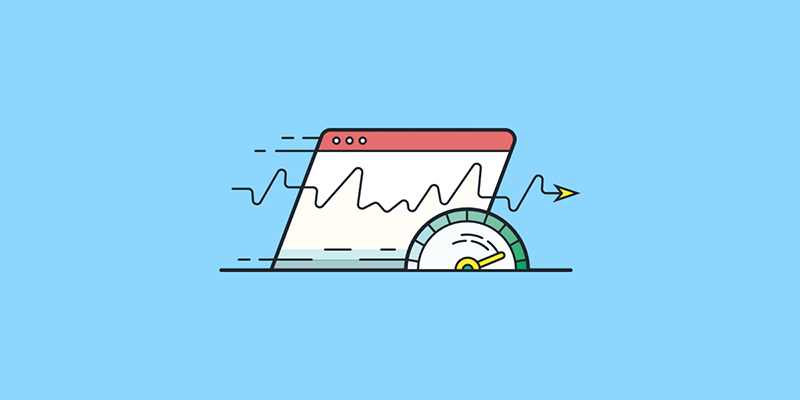


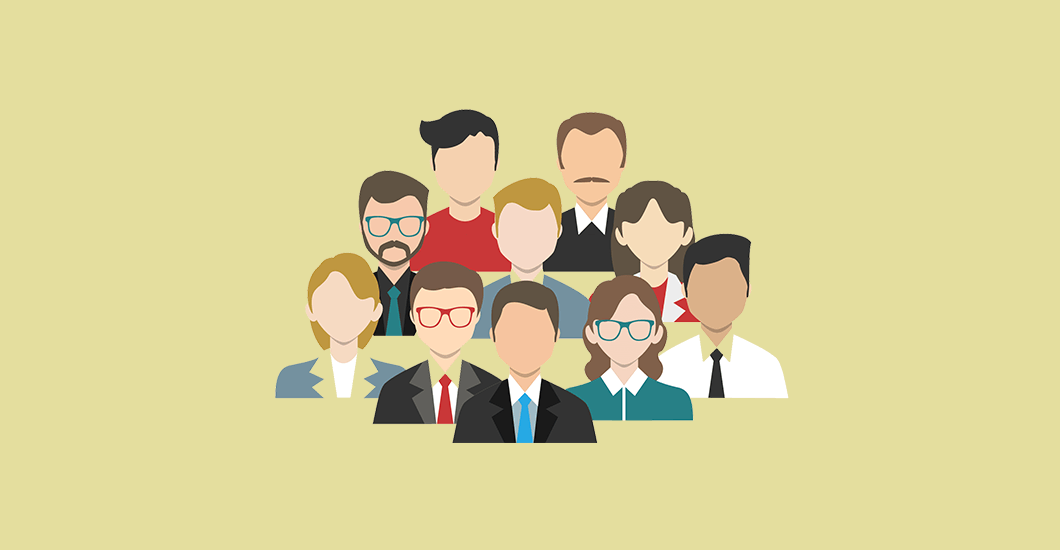
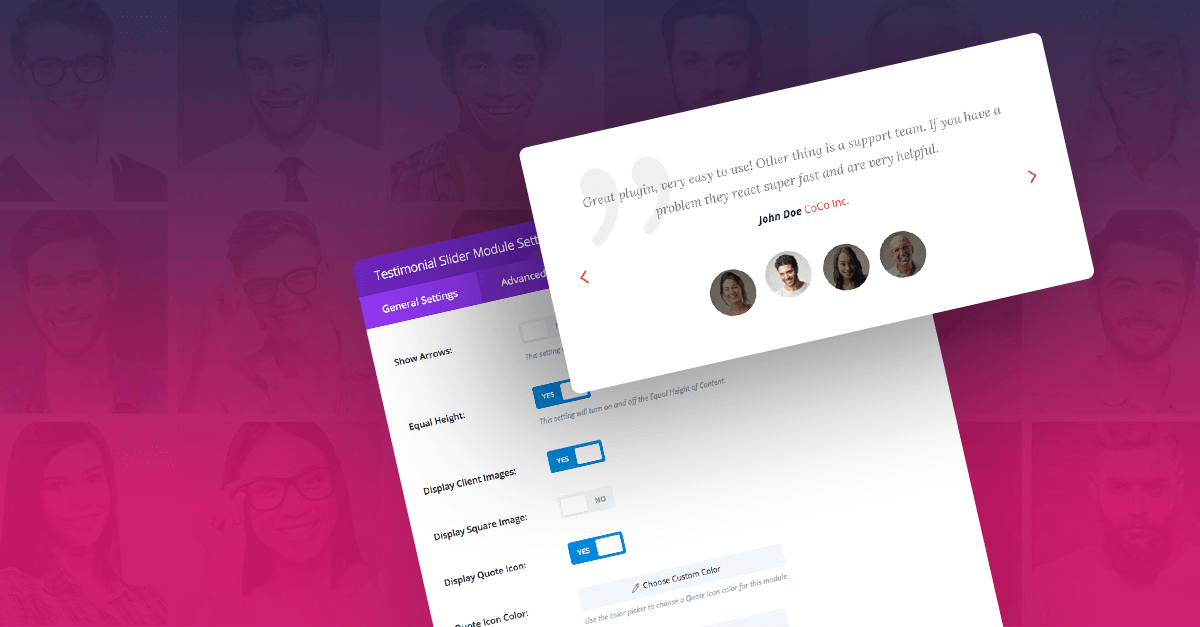
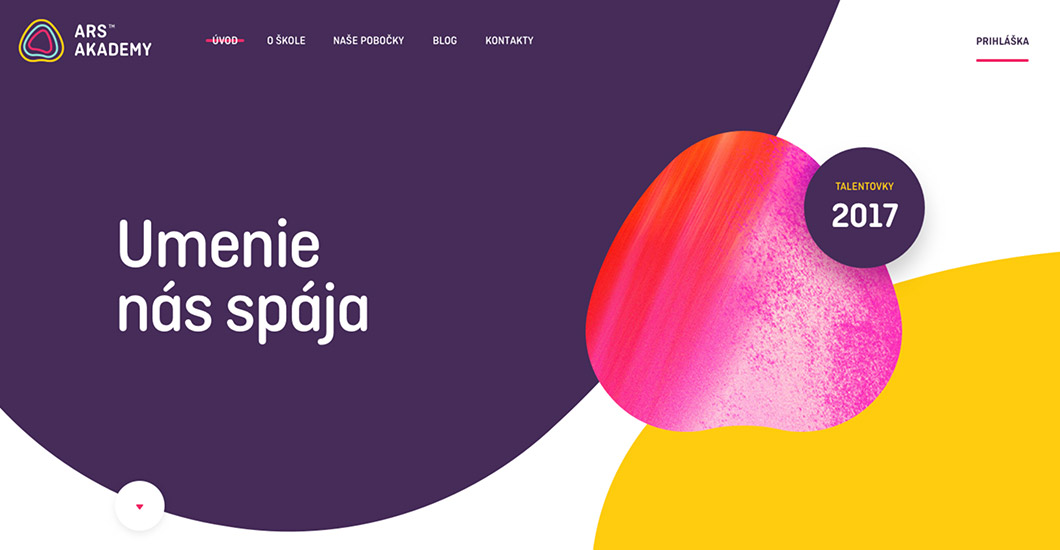

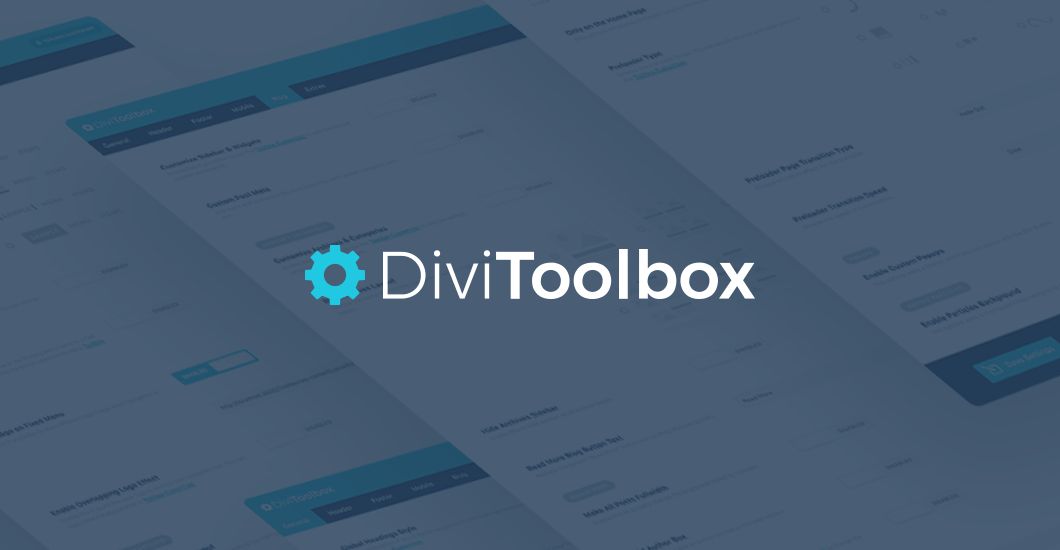
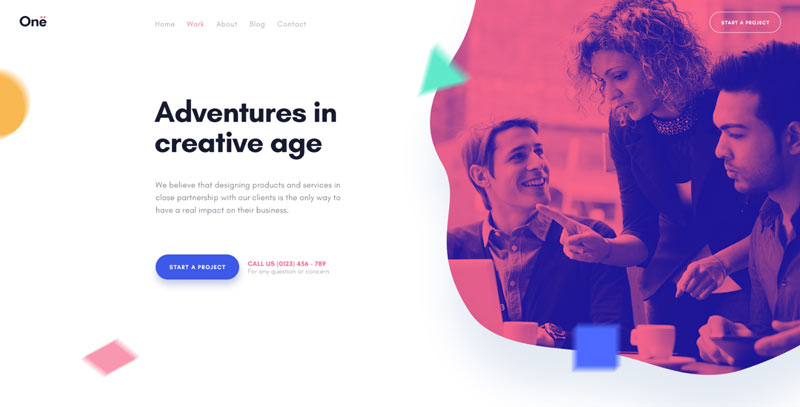
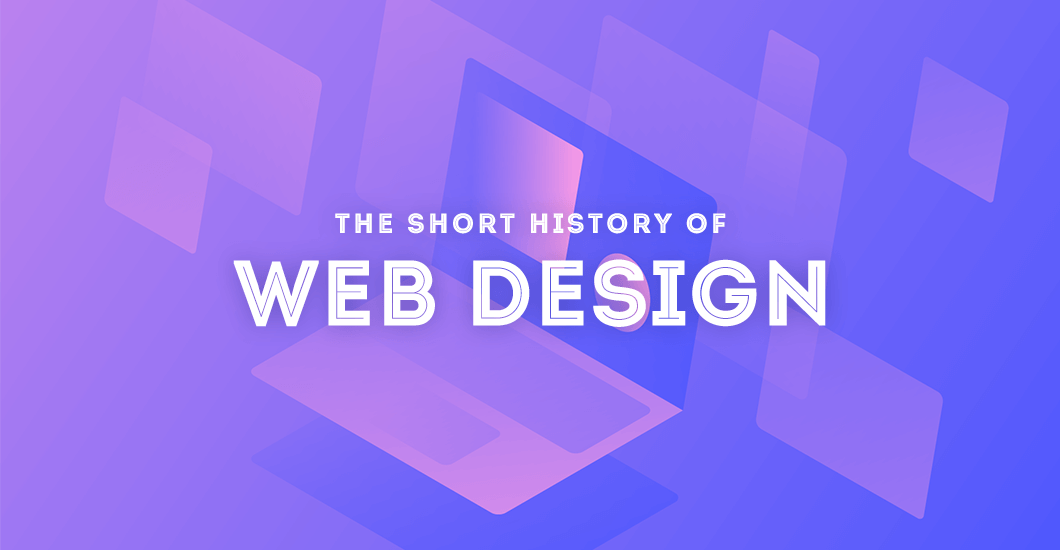
For back end editor to run quickly you will also need 1 full cpu core and 1GB ram. Ram is not so much an issue but cpu resources is now becoming important for the classic or newer wire frame editor to work with any speed and more so as ET add more bulky functions.
Many budget hosts restrict CPU to 30 to 50% of one core which leads to the cpu maxing out when editing and editor loading and saving often taking over 45 seconds.