10 Divi Plugins Every Web Designer Needs to Know in 2019
Divi is a very popular WordPress Theme. It’s simple to use and provides users with tremendous customization. It allows you to create and maintain a website easily. It also supplies new and expert users with numerous third-party plugins specifically engineered for the theme so that they don’t have to worry about tweaking lines and lines of code.
Divi is a great WordPress visual builder, and though its core framework is created and presented with a clever design, there are still some drawbacks that you may experience with the theme especially if you’re a new user.
It’s easy to design and customize web elements with the help of the drag-and-drop builder, but there are times when highly experienced web designers still have to rely on PHP, CSS, and even jQuery to do the magic of making their sites stand out from the rest. There’s a high probability that you’re not familiar with these codes if you’re a web design rookie. If that’s the case, then you might approach building a website with a sense of fear.
Designing and developing a website is essential just like keeping the marketing offers of your brand in mind post-build. Fortunately, there is a wide array of plugins specifically developed for Divi to help you throughout the entire process of designing, and developing, as well as maintenance and management of your site after launching it.
Below is a list of ten of the best Divi plugins you need for your web design and development efforts. You may also want to check Our Favorite Divi Plugins to extend the functionality and customization of the Divi build
Divi Toolbox
Divi Toolbox lets you create awesome effects in Divi without the need to code. The third-party plugin allows you to add plenty of easy to customize and use effects to your Divi theme that would usually need JavaScript, CSS, PHP, and numerous individual plugins.
This impressive plugin comes with a lot of settings and features that you can play around with. It even has an author box to blog posts that you cannot create with the Divi builder. Your website will surely stand out with effects such as mobile menus, widgets, particle backgrounds, headers, footers, blog layouts, navigations, pop ups, and so much more.
Divi Overlays
Divi Overlays is a plugin developed by Divi Life’s Tim Strifler. It’s a powerful tool that enables you to provide your Divi site with a completely new feel and look. It also allows you to set any of the modules available in the Divi Builder to a full-screen view, which previously required hours of difficult code work.
This Divi plugin works on a click trigger mode where you can set any module up as a trigger available for activation at any time. A full screen view will appear once you trigger an overlay. You can also add in one of the modules of the Divi Builder within the overlay from tabs to maps and pricing tables, as well as customize them to fit your brand and web aesthetic. There are also many animations available if you want your overlay to open in style.
Divi Overlays works well with numerous other plugins. You will be able to use shortcodes from other plugins to produce various opt-in forms, a full-screen shopping cart display, and a whole lot more.
Divi Icons PRO
Divi Icons PRO is essentially an extension of Divi out of the box that comes with more than 2,500 new icons and some related features to the Divi Builder. You can purchase it or opt for the free option that has over 300 custom icons you can use.
The plugin is quite lightweight with a feature to filter and search (available in premium version only). The icons are usually those that you can create using Illustrator or Photoshop. Divi Icons Pro comes with a ton of options that eliminates the need for you to create custom vector graphics. It even allows you to disable or enable certain icon brands providing you with more control on what you want appearing in your modules.
Monarch
Monarch by Elegant Themes is a social media Divi plugin designed specifically for sharing your content on social media to help increase engagement. It is developed especially for Divi Theme and it is compatible with numerous social media channels, from popular ones like Facebook to more intimate and lesser-known platforms.
With the help of Monarch, you will be able to get your site ready for social sharing. It allows you to add and customize the sharing buttons to fit your brand in different areas of your site to ensure it will not look awkward. The plugin also features a dashboard to make things even simpler for you. You can configure every social space you have, view performance stats, and so much more.
Page Builder Everywhere
Page Builder Everywhere by Divi Space lets you add the Divi Builder in places where it usually doesn’t work inside. There’s no doubt about the greatness and power of the visual builder, but it does have some restrictions. One of its most notable limits is that it’s not as easy to use on every aspect of your website development.
The solution for this is Page Builder Everywhere which allows you to use Divi Builder’s drag and drop function outside of its usual range. You can use it on category pages, custom post types, archive pages, 404 pages, search pages, and WooCommerce product pages, to name a few. You can also create sidebars, footers, and headers with it.
Testimonial Slider
Testimonials are an effective way of converting your sites visitors into customers. The Testimonial Slider is an extremely customizable Divi plugin that allows you to add testimonials from your customers, valuable users, and partners to showcase them on your site within minutes either in grid or sliding form.
You can easily add, edit, and manage your testimonials. The Testimonial Slider creates a custom tab where you can add the name, profile picture, company link, and reviews from your customers. You can also group your testimonials in categories and display them on different pages of your site. It also has an option for advanced users where they can add custom styles in its Custom CSS tab.
Divi Bars
Divi Bars is another creation by Divi Life. It’s a simple Divi Plugin that can help you add an extra bar to your site just by using a Divi layout. It’s highly customizable and allows you to use any kind of content you like. You can create a small or large bar, position it at the top or bottom of your site, and make it appear based on a trigger.
Another great feature of Divi Bars is that you can integrate it with MailChimp and other third-party email marketing platforms. This plugin is also a good option if you want to add a message bar to your site but don’t want to break it.
Divi Mega PRO
One of the most popular design elements that can elegantly enhance your website is mega menus while giving your visitors an additional layer of navigation. The simplest way to add mega menus to your Divi site is by using Divi Mega Pro.
This third-party plugin allows you to create mega menus easily with the Divi Builder. You can add any element on every menu utilizing a CSS class which means you can add a Divi layout to any link in your menu. If you want to go even further, you can add them to any element within any of your Divi layouts by simply adding a CSS class. If you want to create popups and menus with images, portfolios, shop modules, blurbs, icons, sliders, blogs, videos, and more, Divi Mega Pro is the plugin you’d want to get.
Bloom
The digital marketing success of your brand relies heavily on your email marketing. Bloom by Elegant Themes can help you grow your email subscriber base by utilizing eye-catching, and stunning email opt-in forms.
Aside from the design of your opt-in form, you will be able to choose which post or page it will reflect on, as well as which action is to trigger its display. The Divi plugin gives you the option to split test your opt-in form so that you can figure out which of the two strategies offers the most efficient conversion. You can also integrate Bloom with popular email marketing networks such as AWeber and MailChimp, and it also lets you use multiple accounts.
Before and After Slider for Divi
The third-party plugin Before and After Slider for Divi is an easy and unique way to compare or showcase images in the same area in your page.
The plugin is intuitive and has a slider control that allows you to see parts of your image manually by either hiding or revealing another image over the other. However, it’ll be much better if there’s a setting where you can see the image from the preview section of the frontend builder or change font colors and overlay.
The simple plugin comes with a fantastic price tag. It’s an excellent choice if you want to show the before and after of your projects, as well as your artistic skills and so much more. It’s also ideal for new or veteran Divi users.
We hope you find our Divi plugin recommendations helpful. Which one are you excited to download? Let us know in the comment section below!
Aileen Cuaresma
Aileen is a Technical and Creative writer with an extensive knowledge of WordPress and Shopify. She works with companies on building their brand and optimizing their website. She also runs a local travel agency with her family. On her free time, she loves reading books, exploring the unknown, playing with her two adorable dogs, and listening to K-pop.
Start Building your Legal Services Website with Liberty!
We have a sweet deal for you! We are offering a huge sale! You can get our latest Liberty Divi theme with a 20% discount! Use the coupon code LIBERTY20 at checkout!



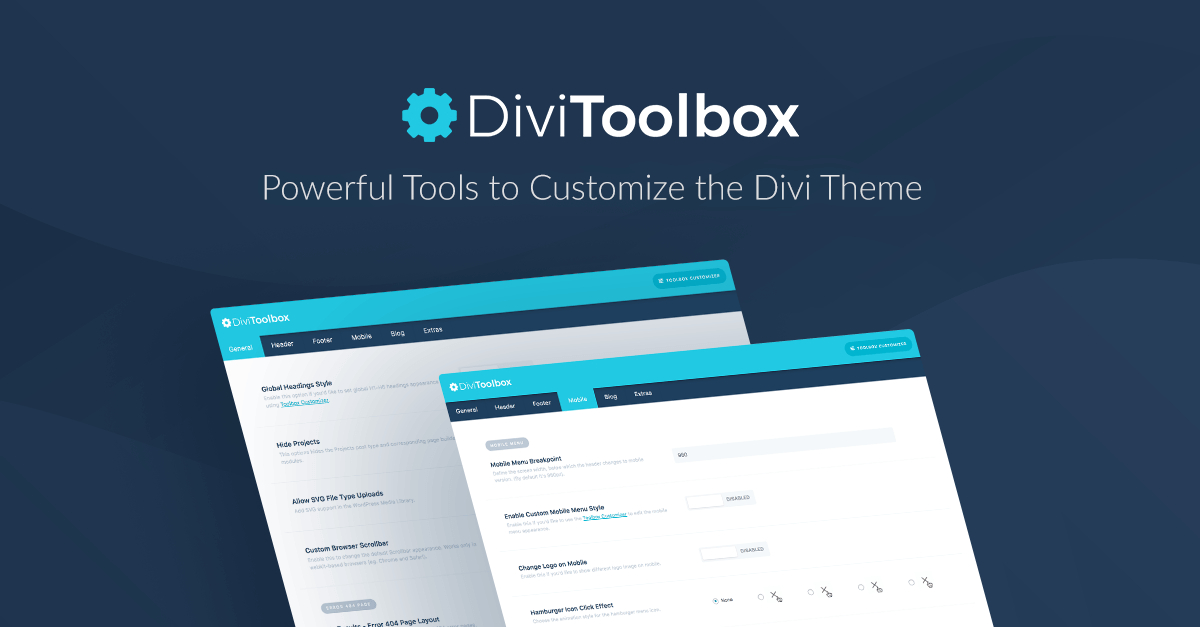

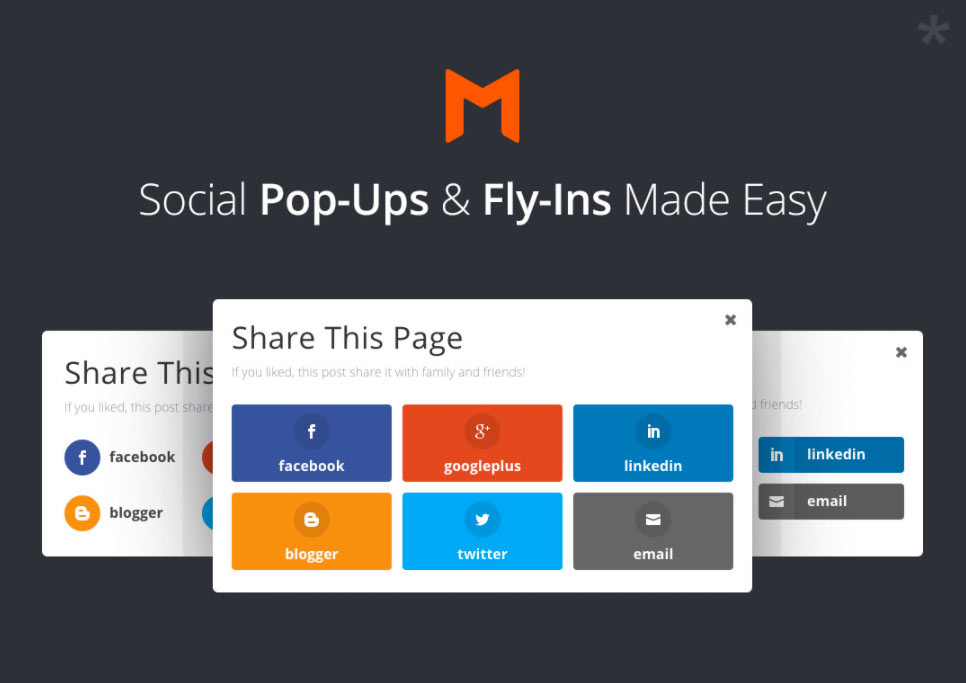
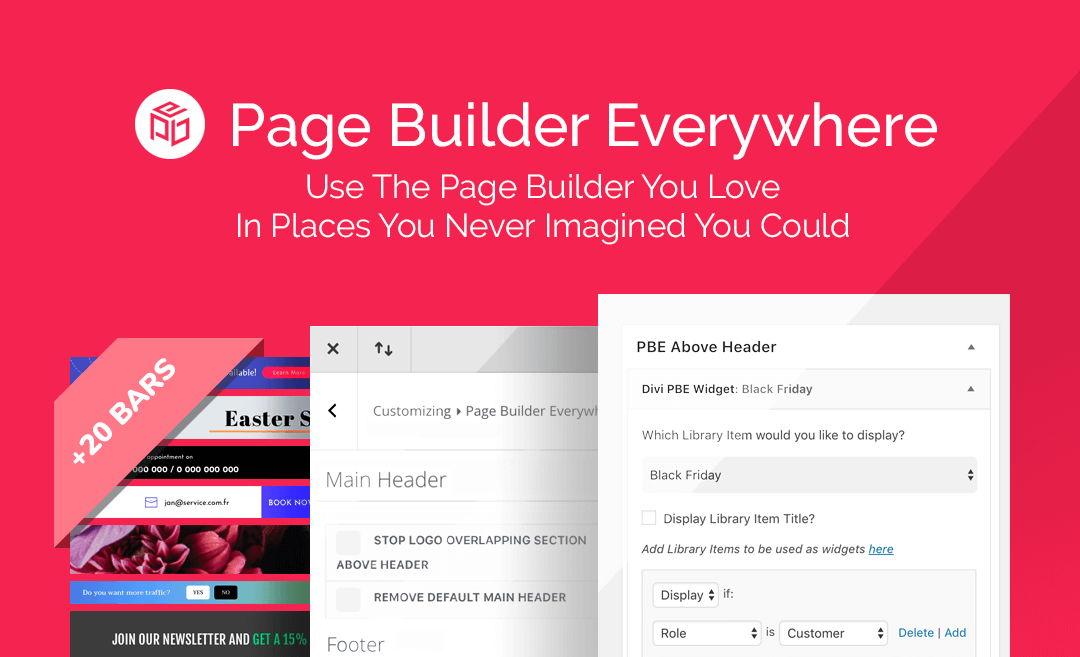
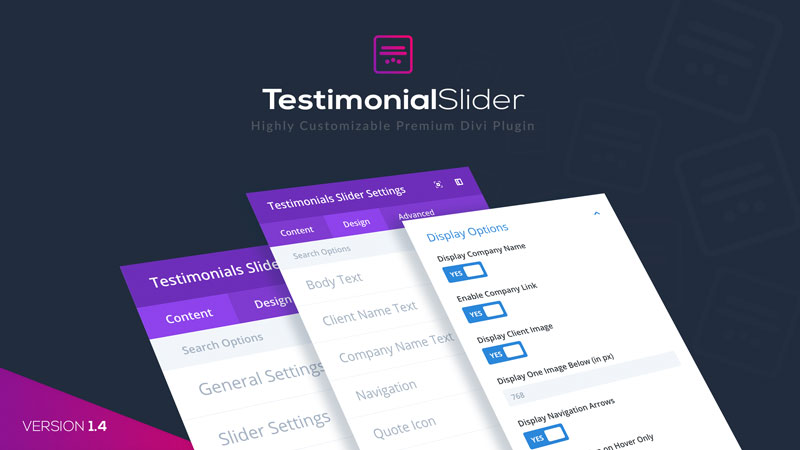
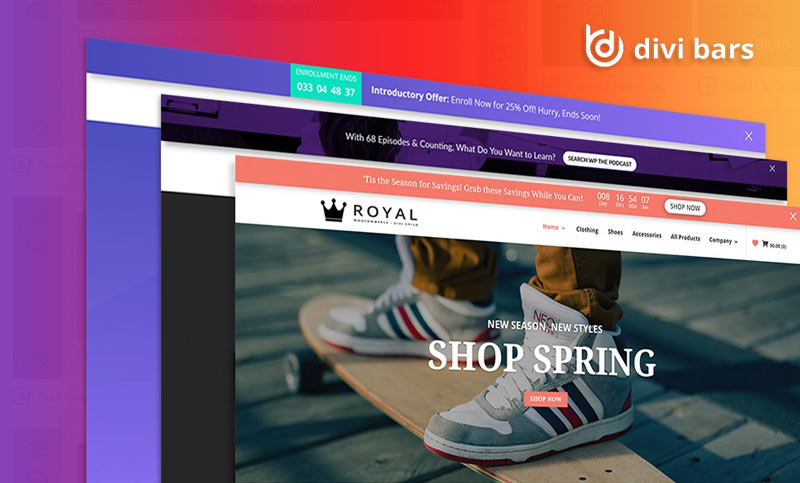



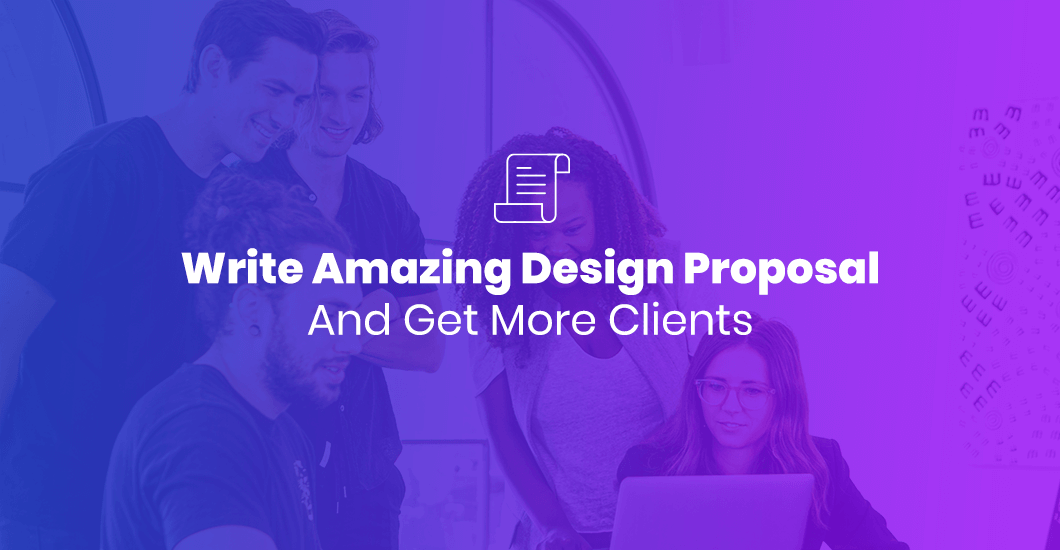
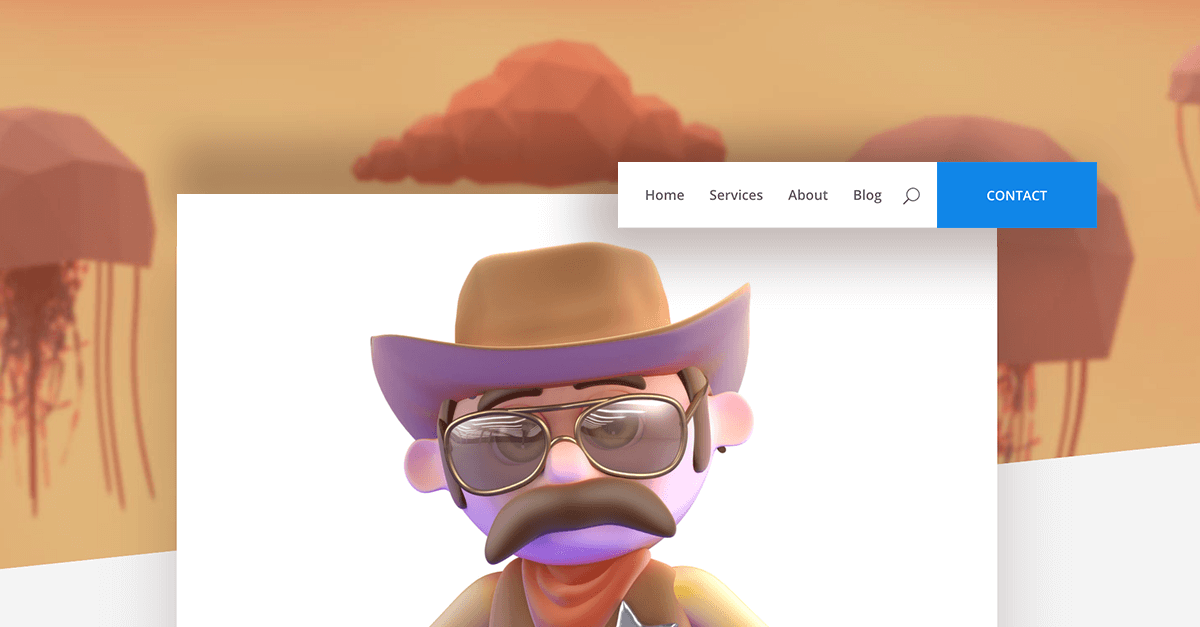
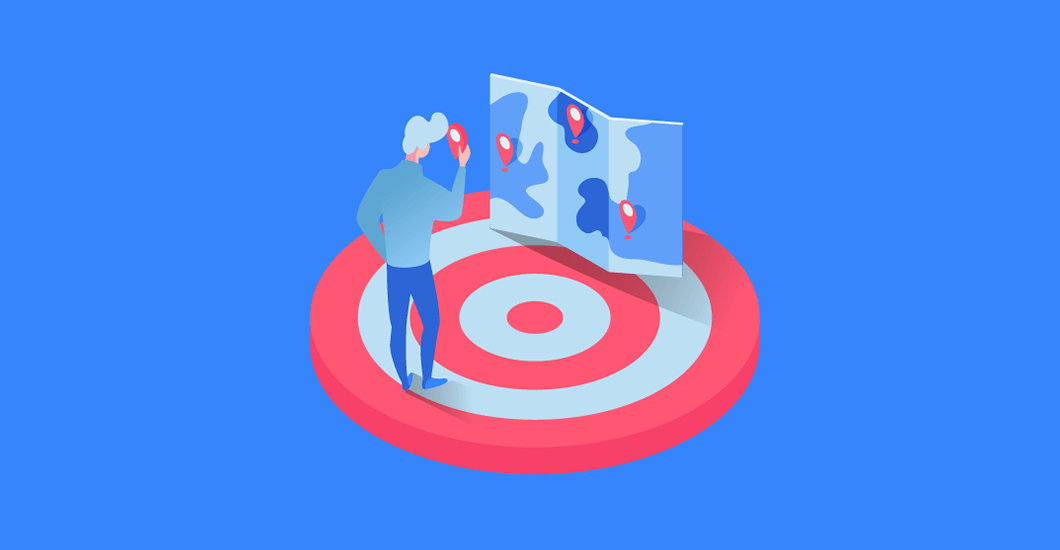

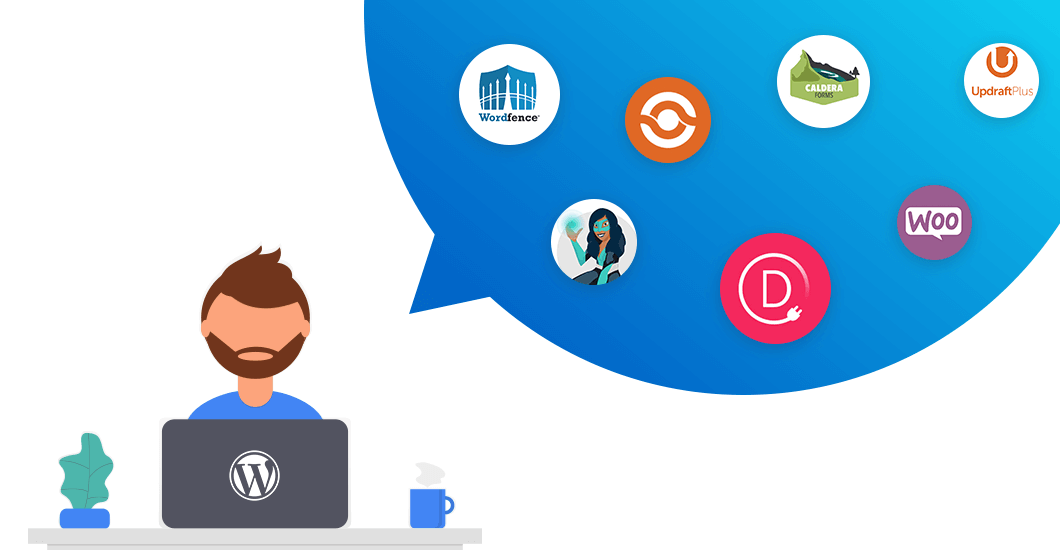

0 Comments