Fast loading web pages make a great website. Most of the users come to your site by hitting some search query in a search engine. When a webpage is slow loading, it invites distractions, bounce back rate increase and search engines rank such a site low. Optimize your web pages (website) for quicker download.
Optimize Content
Any website is made of content. It includes everything, text, graphics, videos and html codes running in the back-end. Here are ways to speed up your webpage.
- Indicate Character Set: Web browser (Internet Explorer, Mozilla FireFox, Chrome or Any) uses default character set. Specify character set for web pages.
- Keep HTTP Request to the minimum: The less request results in faster loading web pages. Keep an HTTP request size to the least value ‘1’.
- Minimize DNS Lookups: The unique domain you point to a page should be as less.
- Avoid 404 Error: Though important for user experience, but linking to them executes additional HTTP Request of no use.
Optimize Images and Graphics and Other Media
Decorative media is must for user experience. Optimize these for maximum performance.
- Keep media size small. Do not resize them on HTML or CSS. Use an appropriate editor.
- Include image into CSS Sprites. Optimize CSS Sprites too.
- Use small Favicon.
- Serve images from a consistent URL across website.
Optimize HTML
HTML is responsible to share a website to the world. Optimize it for maximum performance.
- Do away with comments on HTML. They are not needed at all for page rendering. Whitespaces in HTML are big culprit.
- Complex HTML web pages loads slow. Keep them simple, but remember, your website is for audience. Do not compromise with user experience.
- Do away with Iframees or keep the number low.
- Make a clear hierarchy, first important content, then less important, then least important.
- Limit description and keywords to 150 characters except for special cases.
Optimize website CSS for faster speed
CSS is a big help to developers. Accelerate it.
- Pull down unused CSS style sheets. Include CSS in document head, apply link to tag to point to an external CSS Style Sheet.
- Avoid using Filters and CSS Expressions.
Optimize Plugins Script
Plugins give super rich user experience. Optimize scripts to get fast loading website.
- Optimize JavaScript for maximum performance. Use one external script file containing all scripts together.
- Do not use POST request for Ajax but use GET. POST takes 2 steps but GET only one to complete.
- Script should be last matter on the webpage.
- Use asynchronous script so no web elements get blocked from loading.
Reduce Cookies
Cookies are good friends to designers. Reduce cookies stock a must step for a faster loading website. Set them to desired domain level.
Optimize your website at server level with these tricks:
- Use Add Expires and a Public Proxy Cache.
- Using a Content Delivery Network is important so your website reach to everyone from a closely located server.
- Proxy servers do not Cache query strings (?). Do away with from static URLS.
- If you are using PHP, apply flush function <?php flush(); ?> in HTML.
- Specifying a Vary helps scripts in using Proxy servers.








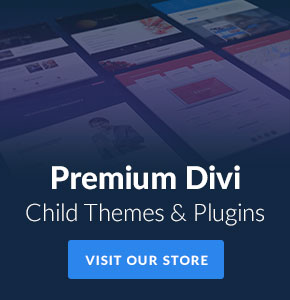
This is great now I’ve learned a few things I did not know. Thanks for the good advice!