9 Best WordPress Payment Plugins For Ecommerce Websites
WordPress payment plugins allow you to add a payment gateway on your website for processing payments through different modes. Installing the right plugin puts your customers at ease by streamlining the payment process.
There are numerous WordPress payment plugins available for your website. But, selecting the appropriate one depends on your unique requirements. It’s always best to look for relevant features offered by these plugins before selecting the ideal one. We have curated a quick list of the nine best WordPress payment plugins and their features for both eCommerce stores and business websites.
Benefits of Using a WordPress Payment Plugin
A good payment plugin allows you to easily accept payments on your WordPress site through different modes, including credit/debit cards, net banking, PayPal, etc. The best thing is you can integrate payment options on your website without coding. Simply follow the installation instructions, and you’re done!
Other benefits of WordPress payment plugins are:
- It prevents you from paying platform fees. You could sell your products from your website itself without uploading them to costly platforms like PayHip.
- These plugins add a checkout page along with other benefits like payment forms, coupon codes, etc.
- You could integrate a payment gateway with your websites or blogs for processing the payment. PayPal and credit cards are standard modes for the same.
WooCommerce
WooCommerce is one of the best free WordPress plugins among developers for building eCommerce stores. It provides all the relevant features to create an online store.
The plugin is secured with add-ons, including both invoice makers and payment processors. Regardless of your store size, it’s worth choosing WooCommerce add-ons to include payment options.
Key features:
- Stripe, Square Integration, and PayPal are accessible free of charge.
- Stripe, Square Integration, and PayPal are accessible free of charge.
- Provides a payment gateway that accepts both debit and credit cards.
- Has a dashboard for managing transactions with the WordPress administration area. The transaction includes payment, disputes, deposits, refunds, etc.
- Allows downloads, appointments, subscriptions, and more.
- Identifies the theme for the plugin
- Efficient for selling products and digital entities
- Allows distinct options for shipping along with taxes
Should you use the WooCommerce plugin?
- Being a renowned plugin that handles eCommerce websites efficiently, it’s worth using the plugin. However, some of the combined features are a bit complex to understand. Thus, it’s not recommended for beginner-level individuals.
WP Simple Pay
If you want a plugin that makes it easy for you to set up a payment system, then WP Simple Pay should be your go-to choice. Not only does it help to sell the products but also the subscription for blogs.
The plugin makes it feasible for the customers to make payments. It is combined with simple forms instead of never-ending long ones.
Pros:
- Helps to create payment form through drag and drop form builder
- Helps to create payment form through drag and drop form builder
- Has three form displays that include embedded, stripe checkout, and overlay.
- Stripe checkout payment pages are available for form customization with minimal payments.
- Allows custom amount payments
- Allows you to add Apple pay and Google pay buttons
- Allows non-card payments
- Supports more than 135 currencies
Should you use WP Simple Pay?
WP Simple Pay works with Stripe, and it could be an issue for those where it’s not available. If you have a standard website, it’s worth trying the free version of the plugin. However, to access multiple forms displays like overlay and embedded, the premium may be required. You could try the plugin for a basic blog page or website.
Easy Digital Downloads
As their website signifies, the plugin can make selling digital products a breeze. Being a trusted name for over 50,000 website owners, the easy digital downloads is a complete eCommerce solution for online stores. It allows you to add a shopping cart for a desirable experience. You could create a discount code system for adding product discounts and making coupon code websites.
Key features:
- Ensures payment flexibility with multiple modes to make payments. Customers could pay you quickly with Stripe, Google Pay, PayPal, and Apple Pay (paid extensions).
- Ensures payment flexibility with multiple modes to make payments. Customers could pay you quickly with Stripe, Google Pay, PayPal, and Apple Pay (paid extensions).
- Allows customers to make multiple download purchase through the shopping cart system
- Helps you create discount codes for better sales
- Allows unlimited file downloads for purchased files
- Secured with in-built reporting platforms to review stats and create custom reports
Should you use the Easy Digital Download?
For online stores providing digital downloads, easy digital downloads could be used. However, it’s not compatible with specific themes, and default payment modes are limited. Still, it’s pretty useful for particular domains and websites that sell videos, ebooks, templates, and more.
Sliced Invoices
Sliced Invoice is a free-to-use invoicing plugin through which you can send invoices and quotes to the client. It is combined with both free and paid extensions that cover all your invoicing requirements.
It’s an efficient plugin for those who want to provide online services. You could select from multiple invoice templates to create the same.
Pros:
- Allows you to make unlimited pre-defines line products for quick invoicing and quoting
- Allows you to make unlimited pre-defines line products for quick invoicing and quoting
- Accepts credit card payments through PayPal
- Helps you to alter the invoice designs as per your brand
- Exports both invoices and quotes in CSV format
- Helps you get an overview of present and past quotes
Should you use Sliced invoices?
Sliced Invoices are feature-rich and efficient for use if you accept credit cards or have international clients. To enhance the functionality, you could use premium extensions.
Mollie Payments for WooCommerce
Mollie Payments for WooCommerce combined all significant WooCommerce payment methods. They are ready-made and easy to combine with any WooCommerce webshop.
The plugins ensure that payments are made better for customers. It charges as per transaction, and the fees may vary as per the card. It allows you to process the payments through options other than credit cards like PayPal, Apple Pay, etc.
Pros:
- Offers transparent pricing with no startup fees, monthly fees, gateway fees, etc.
- Offers transparent pricing with no startup fees, monthly fees, gateway fees, etc.
- Useful dashboard for beginners
- Compatible with WooCommerce subscriptions for persistent payments
- Offers configurable payouts as per daily, weekly, or even monthly modes
- Allows editing the title, order, and description of payment mode in WooCommerce checkout
Should you use Mollie Payments for WooCommerce?
Mollie Payments is an effective plugin to process payments through different modes other than credit cards and PayPal. It is suitable for making a useful payment system on a website.
WPForms
When it comes to making the ideal payment form, WPForms is an excellent plugin to choose from. It allows you to create both checkout forms and payment forms. So, it’s a must-have WordPress plugin.
For some online stores, relevant customer data is essential. By such means, they could boost their sales and grow the email lists. It is an effective drag-and-drop form builder plugin that offers features beyond creating standard forms with ease.
Key features:
- Combined with distinct payment modes like Stripe and PayPal
- Combined with distinct payment modes like Stripe and PayPal
- It helps you create the form easily through the drag and drop option
- Allows you to make payment forms along with custom fields
- Responsive and mobile-friendly
- Provides pre-built form templates
Should you use WPForms?
Online stores or business websites that require customer data for website enhancement can try this plugin. Besides, the plugin makes it easy to create payment forms. However, PayPal and stripe integration comes with the premium plan.
BitPay Checkout for WooCommerce
As it’s clear from the name itself, BitPay Checkout for WooCommerce is an efficient plugin for adding cryptocurrency as a payment method. In addition, it allows you to accept Bitcoin payments from customers.
You could get the payment through multiple currency options, including USD and GBP. It also allows transferring the money to the bank account. However, you need to install the WooCommerce plugin as an integration requirement.
Key features:
- Accept cryptocurrencies like Bitcoin, Ether, Bitcoin Cash, Ripple, etc.
- Accept cryptocurrencies like Bitcoin, Ether, Bitcoin Cash, Ripple, etc.
- It helps you get the price in local currency
- It does not involve chargebacks
- Allows depositing money to banks in about 38 countries
Should you use BitPay Checkout for WooCommerce?
With the common use of cryptocurrencies, the plugin is helpful for adding another payment mode. It charges around a 1% fee from orders and requires WooCommerce integration beforehand.
PayPal Plus for WooCommerce
PayPal plus is a payment plugin for WooCommerce websites and allows you to include an online payment system in the online store. It offers distinct payment formats along with debit cards, credit cards, and pay-through invoices. You could get the amount credited to the PayPal account.
Key features:
- Quick payments through the express checkout gateway
- Quick payments through the express checkout gateway
- Integrates famous payment modes like PayPal, pay through an invoice, direct debit, or credit card
- User-friendly and responsive
- Secured with PayPal vendor protection to prevent any money loss through chargebacks or reversal
Should you use PayPal Plus for WooCommerce?
PayPal plus is a good payment plugin with relevant features. It’s worth using for making quick payments. However, make sure to update WooCommerce to WooCommerce 3.0 or more.
Stripe Payment Gateway
Stripe payment helps you accept the payment on your eCommerce store. Through this plugin, customers are not directed to any other hosted checkout page. Instead, they stay on your online store. By this means, you are likely to get better conversion rates. It does not have any setup cost, hidden fees, or monthly fees.
Key features:
- Includes Apple pay support for payment
- Includes Apple pay support for payment
- Allows web payments API support
- Earners amounts are transferred to the bank account on a 7-day rolling basis
- Allows using Visa, MasterCard, American Express, Bitcoins, etc.
Should you use WooCommerce Stripe Payment Gateway?
With Stripe, there are no additional or hidden costs. You will be charged after earnings only. Besides, it’s accessible in distinct countries starting from Australia to Mexico. They are an easy way to accept online payments.
These were the nine best WordPress payment plugins for eCommerce stores & business websites. Each of these plugins has respective roles that make payment easy for customers.
Navkiran Dhaliwal
Navkiran is an experienced technical writer with 10+ years of industry experience. Her writing skills and technical knowledge may be confirmed by reputed clients all over the world.



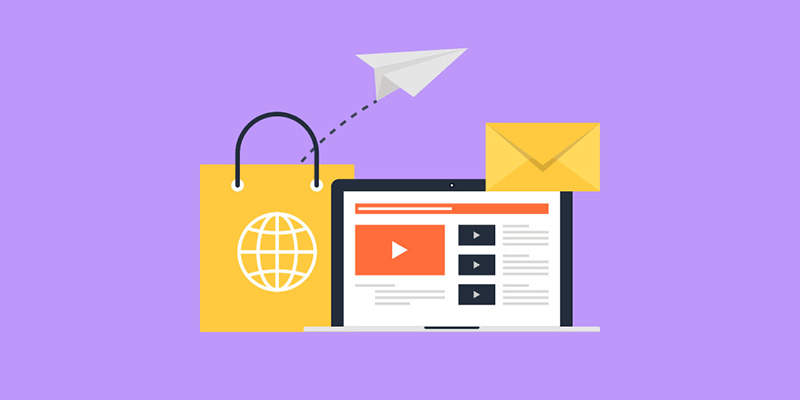

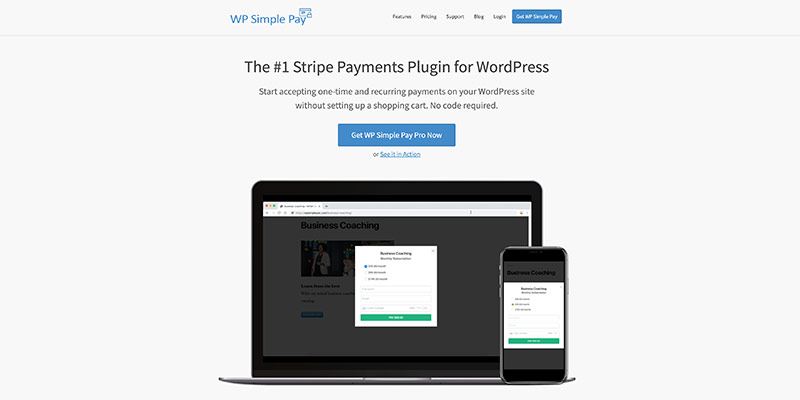



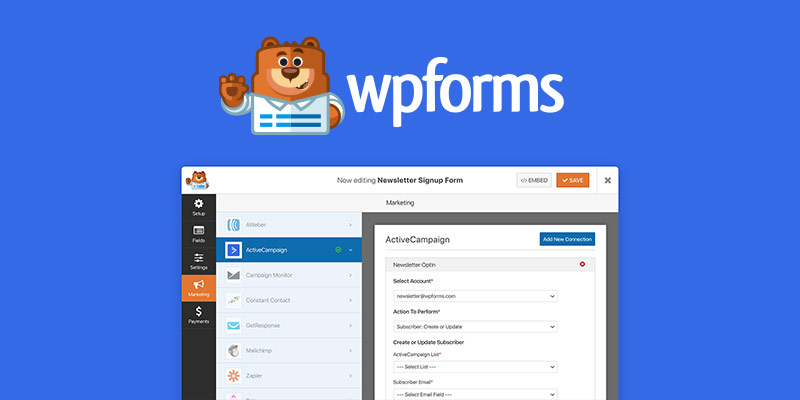
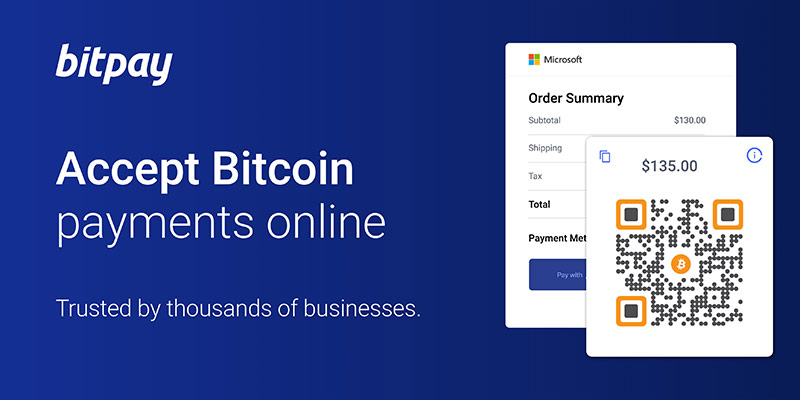

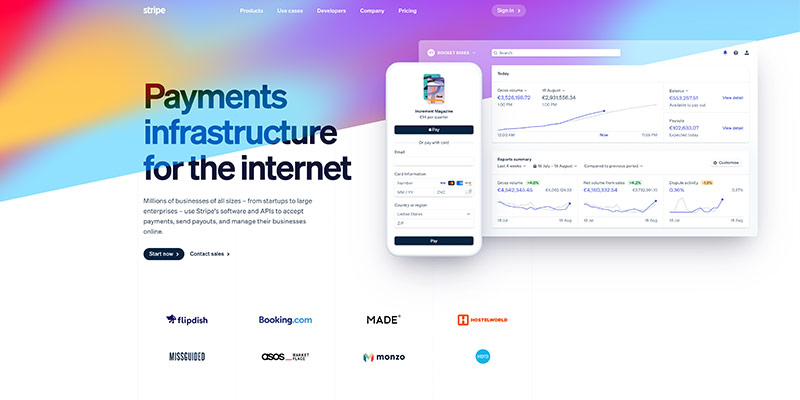
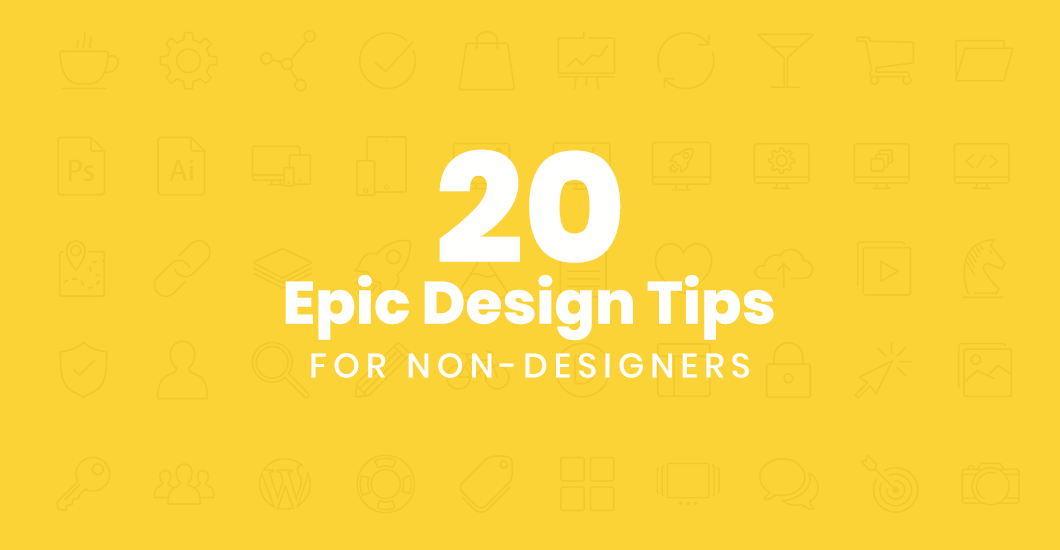


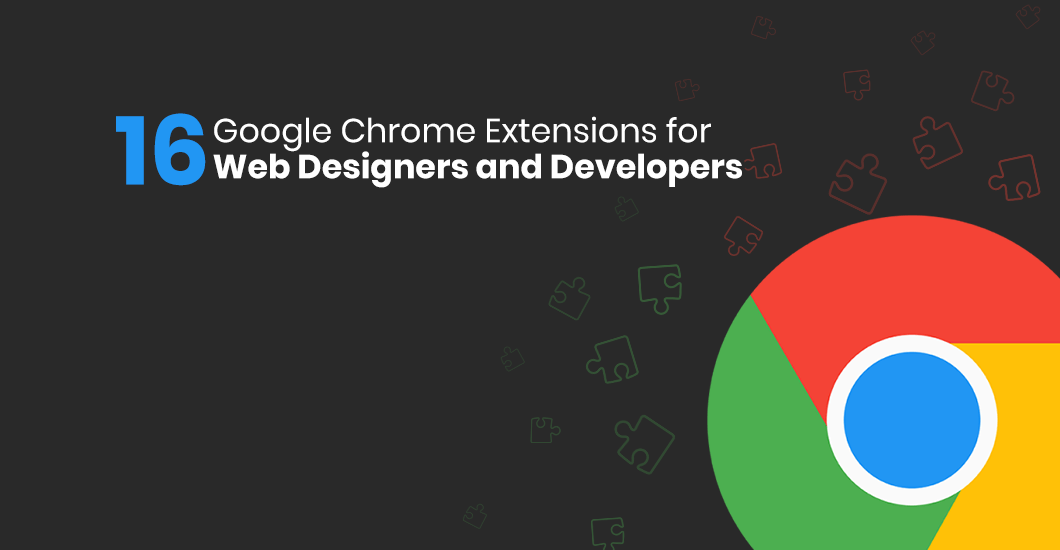
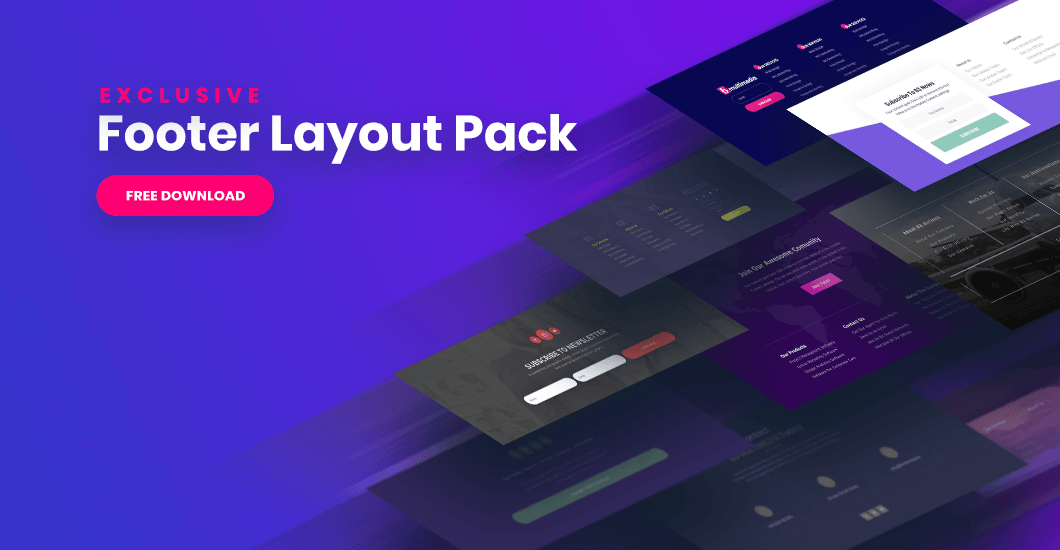
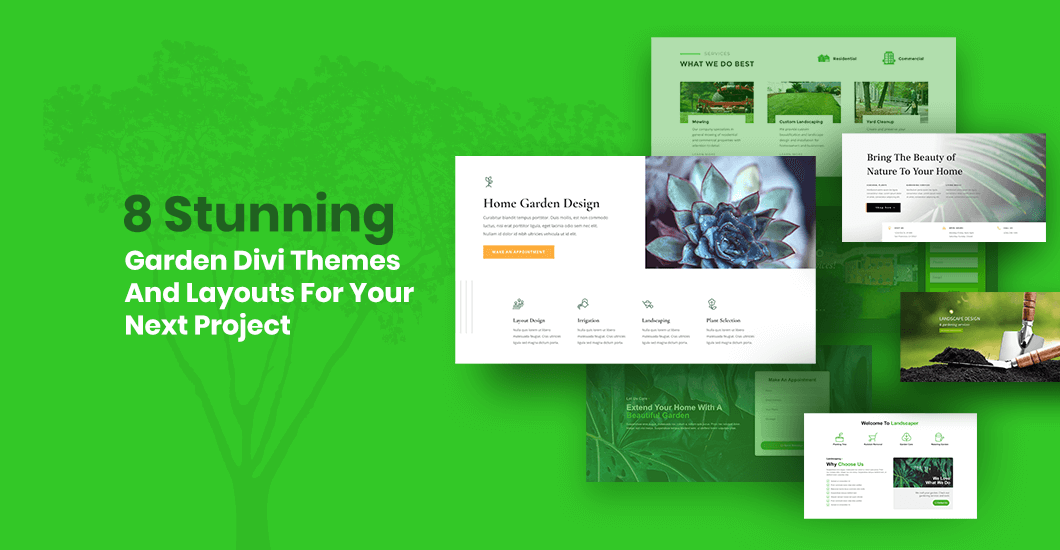
Thanks, that’s genuinely interesting and useful!
Am I reading something wrong? Looks like PayPal Plus for WooCommerce is only for customers in Germany? From the WordPress repository:
“…At the moment, PayPal Plus is only available for customers having their registered office in Germany. Nonetheless, international transactions work. Customers not being in Germany can only choose between the payment methods PayPal and Credit card.”