Speed Up Your WordPress Site [11 Actionable Tips]
The speed of a WordPress site is important because if your website appears slow, it’s likely to have a negative impact on the users. Your website’s search engine ranking may drop and you may experience high bounce rates, which means reduced ROI.
To prevent your website from such scenarios, you need to optimize your WordPress website. It is a process where you modify, intensify, and customize the WordPress setup for better performance and speed. From managing plugins to database optimization, there are many effective tips that can increase your website speed. Let’s take a look at them to know more.
Select a Good Web Hosting Provider
The first step to speed up your WordPress website should be choosing a good web hosting provider. You should choose the right provider and a plan that matches your necessities. There are four types of WordPress hosting.
- Shared hosting: Here, the server holds multiple users, each having distinct websites. It lacks efficiency and comes with frequent issues.
- Dedicated hosting: Dedicated hosting is where you are buying hardware with a location for storage. While it does not require much maintenance, the entire process from installation to set up will be your duty.
- VPS Hosting: In VPS hosting, the server holds fewer users than shared hosting. It is somewhat similar to shared hosting, but it’s quite efficient in separating the users. Here, a user cannot exceed the allocated limit for resources; else, their website may crash.
- Managed WordPress Hosting: In this type of hosting, you will get distinct services concerning WordPress. Here, the server can be both VPS or shared.
If you get higher website traffic, then it’s best to choose from managed, VPS, or dedicated hostings. These are useful for keeping the speed intact while managing the user traffic.
Reduce the Server Requests
Server request is where a browser sends an HTTP request message to the server, with a plea for sending a website copy to the client. It can be in any form, starting from script to image.
When server requests increase, the website speed decreases. So that’s why it’s important to reduce them. Here are some useful points you can follow to do so
- Decrease images and other characters from the page
- Get rid of irrelevant or slow plugins
- If you have long content, divide them into several parts.
- Lessen the total post displayed on the page
- Show the excerpts instead of the entire content
- Make subpages for excessive comments
Go for Relevant Theme
WordPress has some unique themes for website optimization. However, your theme choices influence the website’s speed and its operation. Make sure your website is not excessively enclosed with features like
- Widgets
- Slider
- Sidebars
That’s because these entities can slow down your website speed. Instead, choose a theme that holds all the necessary entities for proper functioning. After selecting a theme, rectify the page speed through the demo.
Make sure to opt for a manual update of the WordPress theme. Suggestively, you can get the Divi theme, if you’re looking for something incredibly lightweight and faster. Recently Elegant Themes has released a massive Divi performance update to speed up Divi from every angle. In addition, you get a lot of new speed-boosting and performance-improving options such as caching and deferring render-blocking requests, etc.
Use a Suitable Caching Plugin
Whenever a visitor opens your web page from a non-cached site, the PHP works by recovering contents from the database. It then turns the data into an HTML file and sends it to them. While it’s pretty beneficial, the entire process is both effort and time-consuming.
Instead of this prolonged method, we would suggest you opt for cache plugins that can speed up your WordPress site. In simple terms, the PHP will not have to perform the entire process of data retrieval and sending.
Caching plugins are readily available and have a simple user interface. Here are some efficient caching plugins that you can opt for
- W3 Total Cache
- Cache Enabler- WordPress Cache
- WP Super Cache
- WP Rocket
- WP Fastest Cache
W3 Total Cache is a popular pick amongst all. That’s because they hold compelling features and are easy to install. They are also updated quite often, providing access to necessary functions.
Image Optimisation
Reducing your image size can result in a quick website loading time. Keep note that large images are the enemy of an efficient WordPress website. While the images are good to look at, it takes excessive time to display on the website. Reducing your image size can result in a quick website loading time. Keep note that large images are the enemy of an efficient WordPress website. While the images are good to look at, it takes excessive time to display on the website.
Hence, you should aim to decrease the image size without compromising on its quality. Your users should get a quick display with intact visuals for images.
For that, we suggest you to lessen the image size through Photoshop. If you find any other software comfortable, then use the same. Also, you can use some plugins for image optimization like
- Smush
- WP-SmushIt
- EWWW Image Optimizer
- Optimus
- Squash
We would suggest you go for WP-SmushIt, as it reduces the image size automatically with your file uploads. For Mac users, Squash can be your go-to choice.
WordPress Database Optimization
One of the finest things about WordPress is its autosave feature. It is a helpful attribute for saving files during technical glitches. However, this feature fills your database with irrelevant entities like
- Trackbacks
- Pingbacks
- Trash items
- Post revisions
- Unauthorized comments
With such fillups, your database calls for quick cleaning. This way, your website will have better speed and deliver satisfactory results.
You can use phpMyAdmin for a manual clean-up. Meanwhile, there are plugins available for the same. Some standard plugins for database optimization include
- WP-Sweep
- WP-Optimize
- Advanced Database Cleaner
However, we suggest you make a backup of all your files before performing database optimization.
Homepage Optimization
Besides, homepage optimization is another way by which you can speed up your WordPress site. Homepages are one of the primary things a viewer notices on your website. That’s why it should be systematic from top to bottom. Here are some of the tactics by which you can do so
- Keep the posts on the page limited. Do not let the post number exceed more than 7.
- Instead of displaying an entire post, show the short piece only.
- Get rid of any unnecessary widgets or plugins.
- Do not go overboard with widgets. Instead, it’s best to include content on your website.
- Try to include widgets on posts and not on the home page.
- Make sure that the design of the homepage is crisp and to the point.
By following the above points, your homepage is likely to be well-optimized. It will then increase the loading page, and the contents are likely to display more readily.
Remove Unused Plugins
While plugins are a useful entity for any website, anything in excess can take a negative toll. Plugins are small software enclosed with essential features for the betterment of websites.
However, sometimes plugins get activated even if you don’t require them much. They may also run unnecessarily in the background, doing more harm than good.
So, take your time out and give a thorough glance at all plugins. Spot the ones that you think you will not use, and then deactivate them eventually.
To be sure about its impact, test your website and see if things are fine. After finding the irrelevant plugins, you can delete them. Meanwhile, if you notice that some plugins are important, find out a better alternative.
Use CDN or Content Delivery Network
If you want to speed up the performance of your WordPress website, then CDN or Content Delivery Network can be another option. Regardless of your website, CDN renders suitable load times.
Basically, it’s a group of connected web servers where every server holds a duplicate of the image, JavaScript, and CSS files. Once you request access for any of your website pages, a nearby server instantly provides you the same. CDN makes things convenient for remote surfers and the ones who live abroad.
Here are the names of some well-known CDNs:
- Cloudflare
- jsDelivr
- CloudwaysCDN
- StackPath
If you do not have a CDN in your plan already, talk to your hosting provider.
Lessen the Size of CSS and JavaScript Files
Despite being a relevant part of the website, CSS and JavaScript files need to be minimized. These files are transferred from the web server to the visitor’s web browser when they request a page.
Thus, if you lessen the size of these files, the load times will reduce too. Meanwhile, you have to do this by keeping the functionality of the website intact.
So, make sure to remove irrelevant entities like comments, white space/newline characters, and block delimiters from your files. That will do the work for you!
For this, you can go for a plugin called Autoptimize. It’s one of the free WordPress plugins that automatically identifies unnecessary characters and removes them. You can also use another plugin called Better WordPress Minify for the same.
Update it All!
Lastly, like any other software, WordPress requires timely updates. Each update has brand new features and attributes that help in the better running of the website. It also keeps any bugs, errors, and security problems at bay.
So, make sure that everything like theme, plugins, HTML, and PHP versions are updated to its latest version. For any new patch addition, make sure to test it during staging before implementing it to the final website. Regular updates ensure a smooth working website with intact features and functions.
By implementing the above tips, we are sure that your website will run smoothly as butter. Apart from its implementation, we suggest you to be patient as good things take time. If you do not get results instantly, don’t worry! Just be consistent, and you will see the outcomes soon.
Navkiran Dhaliwal
Navkiran is an experienced technical writer with 10+ years of industry experience. Her writing skills and technical knowledge may be confirmed by reputed clients all over the world.
The Divi Toolbox is the best plugin to power up the Divi theme.
Get 10% off with coupon code TOOLBOX10



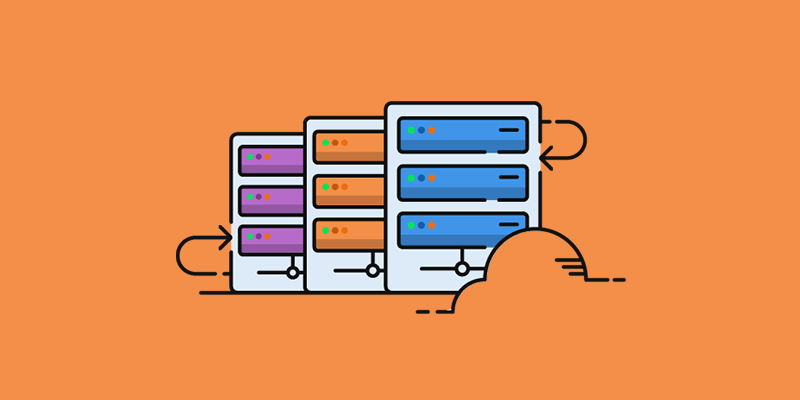
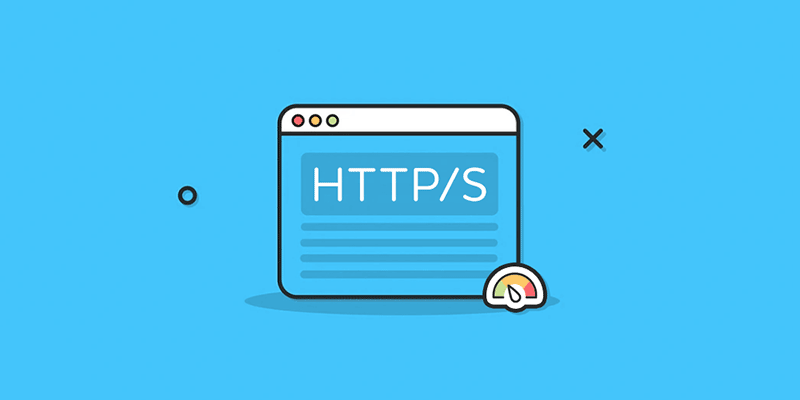
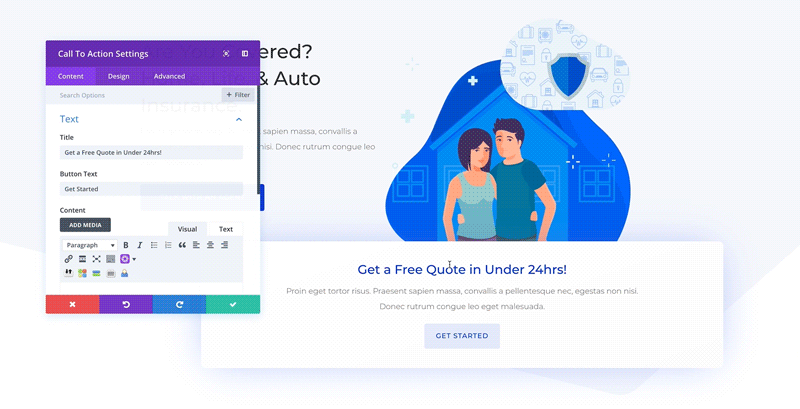
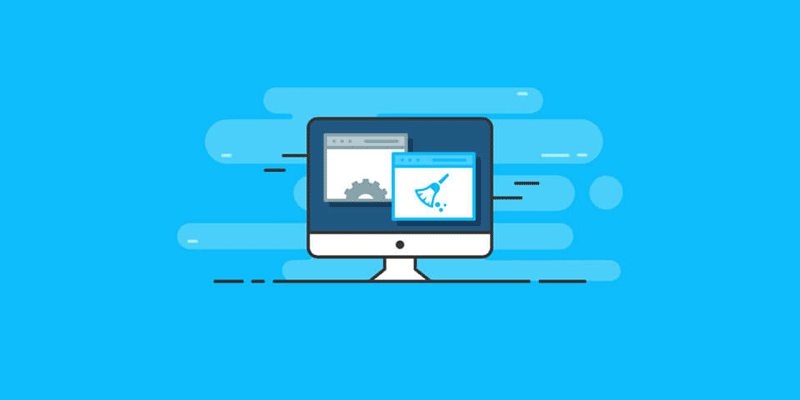
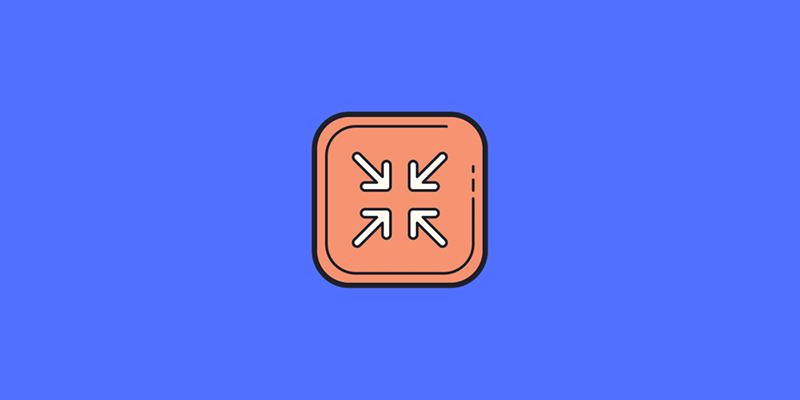
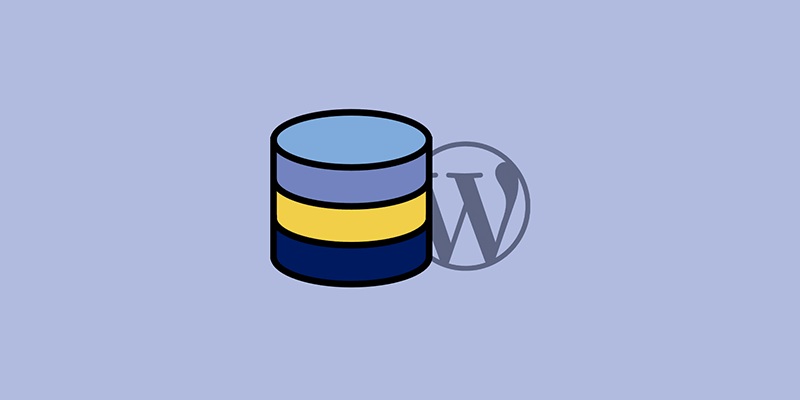

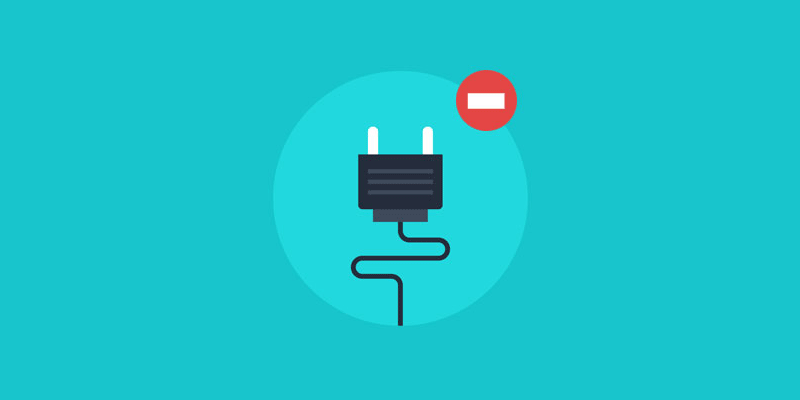

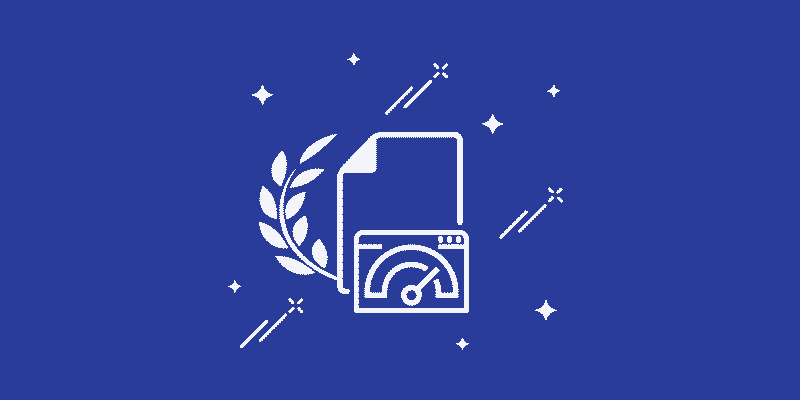
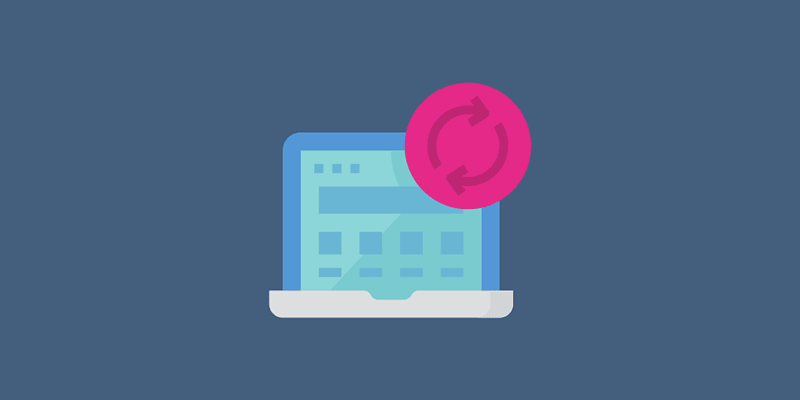

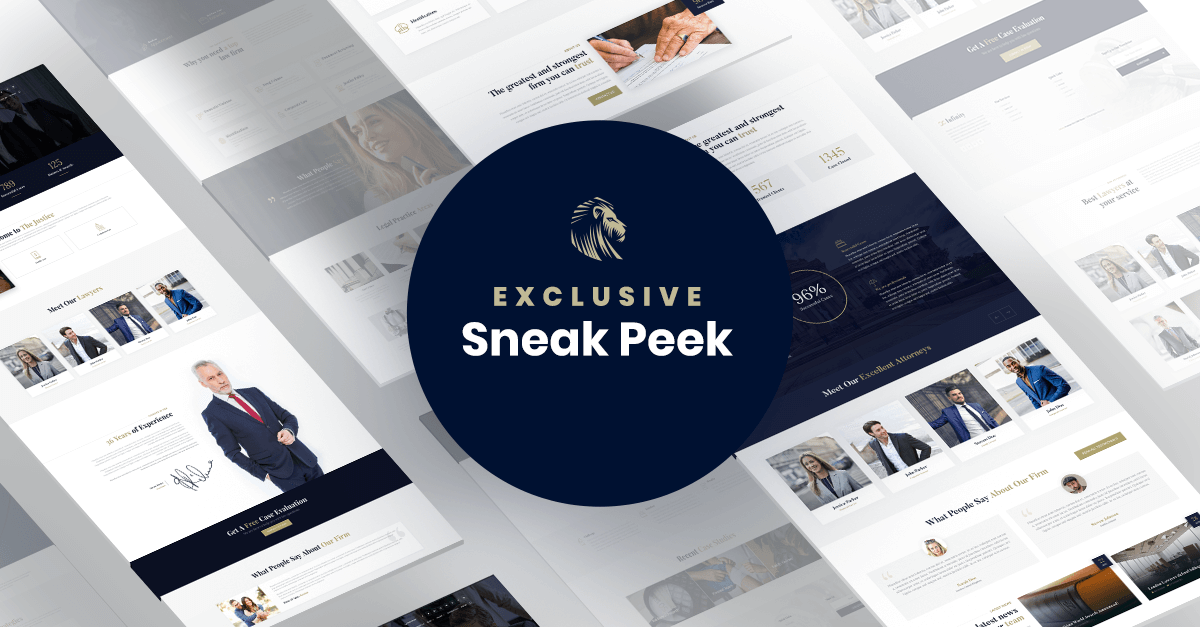
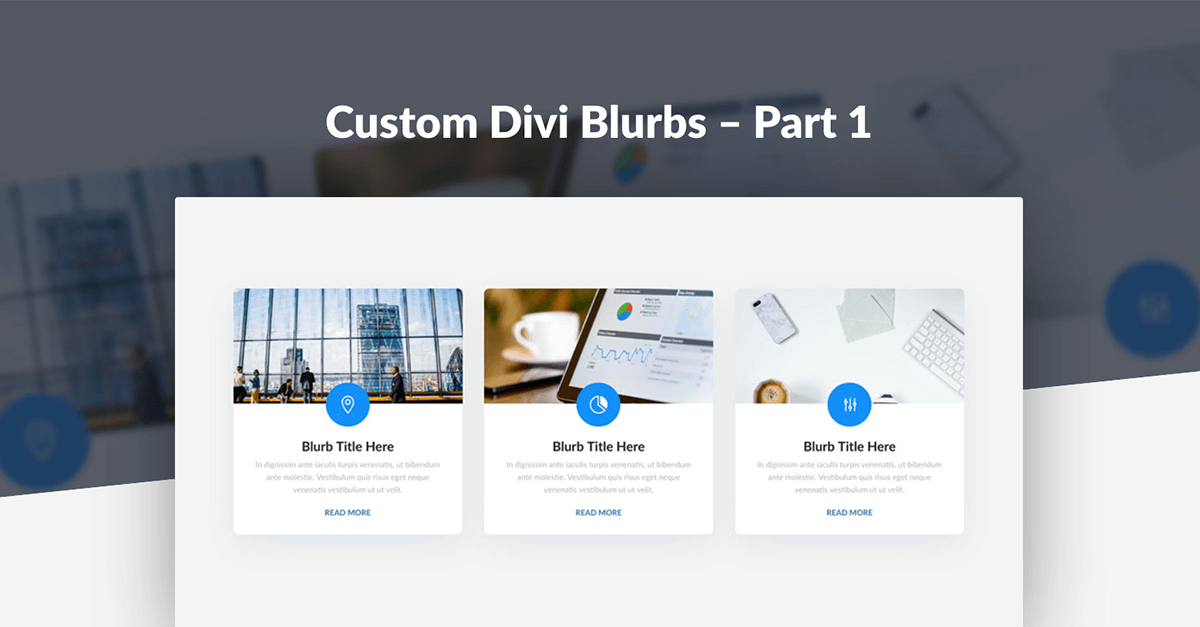
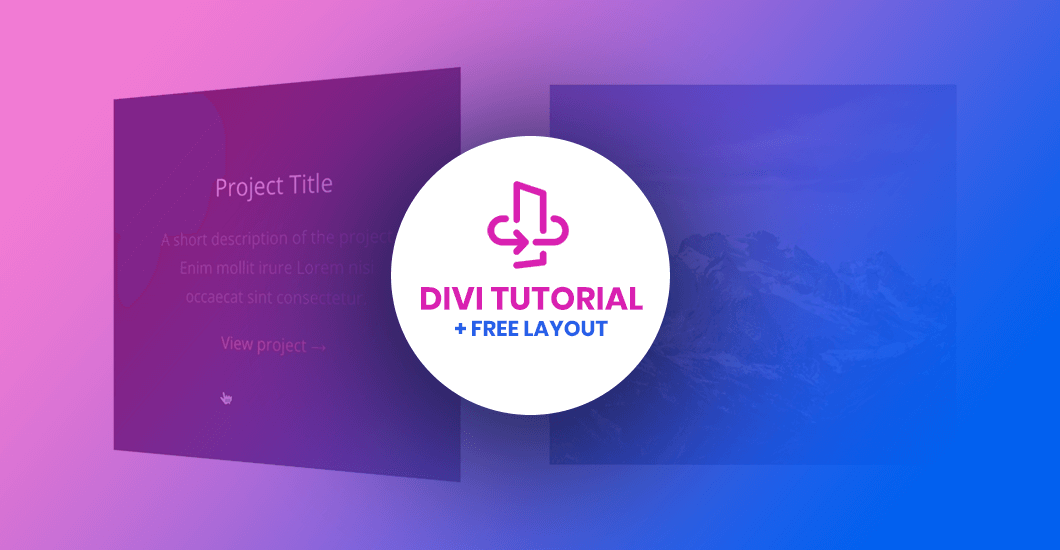
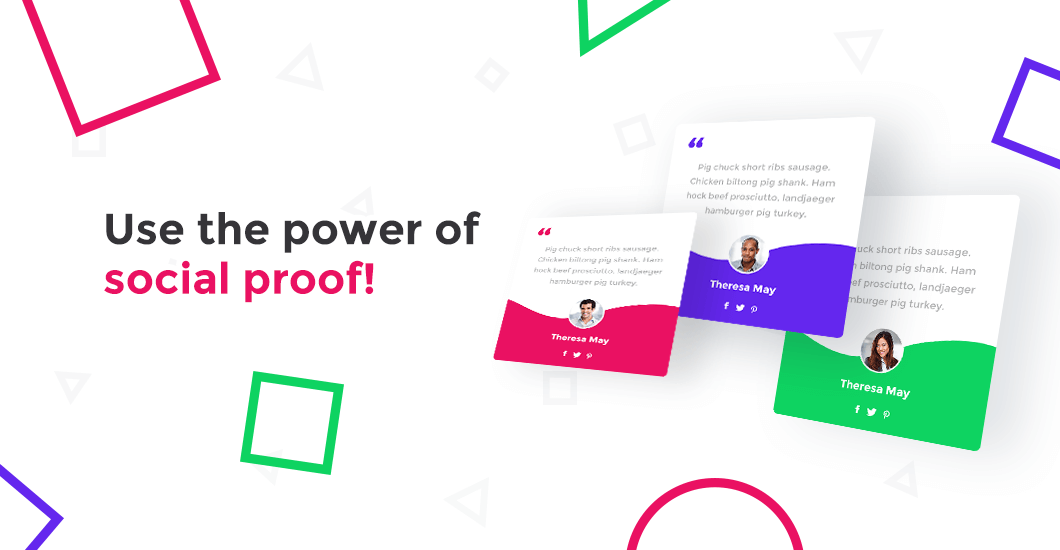


0 Comments