How to Design Your Website’s Favicon to Get More Traffic
Favicons are small icons that assist users in recognizing a page when more than one tab is open on the browser. These tiny images uplift a brand and enhance its worth.
In this era of new approaches, modern websites consider Favicons an essential addition for the users. When designed correctly, these elements can improve the aura of the website and provide a resonating effect on the brand. Favicons were built as an ICO format that was initially made by Microsoft. Let’s understand Favicon with its importance, creation, and WordPress plugins for creation.
What is a Website Favicon?
Website favicons are commonly seen icons (depicting a website) that range around 16×16 pixels. You must have noted it when there are multiple pages open on your browser. The small logo that you see on the tab surface is the Favicon.
These tiny images are used extensively to identify the websites during a search. Besides, you can also spot it in homepages, history, bookmarks, etc. While usually they are designed as a small image, during other instances they may be multiple characters for its depiction.
Website Favicons are mistakenly confused with logos. However, Favicons are smaller than logos with lesser size and resolution. In general words, you can call it a section of the logo displaying on the tab surface.
You are likely to see these icons in other places like toolbar, search bar, and mobile searches, too. People can recognize the brand through the Favicon, especially if it’s bookmarked. For clarity, it is recommended to keep the Favicons short, recognizable, and catchy.
Importance of Favicon for your Website
Favicons in the website are time-saving and easy for browsing. In short, it provides adequate user interlinkage with the brand. Here are some of the importance of Favicon for your website
Renders Recognition
Favicons are appropriate for websites, as it keeps them varied from the other pages in the similar genre. With the rapid competition in almost every industry, Favicons keep a particular website unique and peculiar.
Besides, they make it easier for the user to memorize the brand. So, if there are multiple brands rendering the same services, Favicon can be used to provide them with the characteristics that keep the brand unique.
Brand Awareness
With similar significance to the logo, Favicons renders value to the brand. It provides a sense of action and meaning to the users of the brand.
The best thing about Favicons is that it does not take much space and provides adequate information. People can spot it at a glance and remember it for further searches.
Easy for Identification When Tabs are Open
During thorough research, we tend to open multiple tabs (sometimes, ten tabs side by side), forgetting the relevant ones. In such cases, it gets a bit haphazard to identify the important tabs.
However, Favicon retains such instances, as its image is enough to identify the correct tab for opening. The best thing is that it prevents the users from going back to the browser and searching it on the search engines. It also makes it easy and efficient for the users to initiate quick surfing.
Appropriate for Bookmarks
Favicons are also helpful when searching for the websites on the bookmark page. Say, if you have a vast number of pages in the bookmark list and now you want to open one website.
In such a case, the website Favicon can be identified so that you could be redirected to the appropriate page. It makes the process quick, efficient, and straightforward.
Tips and Tricks to Design an Impressive Favicon for your Website
A Favicon should be clear and crisp, depicting your brand purpose. It should be created to perfection, with each element adding value. Let’s take a swift peek into some of the tips and tricks that make an impressive Favicon
Efficient Space Usage
First and foremost, you have to bring the best within the size of 16×16 pixels. Keep note that space should be less and the characters adequate for its judicious placement.
The image should look unique and captivating at a mere glance. Now, there are various ways to do so. Here are some of the Favicon ideas to create via exciting web designing tools.
- Wordmark: You can try Favicons that are plain with text influence. While adding the full brand name is not possible, adding the initials within the Favicons is a great idea. Make sure that the patterns are clear-cut without any flocks.
- Brandmark: If not initials, you can try the brand logo itself. Any signs, patterns, or symbols that represent the brand would be the appropriate Favicon.
For that, you can adjust the dimensions and shrink the logo within the size 16-pixel range. But, again, do not compress it to an extensive extent, or the quality will take a dip too. - Iconic: The combination of wordmark and brandmark makes an iconic logo. As the name signifies, it consists of both texts and symbols within the Favicon. Make sure that the elements within it add value to the brand. Despite being minimal, it should look satisfactory.
Favicon Size
Besides the conventional 16x, you should also make Favicon of distinct sizes. Favicons are available in 32×32 and 48×48 pixel sizes. Some other sizes include 64 and 128.
That’s because there are instances where the 16x version may look shabby. For a more fresh outlook, it’s best to create variants of all available sizes.
Unique Design
Favicon designs can solely be enough to get the attention of the users. When multiple tabs are opened, your website Favicon should instantly stand out amidst all. In short, it should be clickable immediately.
For that, you can either use crisp color or a beautiful design. Likewise, you can add top-notch patterns and symbols to make it look discrete yet attractive than the rest.
Browser Compatibility
Another crucial matter to keep in mind when designing Favicon is browser compatibility. You should create a design that suits every browser beyond Chrome. That’s because the tab background varies as per the same.
So if the tab background is dark and the Favicon is confined within the same color, it may look indecisive. From design to shades, everything should be decided by keeping the browsers in consideration. Also, it’s best to save them as a PNG.
Outline the Design on Paper
Before going digital with the design, sketch a pattern on the paper. This step gives you enough idea of how the design would look on the website. Besides, conventional sketches can be crafted roughly too.
You can erase and edit at your convenience. Then, once you are done with the design, implement the same on the digital space.
These tips, along with the valuable skills of professional designers, are likely to give that distinctive touch to the website Favicon.
Best Plugins to Create Favicon For a WordPress Website
Now that you know the significance of Favicon let’s move on to the best plugins for the same. Here’s a list of both paid and unpaid Favicon WordPress plugins
Fresh Favicon
Fresh Favicons are useful for making distinct icons and images to give better brand value. These WordPress plugins are user-friendly and efficient for those who do not have adequate coding skills.
Besides, it’s also less effort taking. Just upload multiple images, and the plugin will create relevant Favicons accordingly.
It is adaptable and supportive of all browsers and devices. The cost of the plugin is around $20.
TWI Scrollbar, Scrollup & Favicon (3 in 1)
TWI Favicon Generator has a lot of beneficial features enclosed in itself. It helps in adding Favicon along with scroll bars and scrolls too. The plugins are efficiently designed to input numerous Favicons for pages, posts, searches, etc.
TWI can be used on e-commerce and product platforms. It costs around $9 with enough compatibility and support on both Android and Chrome.
Heroic Favicon Generator
With more than 6K installations, Heroic Favicon Generator has created quite a buzz in the Favicon industry. The plugin helps in generating icons through image uploads.
It can also extract images from the gallery conventionally to create Favicons. Heroic Favicon Generator is confined with compatibility, drag and drop functionality, and multiple screenshots for icon creation. Lastly, it’s free, so that’s a plus point.
RealFaviconGenerator
RealFaviconGenerator are suitable for creating Favicons as per the browser. It helps you in creating crisp images with an attractive appearance.
Besides, it can create images for size 152 pixels too. The plugin is free, compatible, and renders multi-language features through WPML (another plugin).
So that was all about Favicon. Despite being a small element, these 16-pixel images have major significance in enhancing the brand and website value. With good tips and tricks, you can create these icons precisely. Make sure to use the preferred WordPress plugins for its creation as it eases the making process.
Navkiran Dhaliwal
Navkiran is an experienced technical writer with 10+ years of industry experience. Her writing skills and technical knowledge may be confirmed by reputed clients all over the world.
Use coupon code SLIDER15 at checkout!



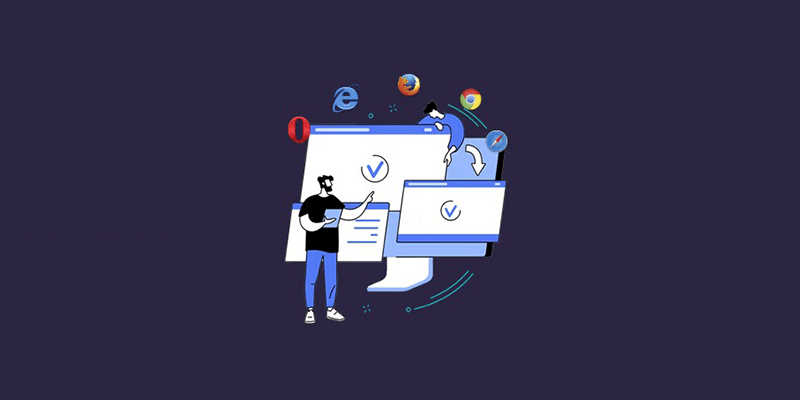
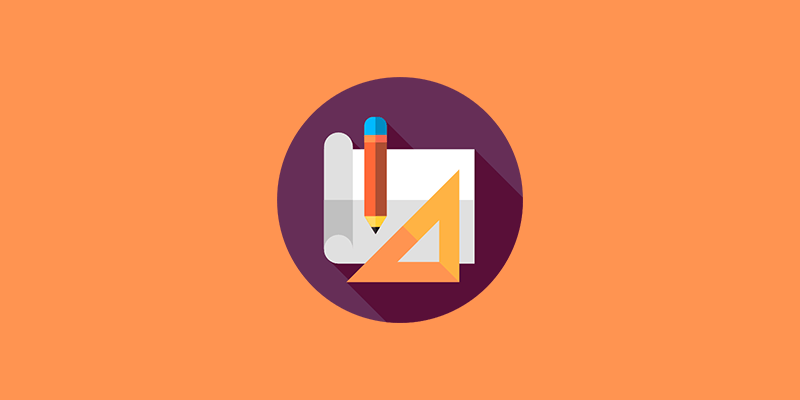

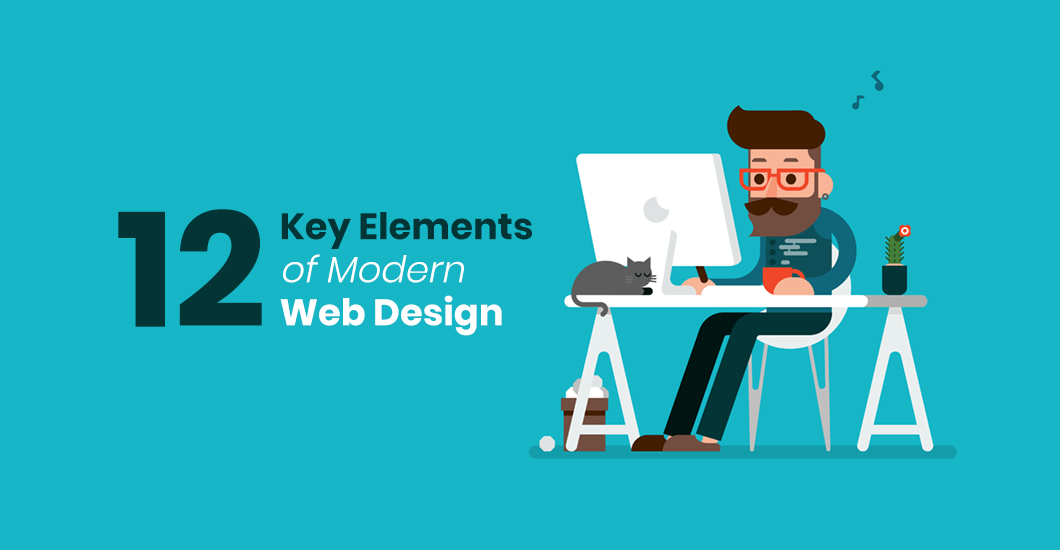

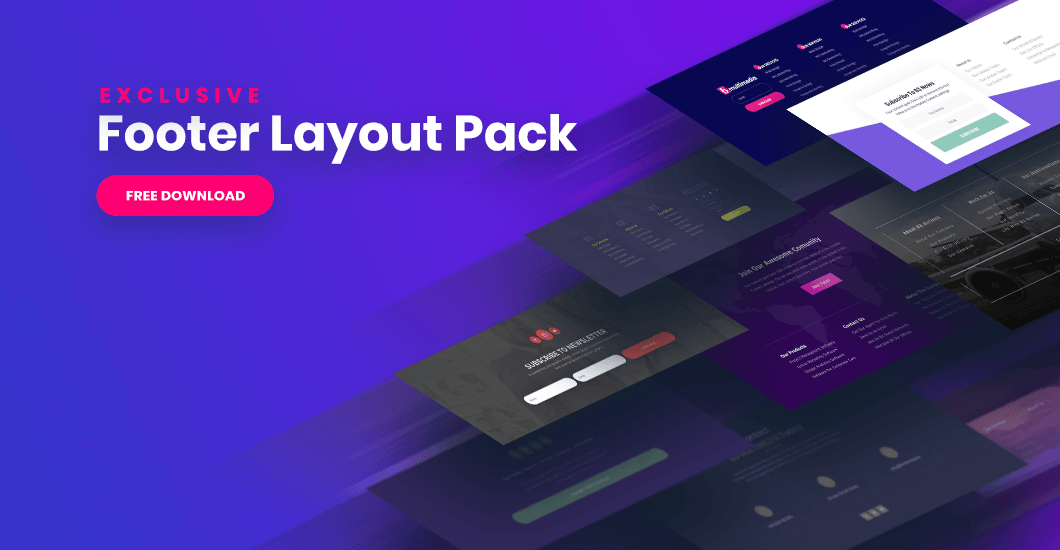
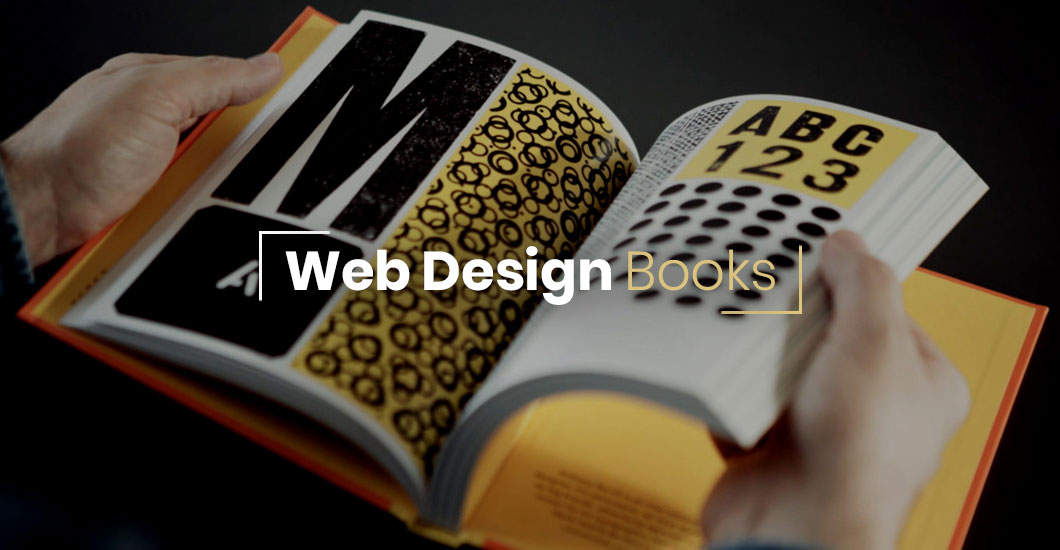
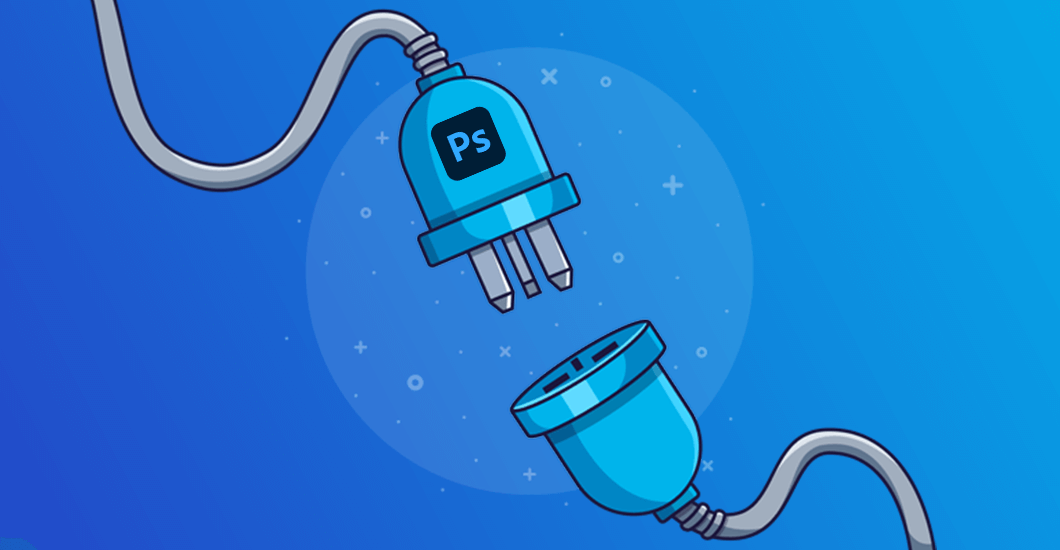

0 Comments