11 Dropbox Alternatives to Securely Store Your Files in the Cloud
Dropbox has long remained the most popular cloud storage service for about a decade. Today, the number of powerful cloud storage and file-sharing services has gone up. There are numerous better and more secure Dropbox alternatives worth considering.
File storage and sharing could be painful if there were no Dropbox. With more than 700 million users worldwide, Dropbox is undoubtedly the most popular cloud storage service.
But sometimes, you might like to take a look into Dropbox alternatives for some reasons. Maybe, you don’t like the fact that the cloud storage provider holds encryption keys of your file. Maybe, you need huge storage space and have already exceeded the free storage quota.
In such a case, you have two options – upgrade to Dropbox premium or switch to an alternative. You can use website speed test tools to check the speed of these service providers. And, if you choose the latter option, here are the most recommended and best dropbox alternatives worth considering
Google One
Paid Google Drive is now rebranded as Google One. This other best and popular cloud storage service perfectly integrates with all other Google services available online.
Google One membership plans offer:
- 100GB, $2 monthly plan: Massive 100GB of storage space to use across Gmail, Google Drive, and Google Photos for just $2 per month. In addition, you can access many other features, including automatic backup of Android device’s photos, contacts, and messages.
- 200GB, $3 monthly plan: In addition to the 100GB plan benefits, get more storage and 3% cash back on purchases made on the Google Store.
- 2TB, $10 monthly plan: In addition to the benefits of the prior two plans, get 10% cashback in the Google Store and a VPN for Android phones.
- Other plans: Subscribe to any of the prior three plans to gain access to 10TB, 20TB, or 30TB storage space. These advanced plans differ from the 2TB plan only in storage size.
Security: Google Cloud data is secured with 128-bit AES keys, and files in transfer are encrypted with 256-bit SSL/TLS encryption. For Advanced Protection, you need security keys to sign in to any personal Google Service.
Microsoft OneDrive
If you are a Windows user, then Microsoft OneDrive is a viable option. With this cloud storage service, you can automatically synchronize your files to the cloud.
In fact, you can even access those files from anywhere with apps for PC, Mac, iOS, and Android. Because OneDrive comes from Microsoft, it’s super easy to share documents from Microsoft Office.
Microsoft OneDrive plans are:
- OneDrive Basic (Free): 5 GB storage + OneDrive
- OneDrive Standalone: 100 GB storage + OneDrive
- Microsoft 365 Personal: 1 TB (1000 GB) + OneDrive + SkyPe; Apps: Outlook, Word, Excel and PowerPoint
- Microsoft 365 Family (Up to 6 people): 6 TB total (1000 GB per person), + OneDrive + SkyPe; Apps: Outlook, Word, Excel and PowerPoint
Security: Microsoft OneDrive uses TLS encryption to protect files in transfer and AES256 keys for data at rest. Personal Vault files gain additional protection with 2-step authentication.
Zoho Docs
Zoho Docs is a Zoho office tool and makes a great alternative not only to Dropbox but also to Google and Microsoft. Cloud storage allows users to synchronize their offline files to the cloud. You can keep your data secured and encrypted and share files with teams. Additionally, you can manage access permissions and assign tasks without hassle.
It’s a great tool for individuals, teams, and businesses of all sizes. You can get access to additional features at a lower price.
Zoho Docs plans are:
- Free: Up to 5 users each with 5GB storage, Zoho Office Suite, file versioning up to 25 versions secure file collaboration, two-factor authentication, in-app chat, and more.
- Standard: 100GB /user, 5GB file upload limit, better security, improved collaboration, organization-wide reporting, and analytics.
- Premium: 1TB /user, 25GB file upload limit, more storage, robust admin controls, active directory, and single sign-on.
Security: Zoho Docs files are encrypted with 256-bit AES encryption. The service provider encrypts transferring files with an RSA-based 2048-bit key and TLS protocol. A highly secure, in-house system manages keys and stores these on different servers with limited access.
MEGA
MEGA sees cloud storage differently! It uses built-in mechanisms for enhanced extended protection. It provides top-notch security with an easy-to-use and simple approach. It prioritizes privacy, thus ensuring peace of mind to users.
Though MEGA is the biggest and most renowned cloud storage provider in New Zealand, it boasts a huge user base outside the country too. The tool gives access to file versioning, data recovery, automatic upload of pictures and videos from connected mobile devices. You can easily create group chat links and enjoy reliable voice and video calling.
MEGA plans are:
- Free: 50GB of storage that drops to 15GB after 30 days.
- Pro Lite: 400 GB Storage, 1 TB transfer, great value for sharing and communication.
- Pro II: 8 TB storage, 8 TB transfer
- Pro III: 16 TB storage, 16 TB transfer
Security: MEGA is backed by end-to-end encryption. It encrypts all your data using 128-bit AES encryption for files at rest and in transit. TLS protocol and 2-factor authentication safeguard your data and account from fraudulent access. It also features anti-ransomware technology that reverts your files back to the state before infection.
Sync
Sync.com is a Canada-based collaborative cloud storage provider that makes it cheaper to store files on the cloud. Using it, you can access and share your files across various different devices. The robust security level ensures that only you can access your files. Share files with a link, and the receiver won’t need a Sync account to view the content of the file.
Once best part about Sync is that users get full control over encryption keys. It means no one other than you can access your files in any situation. It provides a desktop app and apps for Android, iPhone, and iPad that facilitates automatic syncing.
Sync plans are:
- Standard: Up to 100 users each with 1 TB per user
- Plus: Up to 100 users each with 4 TB per user
- Advanced: Up to 1,000 users, each with 10 TB per user
Security: Sync.com uses highly secure 2-factor authentication, AES 256-bit encryption for files in transfer and at rest. The Dropbox alternative uses end-to-end encryption and TLS tunnels to store your files securely and safely. The zero-knowledge encryption system provides full access to your files only to you.
SpiderOak One
For those who prefer their privacy, SpiderOak One is an excellent Dropbox alternative. It stores every file with end-to-end encryption. Only you can hold and use encryption keys to unlock your data.
SpiderOak is Edward Snowden approved, which shows how much emphasis the company puts on data security. It backs you up with desktop and mobile apps, making it easy to access all your securely stored files. Currently, SpiderOak has desktop apps for Mac, Windows, and Linux, as well as smartphone apps for iOS and Android.
SpiderOak supports businesses in all industries and sizes, from small to medium-sized industries to government agencies. It leverages blockchain technology for security, which makes it stand out in the competition.
- Free: 21-day free trial
- Paid plans: 150 GB plan, 400 GB plan, 2TB plan, and 5TB plan
Security: The cloud storage provider is backed by a combination of 2048-bit RSA and 256-bit AES keys. The no-knowledge policy means the company doesn’t retain any information or keys to access your files. You have full control over your files. It encrypts the traffic using TLS/SSL and protects it even further with Certificate Pinning.
SugarSync
SugarSync is a multi-platform cloud-based cloud storage and file sharing service provider. It gives instant access to all videos, images, and other files stored with SugarSync. One best part about the service is that it enables you to quickly back up all your data with its original folder structure. You don’t need to change anything!
Another unique feature of SugarSync is the ability to select specific folders to sync across different devices and folder permissions. It also provides desktop and mobile apps for access on the go. You can easily auto-synchronize your files securely and safely. Mar or Windows, whichever operating system you use, you can instantly and remotely wipe your synced data in case of any unwanted situation. Then, move on to the new device.
SugarSync plans are:
- Free: Get a 30-day free trial.
- Personal plans: 100 GB, 250 GB, and 500 GB
- Business plan: 1000 GB
Security: SugarSync uses TLS to protect files in transit and 256-bit AES encryption to keep them safe in the cloud, but there’s no 2-factor authentication or end-to-end encryption, so if watertight security is a priority, you’re probably better off with another service.
Amazon Photos
Previously known as Amazon Drive, this cloud storage offers Prime users 5GB of free storage for unlimited-resolution photos and videos. Non-Prime users can choose other plans, and the cheapest one offers 100GB of cloud storage.
So, Amazon Photos is a great Dropbox alternative for photographers, videographers, and others alike. If you already use Amazon Prime, Amazon Photos is incredibly easy to use. The free storage limit may suffice for backing up your pictures from your mobile device.
Amazon data centers are located all over the globe. The company doesn’t state the exact location of its servers for Amazon Photos users for safety purposes.
Amazon Photos pricing plans include the following:
- Free: Amazon Prime users get 5GB of free photo and storage.
- Paid plans: Starts at $1.99 per month for 100GB cloud storage.
Security: Amazon Photos doesn’t encrypt your photographs when they are stored in the cloud. So, it’s not for those who want a high level of security and privacy. So, you may consider looking into other Dropbox alternatives in this list.
Tresorit
Tresorit is known as ultra-secure cloud storage and file sharing service. The Swiss-based company servers collaborative teams and businesses, including Emirates, SAP, and many other big brands. This zero-knowledge platform boasts an incredible security level. It also has some impressive team collaboration tools.
You can access Tresorit across all browsers and devices. In addition, client-side encryption helps when using mobile devices.
Tresorit pricing plans are:
- Free plan: Capped at 3GB storage
- For individuals: Premium (500GB of encrypted storage and 5GB maximum file size), Solo (2,500GB of encrypted storage and 10GB maximum file size)
- For Businesses: Tresorit Content ShielD, scaleable encrypted storage, 20GB maximum file size
Security: Tresorit provides AES256 end-to-end encryption. Their zero-knowledge approach means only you can access your encryption keys and data. Other security features like 2-step verification, a remote wipe option, and password protection add additional data protection.
pCloud
pCloud is a Europe-based cloud management provider that lets you store, share, and access your files. You can use this highly secure platform anywhere and anytime. The cloud storage platform offers best-in-class data protection, hassle-free integration with platforms like Google Drive and Dropbox. In addition, you can easily access all your files from any device.
pCloud pricing plans are:
- Free
- Individual plans: Premium 500 GB, Premium Plus 2 TB
- Family plans: 2 TB
- Business plans: Free and paid
Security: Your files stored in pCloud are protected with 256-bit AES encryption at rest and during transfer. This Dropbox alternative also facilitates encrypting confidential files at the client end. As a result, only encrypted files are uploaded to the cloud. Files are stored in a minimum of three (3) server locations to ensure redundancy.
Box
Box is another great Dropbox alternative. This secure cloud storage and collaboration tool focused on businesses and teams. In addition, you can access personal accounts for backup and storage also.
Since the free plan allows up to 10 GB of data storage, this makes it a better option compared to Dropbox if you don’t want to pay for cloud storage. It integrates well into your desktop, G Suite, and Office 365. This allows for easy file syncing, and it offers mobile apps also.
Box pricing plans include:
- Free: 10GB of storage
- Personal Pro: Up to 100 GB of storage
- Business plans: Starter 100 GB, Business; Business Plus, and Enterprise, all with unlimited storage
Security: Box cloud storage platform uses TLS 1.2 encryption for files in transit and 256-bit AES encryption to secure stored files. Its key-wrapping strategy uses 256-bit AES encryption, and 2-factor authentication adds an extra layer of security.
Now, you know the best Dropbox alternatives! Do your due diligence and choose the right one. If you enjoy reading this article or know any other alternatives, please let us know in the comments below!
Navkiran Dhaliwal
Navkiran is an experienced technical writer with 10+ years of industry experience. Her writing skills and technical knowledge may be confirmed by reputed clients all over the world.
Use coupon code SLIDER15 at checkout!



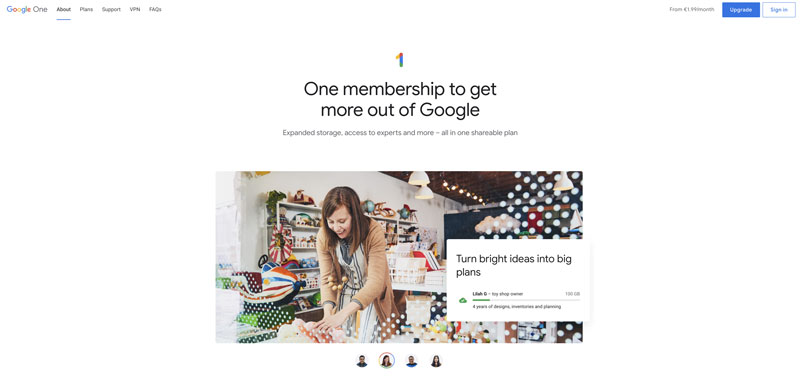
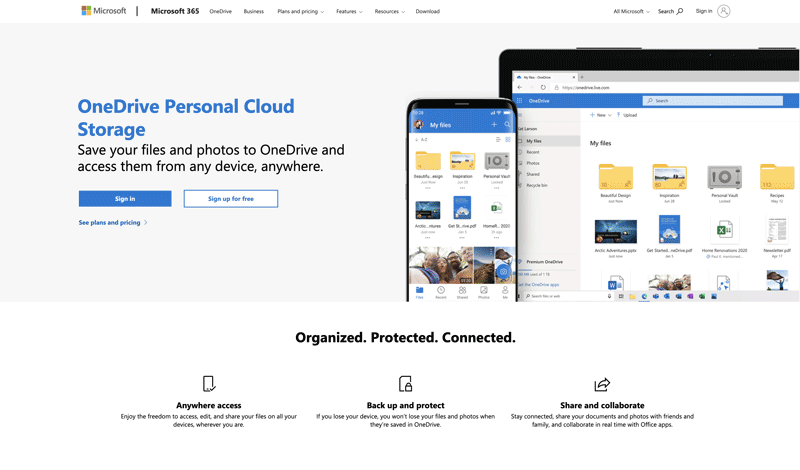
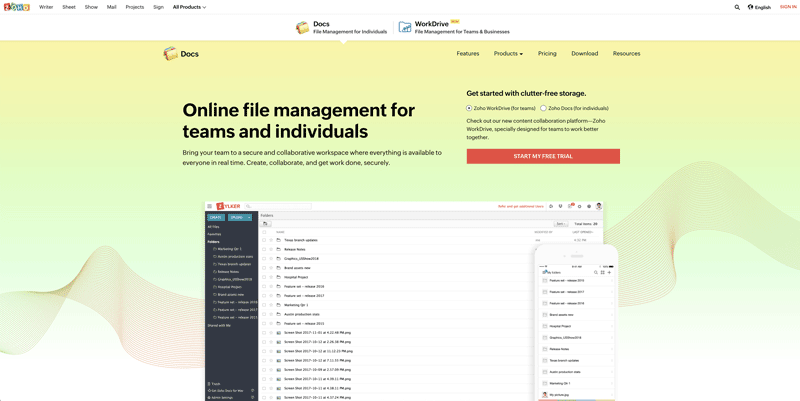
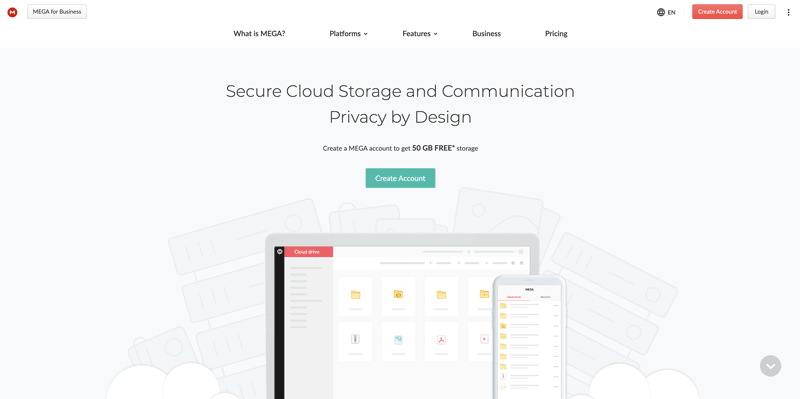
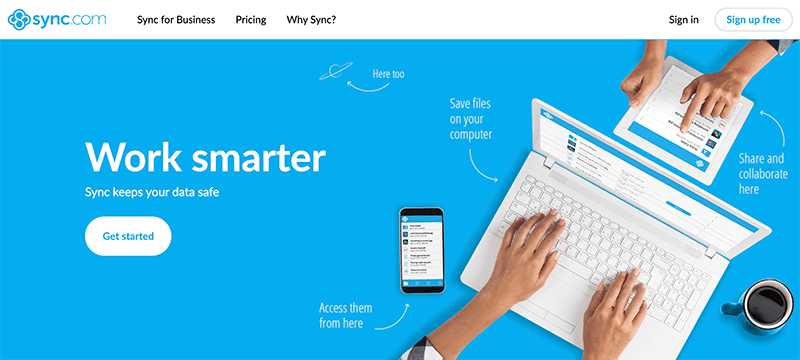
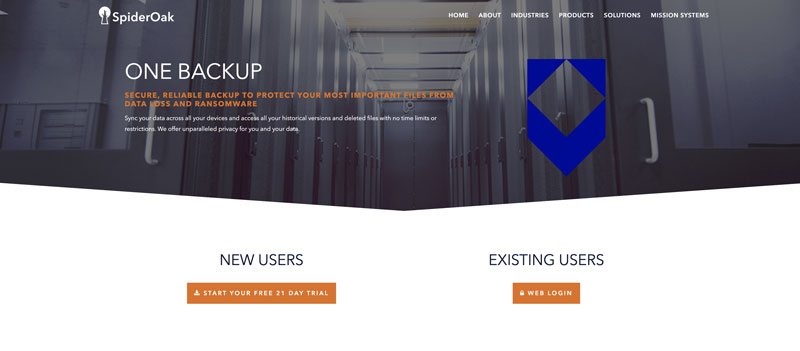
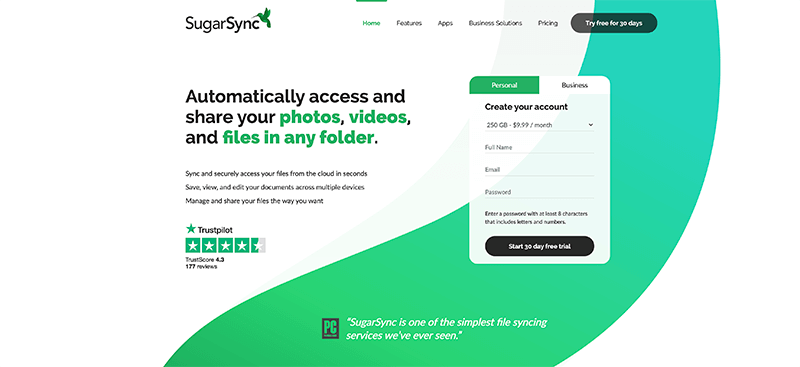
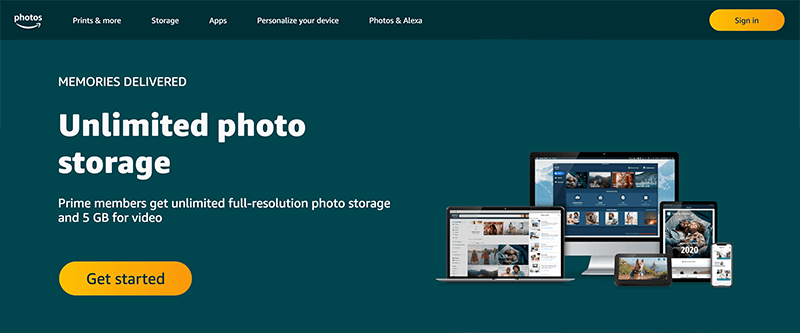
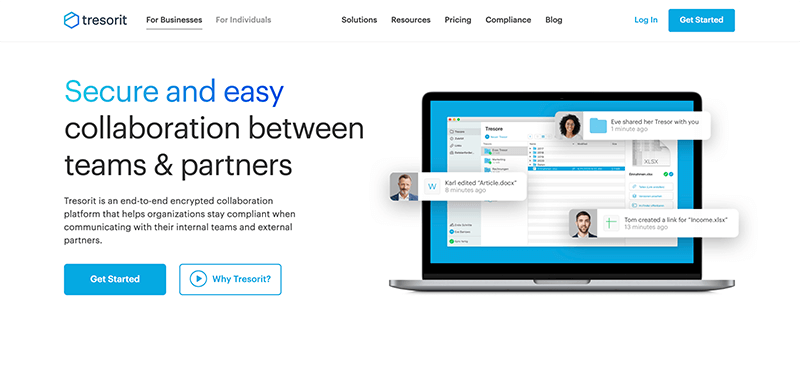
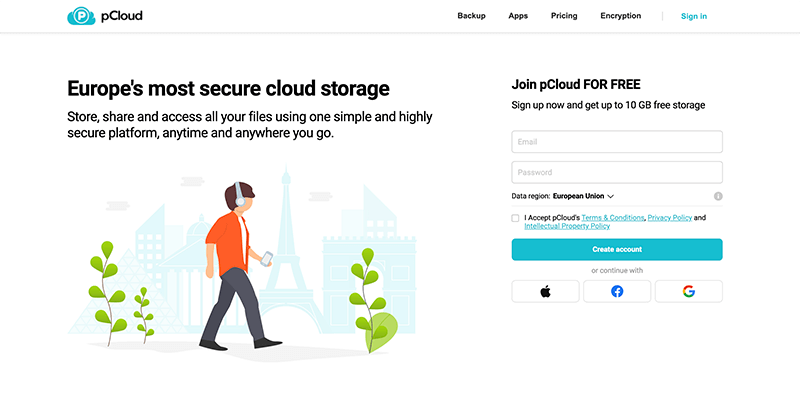
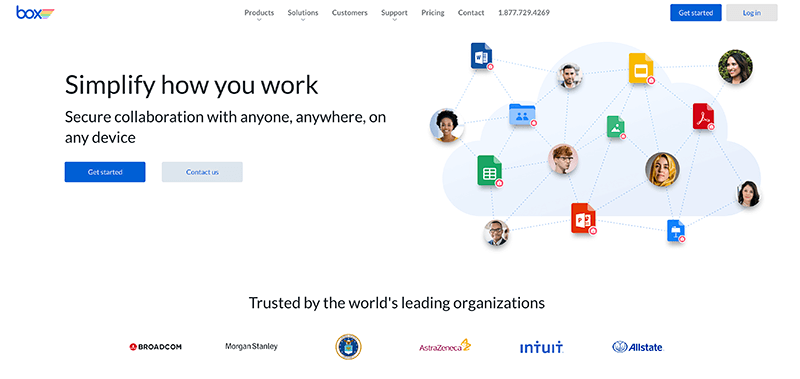

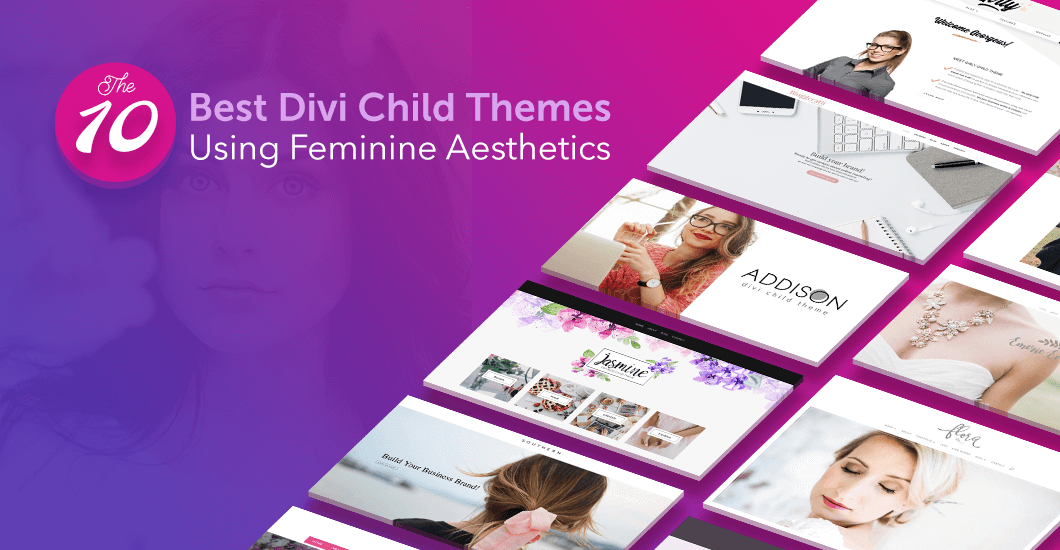
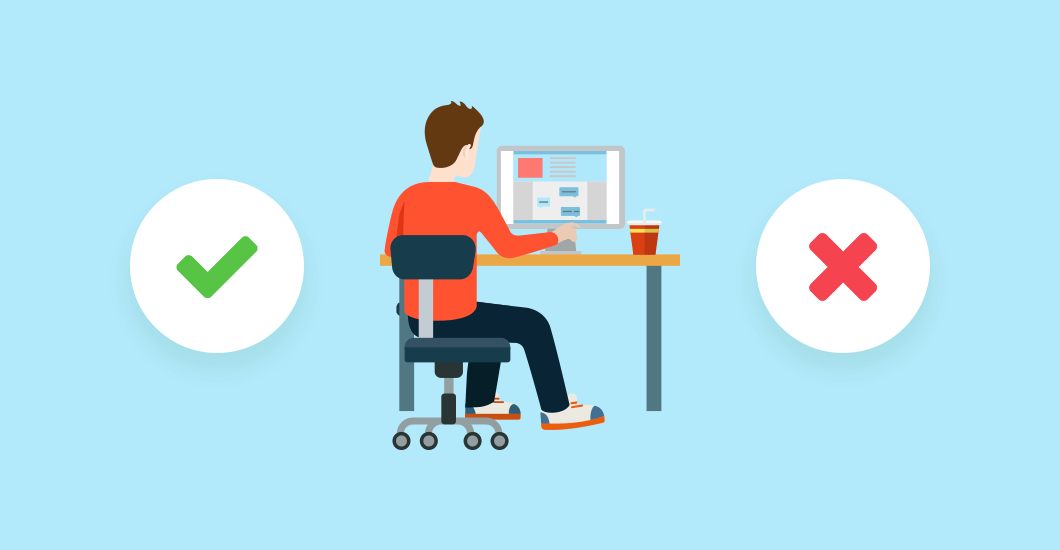
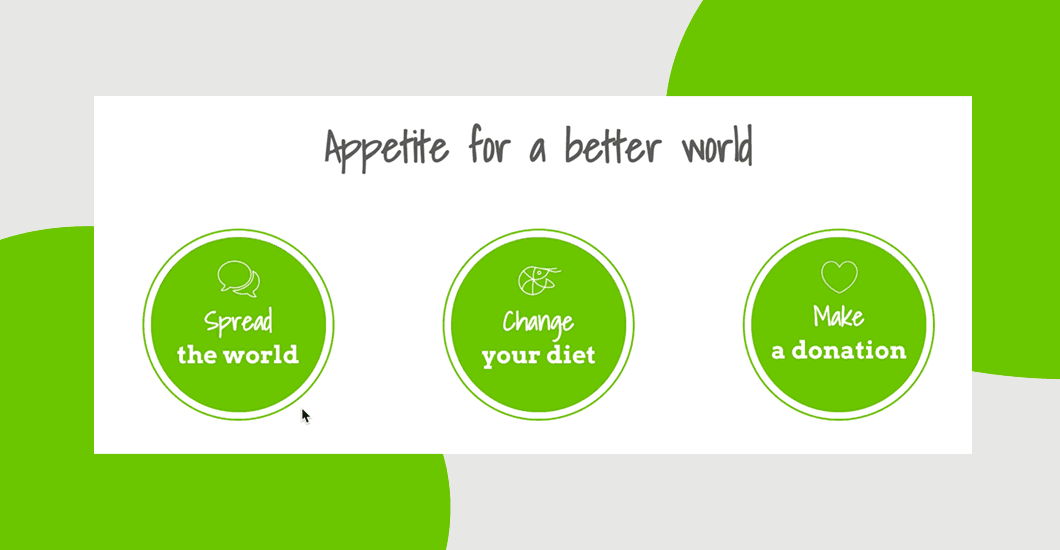
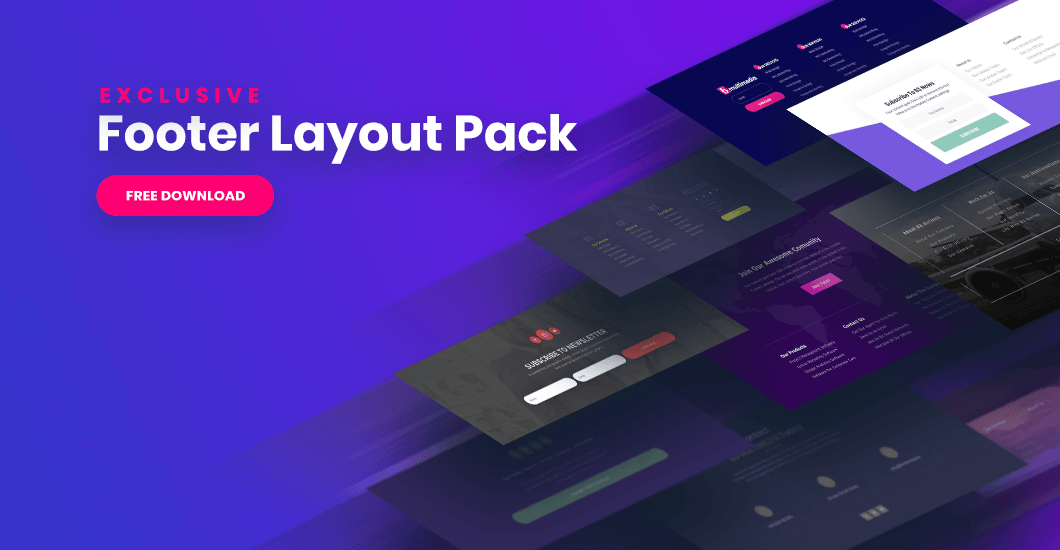
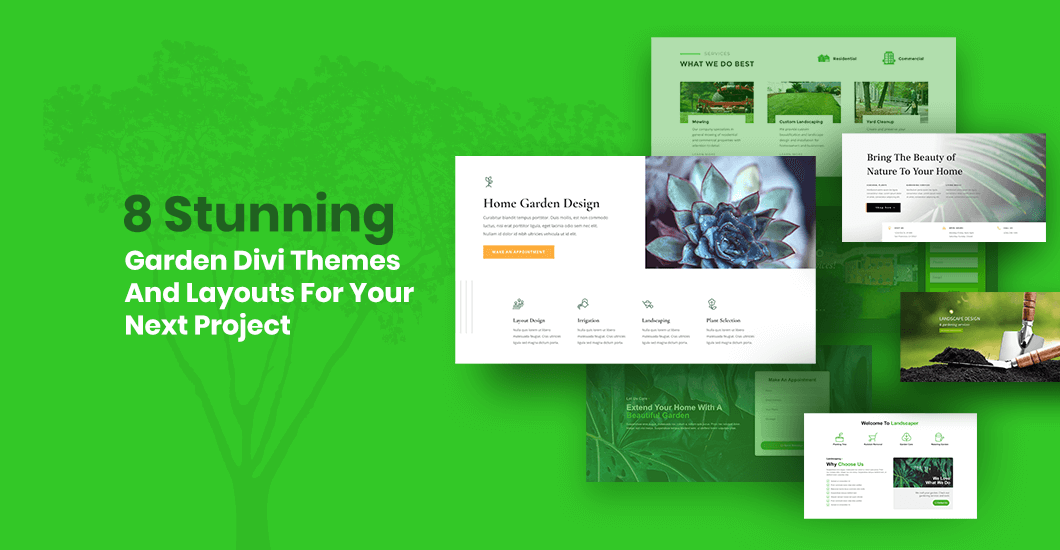
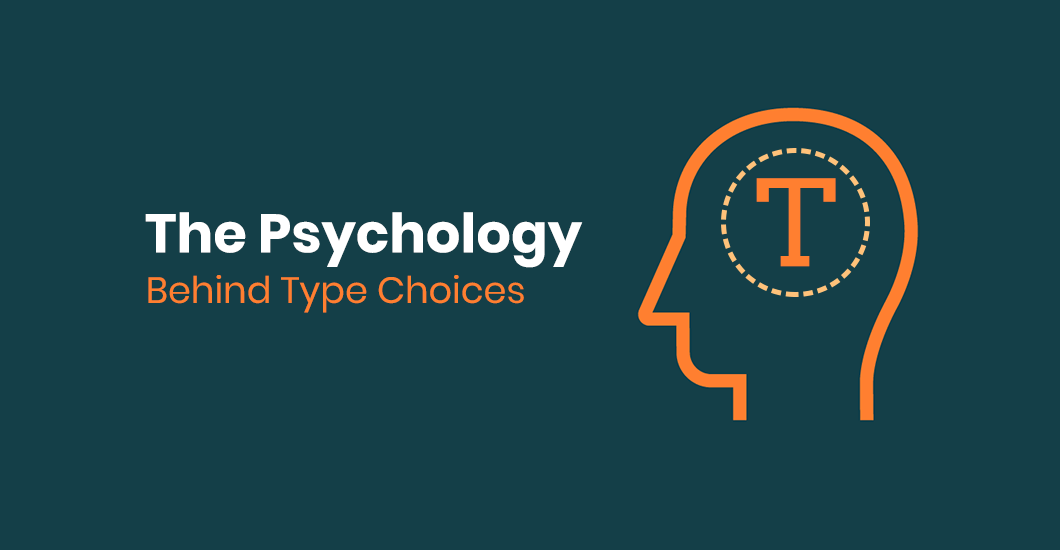
But do any offer anything like smart sync…. that’s the only thing that keeps me with Dropbox.