9 Best Live Chat Plugins To Add To Your WordPress Website
Customers are always looking for a quick solution to their problems. They don’t want to waste their time on hold or wait for least 48 hours for your email. A live chat is a great way to connect and immediately answer the questions of your customers. So today we’ll have a look at some of the best WordPress live chat plugin that can add more functionality to your website.
Incorporating your WordPress site with a live chat tool can provide your current and potential customers with a more direct support system. It gives them a personalized experience even when you’re not there personally to answer right away.
Regardless of its purpose, from customer service to closing sales, live chat provides your clients with real-time interaction. Most customers crave for this, which, in turn, can help increase your conversion rates while improving customer satisfaction at the same time.
However, the market is fairly packed with live chat options. Hence, it’s a bit challenging to know which one is right for your needs. That’s why we did all the research for you to narrow down your choices of the best live chat plugins for your WordPress website.
Tidio
Tidio Live Chat is a popular live chat tool for WordPress. It is created with simplicity in mind and has dedicated apps for Android, iOS, Chrome, Windows, and OS X. You can set up the plugin with a few simple clicks. Once it’s up and running on your site, you’ll be able to manage and respond to every communication in one dashboard.
What’s more, it comes with numerous free features that no other live chat tools offer. These include enabling you to reach out to your client first, which is a premium feature on some plugins. Additionally, it can automatically work if you want to be more hands-off.
All you need to do is to set up automated messages and the chatbots will take care of answering the questions. Likewise, they’ll get the contact details of your customers and reengage your leads before leaving your website.
You can also change and tweak the widget to make it more suitable for your brand. On top of that, Tidio supports more than 180 languages, so you don’t have to worry about adding a translation tool or an extra plugin.
LiveChat
LiveChat is rich in premium features when it comes to interface and functionality. The all-around live chat tool comes with several unique features, such as special graphic elements to draw your customer’s attention to the live chatbox. Although some may find that they clutter their screen space, some may find it visually engaging.
The modular chat tool utilizes the method of the plugin within a plugin, and its panel even has a section for its own marketplace. This means that you add more features to it by connecting it with other apps.
For example, if you want to create chatbots, you can simply get and install ChatBot, which is a separate app. Both apps have their own panels and are billed individually.
LiveChat is a robust and reliable chat plugin. Nonetheless, it doesn’t offer a free plan, and the cheapest option is limited and comes with very basic features.
However, it does offer a free 14-day trial that will not require you to enter your credit card details. This means that before purchasing a more expensive plan, you can test everything out first.
Zendesk Chat
Zendesk Chat has an interface compatible with mobile devices. Therefore, this handy feature allows your customers can chat with you using any gadgets. Plus, you can customize your chatbox to fit your website’s aesthetic.
Furthermore, you can use the live chat app to see who is currently visiting your WordPress site, as well as the pages they are on. This gives you the option to decide how and when to begin interacting with them. Additionally, you can trigger it to reach out to your clients automatically once your predefined criteria are met.
Zendesk will gather customer information during and after your chat and monitor their activities on your website. You can view this data on the main dashboard and use it when making decisions about communicating with them in the future. Likewise, you can ask for their feedback regarding their experience, which can help improve how they interact with bots and your support team.
Drift
If your main purpose is to engage with potential customers to close a sale instead of providing customer support, Drift is the live chat tool for you.
In comparison to others on this list, its focus is to assist you in closing more sales. Drift enables you to engage with your clients in real-time. You can send them targeted messages and share the responses to frequently asked questions you’ve saved.
Moreover, you can use chat tags to quality leads straight from your chatbox. Additionally, the bots of Drift can lead them straight to your sales team to ensure a seamless experience. You don’t even have to worry if you need to go offline. Your potential customers can either use the chat widget to send you an email or engage with your chatbots.
After your leads have conversed with one of your sales support, their data will be saved automatically in your CRM or ABM. So once they revisit your website to make a purchase or get more details about what you’re offering, you’ll get a notification to begin chatting with them.
Tawk.to
Tawk.to is an entirely free live chat app for your WordPress website. Therefore, you can enjoy each of its features without hurting your budget. Instead of charging you with the tool itself, it will provide you with a service that lets you hire their agents to answer customer queries for you.
Even more, Tawk.to offers plenty of features that you’d usually get from a paid, premium live chat plan. These include canned responses for common questions, automated triggers, and file uploads.
On top of that, you have no limit in terms of ticketing, active chats, and even agents. Additionally, you won’t be restricted in terms of integrations with translation plugins as well. This means that you’ll be able to chat with your site visitors in whatever language they choose.
HubSpot
HubSpot is a versatile and powerful live chat tool. The free plugin allows you to create chatbots that can personally engage with your customers, book meetings, and answer the most common questions about your products or services.
This live chat app is designed to fit your branding and even its chatbots are entirely customizable. You can change its style and colors to your preference to ensure your chatbots resemble your brand. What’s more, you can create targeted messages for all your site pages and sections of your customers.
But the major advantage of using HubSpot is that it will automatically integrate your conversations with your customers in its CRM. Hence, you will be able to easily access your previous chats with your contacts in its uncomplicated record view.
Olark
You can easily integrate Olark with your WP site using its simple copy and paste code snippet. This live chat tool provides data support, customer satisfaction, operator responsiveness, and measurement of chat frequency.
Additionally, you will be able to assign chats to particular departments or per team to make things more manageable. Olark also comes with features that others offer, including automatic messages.
However, the biggest difference here is that the app enables you to view the data of your site visitors. These include the items on the shopping cart of your customers, allowing you to give them a quicker and more informed response.
Crisp
Crisp live chat app, just like its name, is very crisp and beautiful. But aside from its good looks, the WordPress tool presents a lot of attractive features. It offers a free trial so you can test them first to see if this is the best live chat plugin for you and your site.
The plugin is similar to LiveChat where individual features come as plugins. You can choose from more than 40 of these, which you need to install each one separately within Crisp.
This process of customization may be a bit discouraging because of all the extra work needed. Nonetheless, Crisp is a great live chat, especially if you prefer to test individual plugins beforehand to see which ones you need and want to keep.
Chatwee
Chatwee is a social live chat aimed mainly at all sorts of online communities. Whenever there’s a need for people to come together and interact in real-time, this plugin provides the platform to do so.
This chat app offers both Free-forever and Premium plans, all of which can be tried with no commitments. Although it’s essentially a monthly subscription-based service, it also has an interesting Pay Per Use option, where you can purchase plans for specific dates only instead.
The plugin can be found in the official WordPress directory and easily installed directly from your Dashboard. It offers an extremely wide range of features allowing its users to customize the chatting experience to a large extent. Give it a try if you’re looking for a plugin that will boost engagement among your site visitors.
When choosing among the best WordPress live chat plugins, make sure to opt for something that meets both your and your customer’s needs. All of these tools are powerful, useful, and boast some pretty nice features. However, they do come with their own sets of pros and cons, which you need to weigh in before making a final decision.
If you find this article helpful, please share it with others. Also, if we miss another good live chat tool or you have something in mind, do not hesitate to share your thoughts below.
Aileen Cuaresma
Aileen is a Technical and Creative writer with an extensive knowledge of WordPress and Shopify. She works with companies on building their brand and optimizing their website. She also runs a local travel agency with her family. On her free time, she loves reading books, exploring the unknown, playing with her two adorable dogs, and listening to K-pop.
The Divi Toolbox is the best plugin to power up the Divi theme.
Get 10% off with coupon code TOOLBOX10

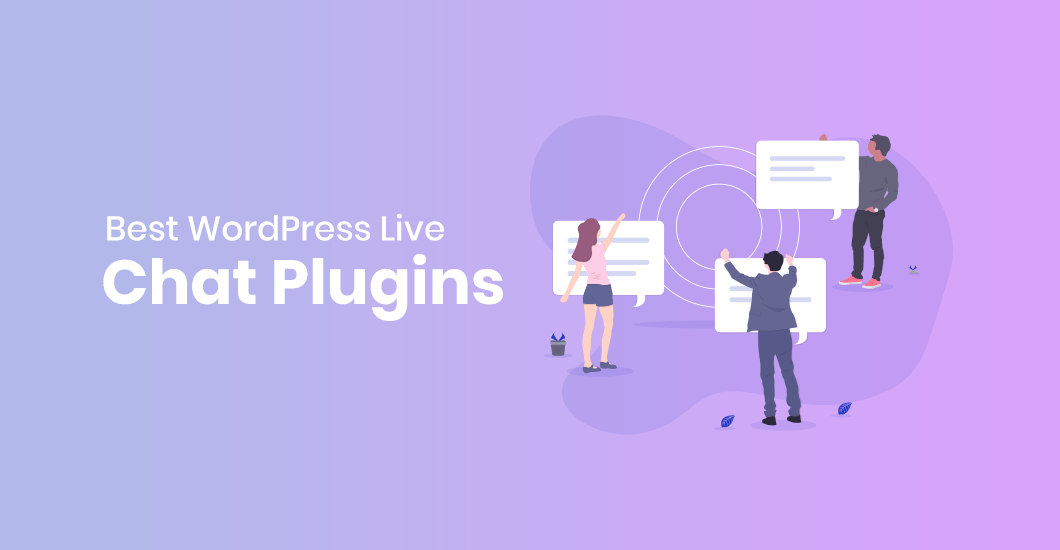


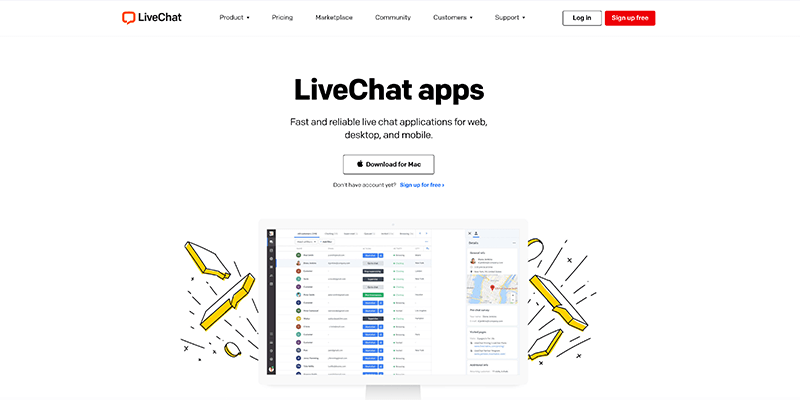
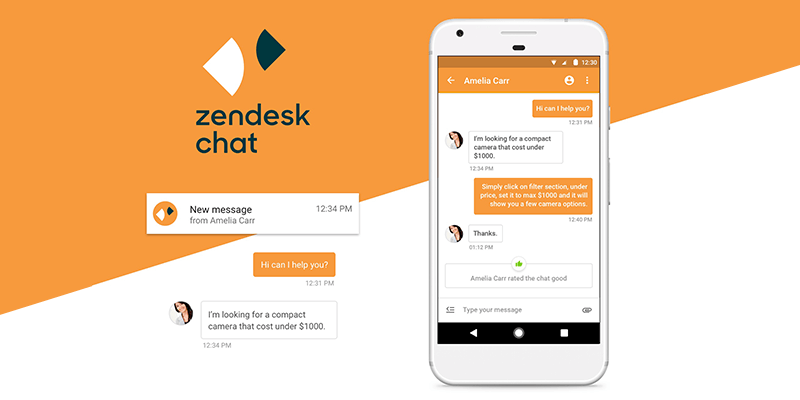
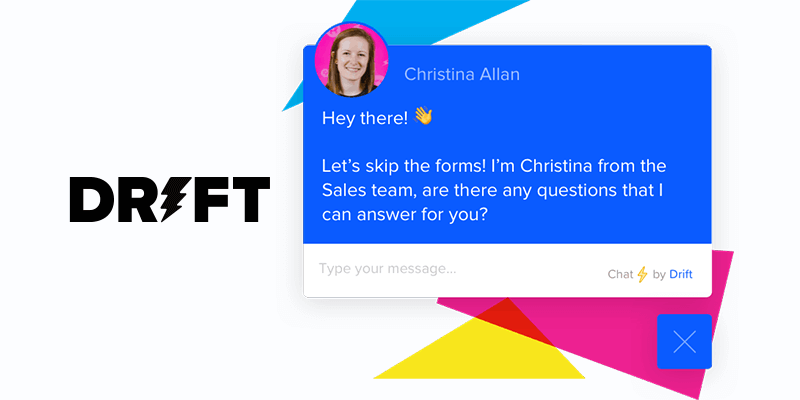
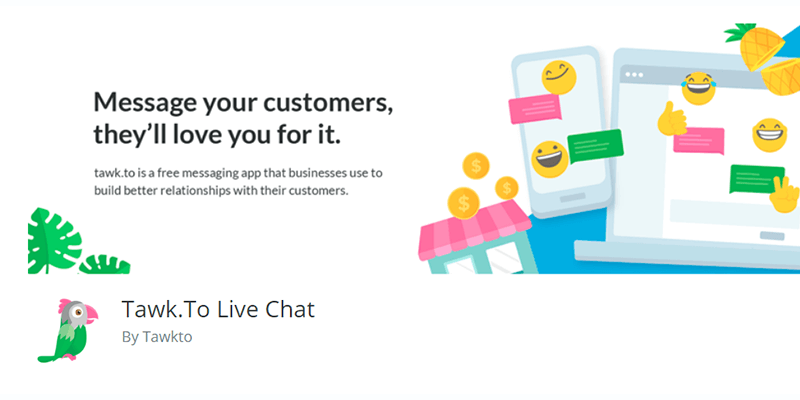
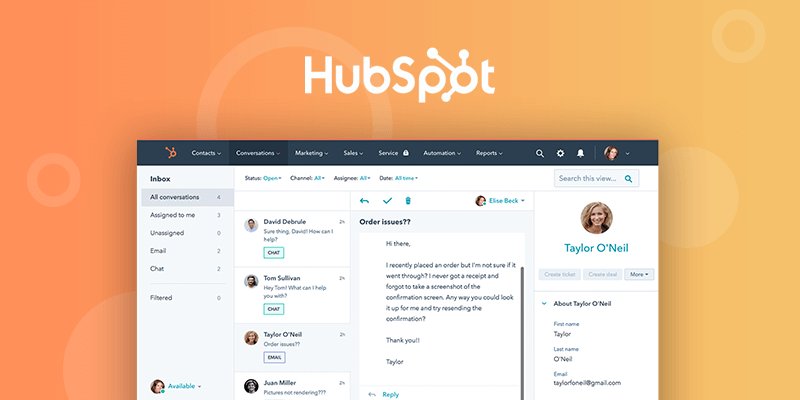
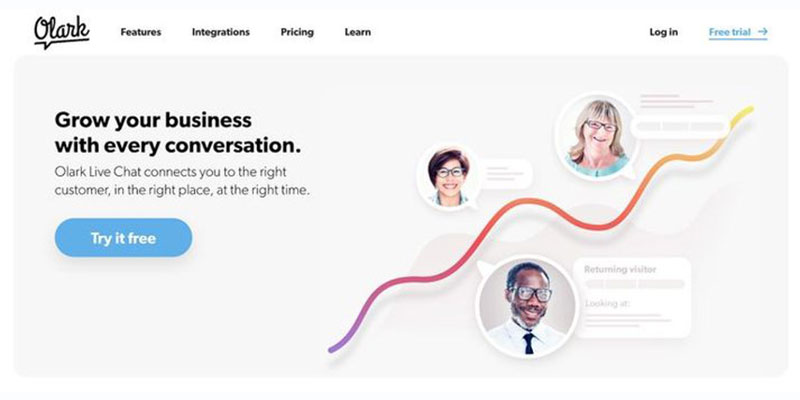
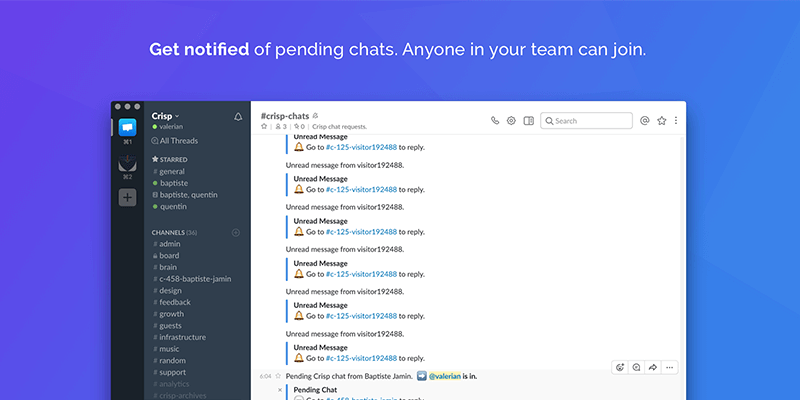
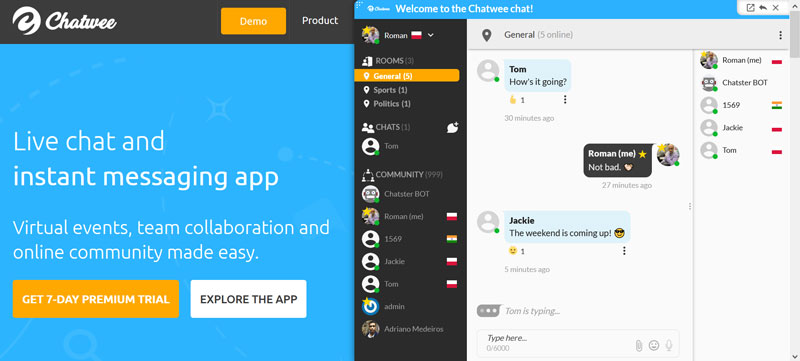


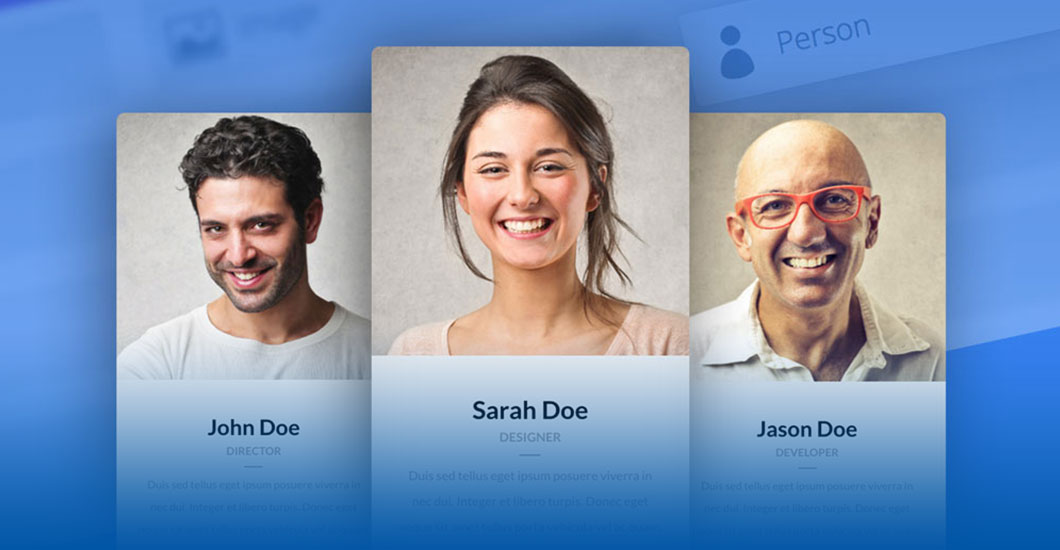


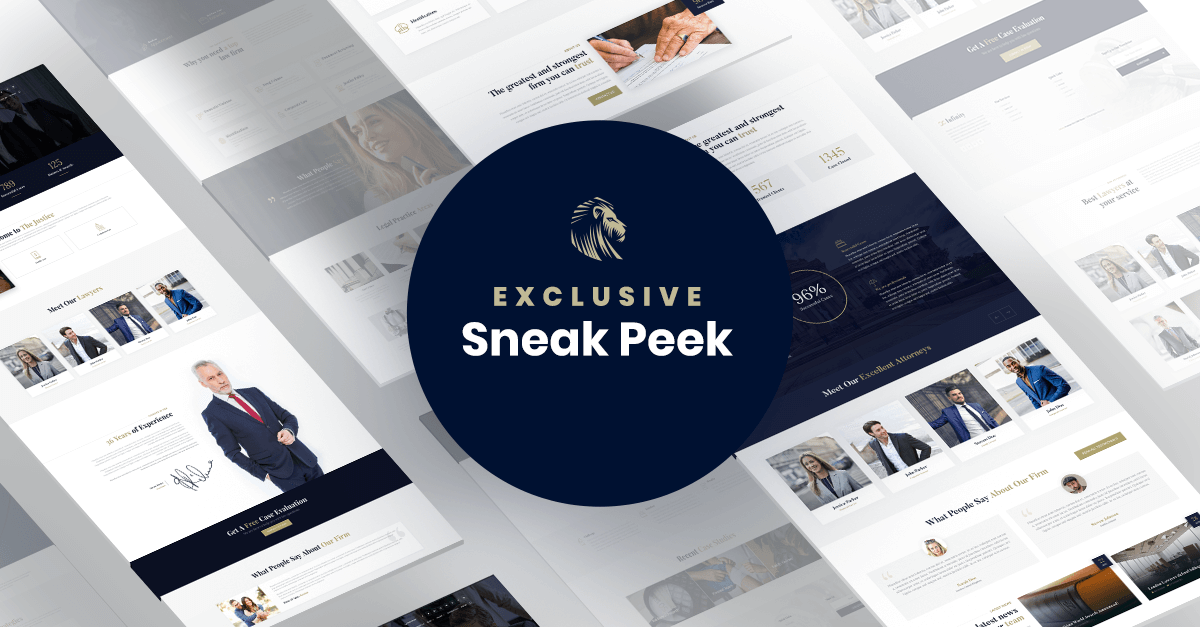
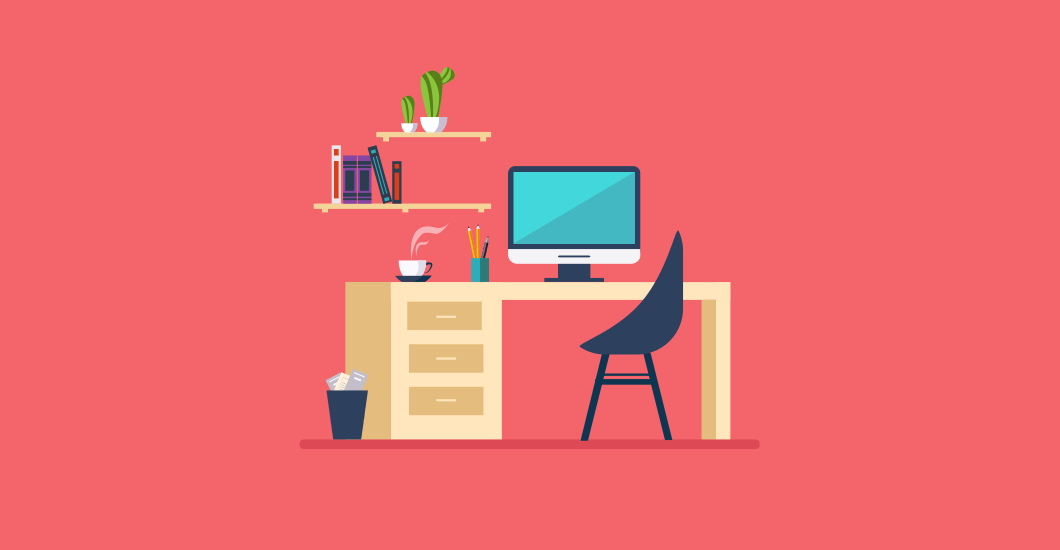
0 Comments