How To Easily Accept Payments On Your WordPress Website
If you want your WordPress site to unlock entrepreneurial opportunities it needs to be able to accept payments for your products or services. However, determining which among the available payment gateways can be quite tricky. Also, you need to ensure that it’s compatible with your online shop. So in this article, we’ll take a look at how your site can accept payments using various approaches and without the need to code.
The credit card payment option of WordPress is disabled by default. For this reason, you need the help of individual plugins or tools to solve this problem. After all, one of the most vital factors in converting your leads is the checkout process for your online customers.
If you want to accept payments on your WordPress site, you’ll need the following:
- A payment getaway that will handle all the payments for you like PayPal or Stripe
- A plugin that will be able to integrate your chosen payment getaway into your website
What Is A Payment Getaway?
Simply put, a payment gateway is a service that will facilitate the processing of credit and debit card payments for you. It can either be a software app or a physical tool you can use in point of sale transactions.
Choosing the right gateways is crucial since almost 80% of online customers tend to abandon their carts through the checkout process. So to keep your customers happy, you need to provide them with different payment options.
Things To Consider When Choosing A Payment Gateway
When choosing the right payment gateway for your eCommerce store, make sure to consider the following:
- PCI DSS Compliance. When a service provider complies with the Payment Card Industry Data Security Standard or PCI DSS, it means that it handles the information of major credit cards securely.
- SSL Certificates. It’s advisable that any website offering payment options online to obtain SSL certificates. Doing so will guarantee that you have a secure connection when exchanging data with your customers.
- Plugin Compatibility. Another thing you need to ensure is that the payment gateway you choose is compatible with the theme of your website. Likewise, it should be able to present you with everything you need.
- User Experience. UX is crucial for the success of any type of website. Hence, you should be able to test run the ability of your chosen gateway if it will be able to provide your customers with the most efficient user experience during and after checkout.
If you find it hard to narrow down your choices to one gateway, it’s not common to use two or more. In fact, there’s a high chance that your customers will not abandon their cart if they see that they have plenty of payment options to choose from.
Top Payment Gateways For WordPress Websites
PayPal
PayPal doesn’t need any introduction. We’ve all heard and used it at some point. This payment gateway is one of the most trusted names out there. So that’s a big plus, especially if your business is new.
One of the biggest advantages of PayPal is that aside from credit and debit cards, it allows you to accept payments through the PayPal accounts of your potential customers. This is particularly good for those who are conscious about their privacy. Instead of providing their credit card information to you, they only need to sign in to their PayPal account.
Furthermore, in terms of fee schedules, PayPal is transparent and consistent. The usual fee of all online sales is 2.9% + $0.30 per transaction. It can even help you process recurring fees.
Stripe
Stripe is another good option that accepts more than 100 foreign currencies and automatically converts them.
Aside from standard debit and credit cards, it allows you to accept payments easily using different methods, including Google Pay, AliPay, and Apple Pay. Also, it can help you set up and process recurring charges.
For credit card payments, the processing fee of Stripe is 2.9% + $0.30 per charge. But unlike PayPal, your customers will be required to provide their card info instead of logging into an account.
Authorize.Net
Authorize.Net is also a popular gateway that offers credit card and contactless payment options like Apple Pay, both in person or online. Additionally, it comes with advanced features, including a free service for detecting fraud. It also accepts several currencies and has an option for Quickbook sync.
But as good as this service is, one of its drawbacks is the additional $25 monthly fee on top of the standard 2.9% + $0.30 charge.
Amazon Pay
Amazon Pay being from a household name offers plenty of benefits. One such advantage is that shoppers will naturally trust the service.
What’s more, your customers don’t have to be directed to a different page to complete their transactions, unlike PayPal. They can simply log in using their Amazon account and complete their purchase similar to the smooth checkout process of Amazon.
Furthermore, they don’t have to manually enter their details since they can just use the details in their Amazon account. Plus, it allows you to set up recurring payments, donation settings, and fraud detection.
The base processing fee of Amazon Pay for web and mobile processing is 2.9% + $0.30 per transaction.
How To Integrate Payment Gateways To Your WordPress Site
After you’ve picked the right payment gateway for your online shop, you need to determine how you want to incorporate it on your site. Based on your needs, you can choose one of the following options below.
Dedicated Payment Button
Choose this option if you want the simplest means of collecting and processing payments that offer plenty of flexibility.
WP Simple Pay is the easiest method to accept payments through Stripe and available in free and premium versions. If you only need to add a button to connect the gateway for one time-payments, pick the free version.
However, if you want more flexibility, go for the premium version. This one allows you to integrate Google Pay and Apple Pay, as well as offer coupon codes, set up subscription payments, etc.
If your chosen payment gateway is PayPal, it just makes sense to opt for PayPal Buy Now Button plugin. Its free version lets you add a simple button for one-time payments.
On the other hand, the premium version comes with support for features, such as multiple quantities, taxes, coupon codes, and discounts.
Form Plugin
Choose this if you’re looking to gather extra information aside from the payment details of your customers. Additionally, it offers more advanced features like multiple products, more integrations, and tax calculations.
Some good form plugin you can check out are the following:
- WP Forms
- Gravity Forms
- Ninja Forms
eCommerce Plugin
If you want something that can provide you with the most flexibility, this is for you. WooCommerce and other eCommerce plugins for WordPress are more versatile in terms of structuring your payment gateways and offerings.
Moreover, you’ll have a full-on on-site checkout process and plenty of options in terms of managing your product. Aside from these, you’ll also have access to a wide variety of payment gateways. For WooCommerce alone, you already have more than 70 services to choose from, including smaller local ones.
Nevertheless, this approach is a bit more complex and in-depth in comparison to the other two methods.
Mistakes You Need To Avoid When Adding Payment Options To Your Site
Make sure to avoid these mistakes when setting up your payment gateways:
- Do not choose a service that lacks simple WordPress integration.
- Opt for a web host capable of handling online payments. Check if its packages offer SSL/TLS certificates or you need to purchase them separately.
- No matter what type of security you provide for your payment transactions, you need to inform the users of your site about it.
Keep in mind that it’s fine not to incorporate your WordPress website with a full shopping cart option. Adding one to two manageable payment options is okay if that’s what’s best for both your customers and offerings.
One of the most critical steps to ensure the success of your site is to figure out which is the most reliable way to accept payments with WordPress. It should not be an afterthought. The last thing you want if to frustrate your customers by not providing them with a simple payment option. And if your website does not generate income, you won’t be able to focus on growing it.
So why not start accepting payments with WordPress today and let us know how it goes by sharing it on the comment section below.
Aileen Cuaresma
Aileen is a Technical and Creative writer with an extensive knowledge of WordPress and Shopify. She works with companies on building their brand and optimizing their website. She also runs a local travel agency with her family. On her free time, she loves reading books, exploring the unknown, playing with her two adorable dogs, and listening to K-pop.
Start Building your Legal Services Website with Liberty!
We have a sweet deal for you! We are offering a huge sale! You can get our latest Liberty Divi theme with a 20% discount! Use the coupon code LIBERTY20 at checkout!

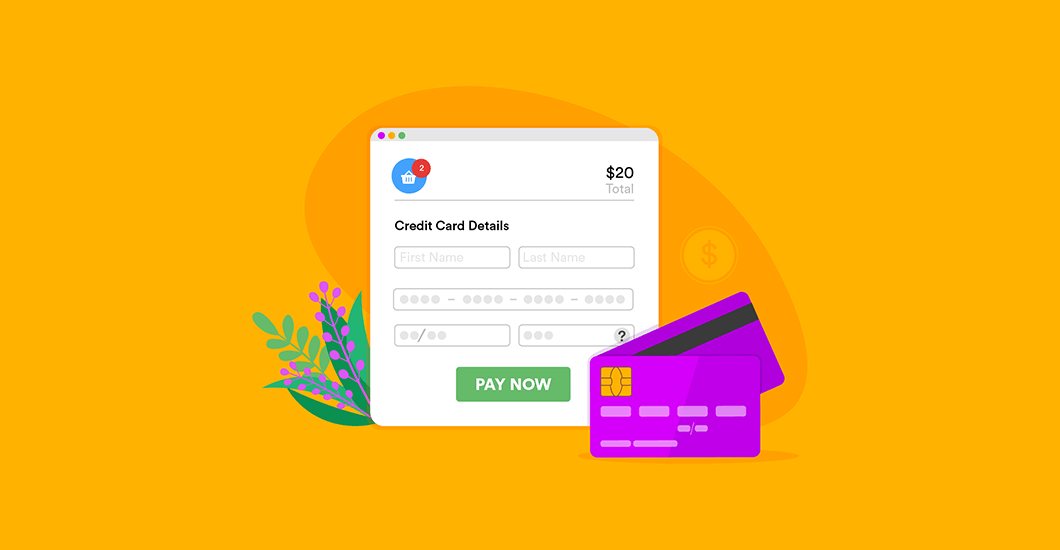

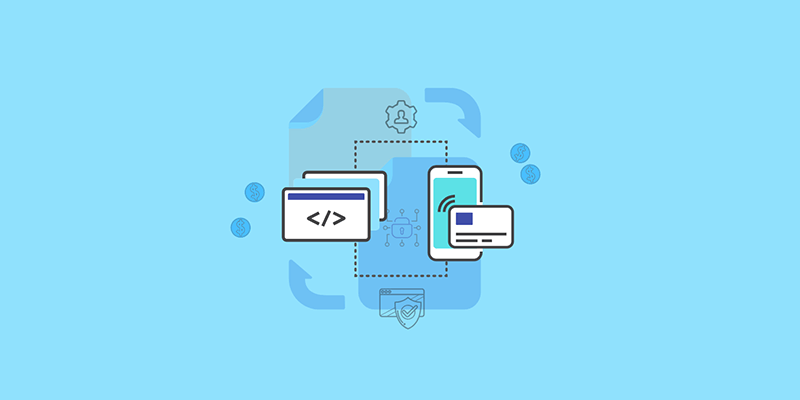






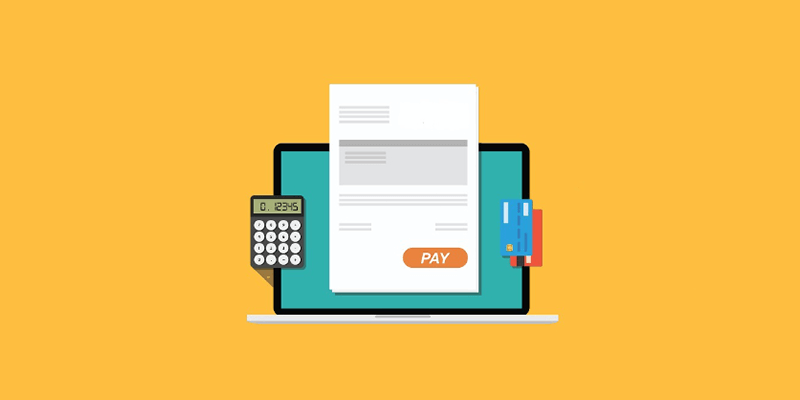
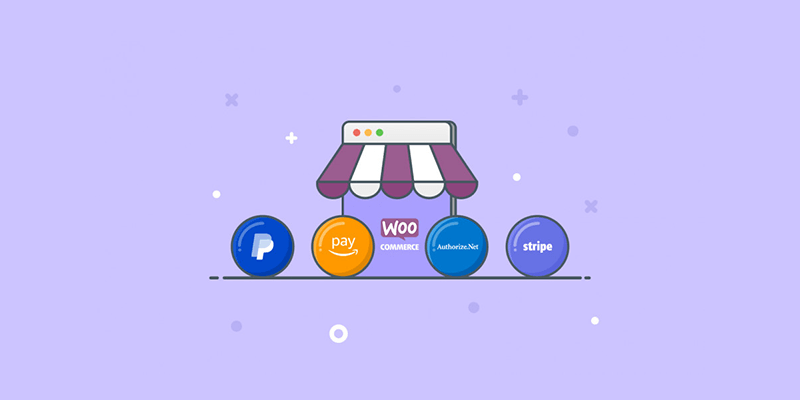

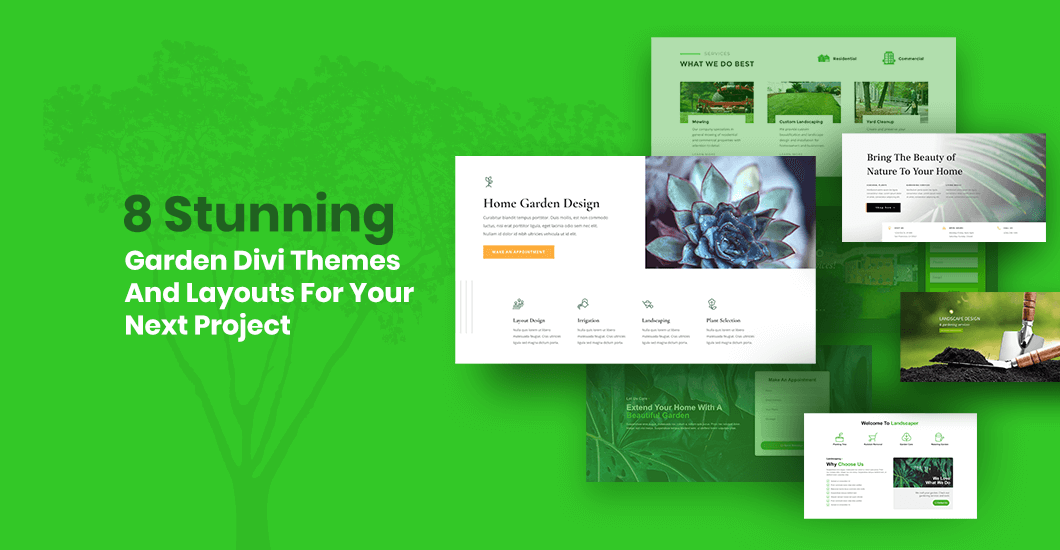
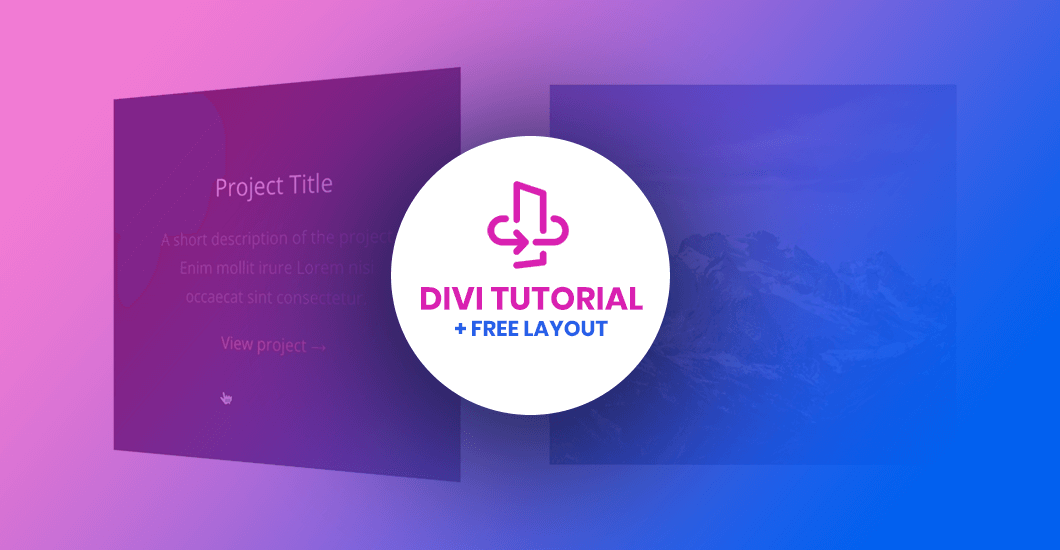
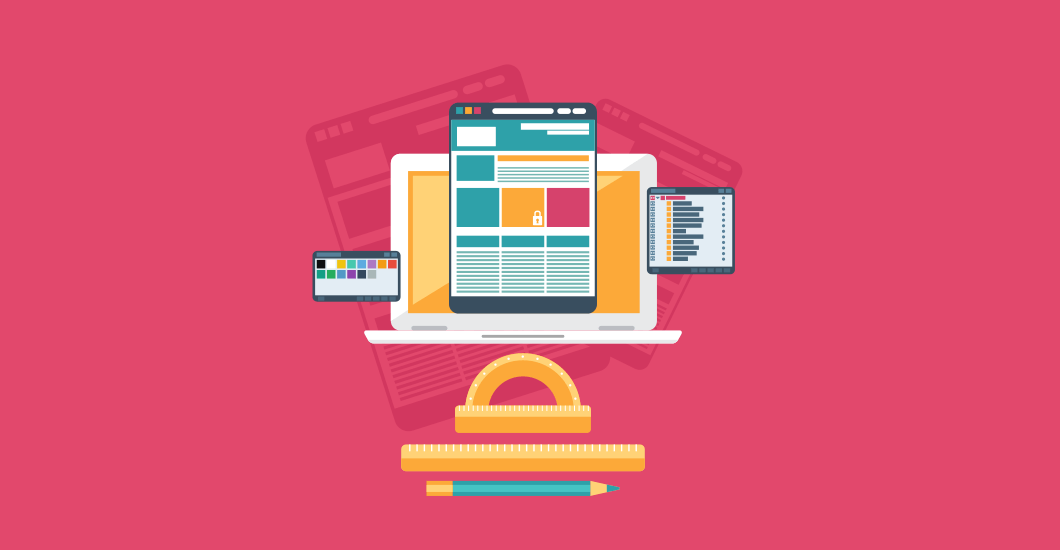



0 Comments