Ultimate Guide To Boost WordPress Speed And Performance
A website with pages that load fast can enhance page views, help in its SEO, and most importantly, improve customer experience.
One of the ranking factors of Google and the majority of search engines is website speed. And we’ve seen sites pushed down on search results as a penalty for being slow.
Although, it can be frustrating at times, improving the speed of your WP site is one of the most crucial steps you can take to get on the good side of the search engine giant. Your visitors will also spend more time surfing your site if it has fast-loading pages.
If you’ve searched long and hard on ways to accelerate and power up your site and you are still getting the same results, then you’ve come to the right place. Today, we’ll provide you with the most useful and powerful tips on how to optimize the speed of your WordPress site and enhance its performance.
This comprehensive guide tries to cover every aspect from the importance of speed and the culprits slowing down your site to actions you need to take to help boost the speed of your site right away.
Why Is Speed Vital For My WordPress Website?
Recent studies reveal that from the year 2000 to 2016, there was a significant drop in the average attention span of humans from 12 seconds to 7 seconds.
This means that as a site owner, you have as little as 7 seconds or less to showcase and impress your visitors with your content, you also have to convince them to stay longer on your site and not check out your competition.
The last thing you want is for potential customers to leave your site before your homepage even loads because of how slow its load time is.
Need more proof for the importance of speed? A case study made by StrangeLoop involving larger websites such as Google and Amazon shows that a site loses around 7% of its conversion, suffers from 11% less page views, and the customer satisfaction decreases by 16% because of a 1 second delay in page load time.
So if you want to increase your visitors, subscribers, and income of your WP website, you need to step up your game and make its loading times as fast as you can!
How Can I Check The Speed Of My Site?
Newbies often believe that just because their site does not feel sluggish on their laptop or computer, then it’s OK. That way of thinking is actually a MASSIVE mistake.
As the website owner, you frequently visit your site, and because of this, Google Chrome and other modern browsers save and store your site in their cache, and once you typed in its URL, it prefetches it automatically. As a result, your website will load immediately.
But for first-time visitors of your website it’s different. Their experience may not be the same. In fact, it’ll be a whole different experience for those in different geographical areas.
For this reason, it is highly recommended to test the speed of your WP site. You can find numerous free tools online like Google PageSpeed that can help you determine your website speed as well as provide you with corrective measures to make it faster.
The best page load time you can aim for is below 2 seconds. But if you can make it faster, then that’s even better. Improving the speed of your site by even a few milliseconds can make a huge impact in the overall performance of your website.
PageSpeed Insights color coding scores:
Green: 90-100 (fast)
Orange: 50-89 (average)
Red: 0-49 (slow)
What’s Slowing Down My WordPress Website?
You have to be fully aware of the negative consequences long load times can bring to the table. However, it is just as vital to know what’s slowing it down in the first place. Not only will it serve as your core foundation on improving your site’s performance, but it will also help you make smarter decisions in the future.
The main causes of a slow WordPress site are the following:
➡ Web Hosting
The speed of your site can suffer if your chosen web hosting server is not configured suitably.
➡ WordPress Configuration
Your server will surely overload if your WP website is not storing cached pages. This will result in a sluggish site or worst-case scenario, crash completely.
➡ Page Size
Particularly if the images you’re using are not optimized for your site or the web.
➡ Bad Plugins
Utilizing a badly coded plugin can slow down your site considerably.
➡ External Scripts
Font loaders, ads, and other external scripts can also pose a risk for the performance of your website.
Now that we’ve determined what is slowing down your WP site, it’s time to get to work and speed it up.
Foundations Of WordPress Speed Optimization
Just like with building your house, you’d want to avoid building a WordPress site on quicksand where you’ll encounter problems from the get-go. You’d want it to be created on solid foundations for it to last for many years without issues.
Here are the important things you need to keep in check:
Hosting
The heart of your WordPress site is its web hosting. It’s a vital component that you should never overlook. It may be a good idea to switch to a hosting provider that can provide your site with better loading times than what your current one is providing.
It is essential to choose the best web hosting out there, and never base your choice on its price points. In terms of hosting providers, low prices equal to low performance, and that’s something you don’t want. You may think you’re saving right now, but your WP website will pay for it in the long run.
Choosing the right hosting means you’ll save yourself headaches in the future. Also, choose one that offers excellent customer support in case you encounter a problem along the way. How to check this? Try to ask their support team with pre-purchase inquiries. Monitor their response time, as well as professionalism and attitude. These will tell you a lot about the company itself.
Theme
When choosing a theme, most WordPress users normally start with its design or how it looks, and that’s fine. Choosing some themes you like is the first step since you want your site to have an impressive design since that’s what your visitors will see first.
The theme’s features are probably the second thing you’d consider. Does it or its recommended plugins have the functionality you’re looking after? It’s great if it does. But let’s be honest, you most likely forgot to check how fast that particular theme loads, right?
You may not be aware of it, but you can actually test a WordPress theme’s loading time on its demo page. It will give you a quick insight if it’s optimized for speed. The demo page loading time is more likely to be enhanced, so don’t worry if the score is not perfect. Anyway, no theme will get a perfect score except if its demo page has little to no content. What you need to avoid are themes that got a score of 50% and lower on speed test tools.
Pick a theme that balances its features and design with speed. For example, a WP theme without anything in it but a few texts will load really fast compared to a theme jam-packed with features and multimedia content. Your goal when choosing a good theme that can perform is to hit two birds with one stone.
Plugins
The problem is not how many WP plugins you’re using, but rather the impact and quality of the code they have on their systems. You can use more than 50 plugins with good codes with each attending to a few particular functionalities and your site will still perform just fine. You can use as little as three plugins, but if one of them is clogging your system, the result will be a slow-running site.
It may be helpful to go over every plugin’s code, but aside from requiring extensive programming knowledge, it’ll eat up a lot of your time. The best thing you can do is to avoid installing plugins that may make external HTTP requests, enqueue plenty of external resources, cause database queries that are not just unnecessary but not optimized and anything that may contribute in slowing down your site without an appropriate purpose.
How To Easily Speed Up WordPress Without Coding
Making any kind of modification to the configuration of your site can be quite scary especially if you’re a beginner or technically challenged. But you know what? You’re not the only one!
You can improve the performance of your website with a few simple clicks and by following the tips and tricks we have here.
Improving Speed With WordPress Plugins
You can use the power of plugins to boost the speed of your WordPress site. They are a vital part of the WordPress system. If your theme is the face that showcases your site’s beauty, then plugins are its backbone that can bring out its power and features.
Here’s a list of excellent plugins that can help level up the loading times of your site:
1. W3 Total Cache: Caching For Speed
The process of WordPress running your site involves many steps that can really slow your website down especially when numerous people are visiting it all at once.
Caching plugins can make your site faster anywhere from 2x to 5x. Aside from caching your static files, W3 Total Cache also gives you the option to minify your JavaScript and CSS files.
The caching plugin helps increase your website’s user experience by simply caching all aspects of your site, improving the performance of your server, allowing transparent integration of content delivery network, and reducing its download times.
2. WP-Optimize: Cleaning Hidden Trash
Some WordPress users find using phpMyAdmin to be risky since there are multiple options. The WP-Optimize plugin allows you to perform one simple basic task, and that’s to optimize the specific tables of your database so that overhead will be reduced.
The WP plugin also offers plenty of useful features for cleaning the databases of your WordPress from particular trashes such as spams, pingbacks, unpublished posts, trackbacks, and unapproved comments, to all other stuff that you may not have noticed.
3. WP Smush: Optimizing Images
Your content becomes more engaging with images. According to researchers, 80% of your visitors are more like to read the content of your site if it’s incorporated with colored visuals.
However, using images that are not optimized can end up hurting your WordPress site instead of helping it. In fact, one of the biggest and most common mistakes beginners make is utilizing non-optimized images on their websites.
Most site owners are not aware that heavy image files may be slowing down their sites. For this reason, it is a good idea to use plugins that can help optimize your content images like WP Smush.
What WP Smush does is meticulously scan each of the images you’ll upload or have already uploaded. The plugin will then cut every unnecessary data for you, which will result in the improvement of your site’s speed.
4. Autoptimize: Make Your Website Lightweight
This plugin is a great speed optimization plugin that allows you to combine and minify every JavaScript and CSS files, and then load it in proper order. It can even minify HTML code which can make your pages very lightweight. There are also advanced options you can check out which give you the ability to tailor to the particular needs of your WP site.
Best Practices In Optimizing The Performance Of Your WordPress Website
You’ll notice a significant improvement in the speed of your site after you’ve installed a caching, minify, image and database optimizer plugins. But you can still make it load faster by using the best practices we’ve outlined below.
The good thing about these tips is they’re not highly technical, and you don’t have to possess coding skills to execute them. And you’ll prevent frequent problems associated with a slow site.
1. Always Update Your WordPress
WordPress is a platform that’s regularly updated since it’s an open-source well-maintained project. Not only does every update provide users with new features, but they also fix a lot of bugs and security issues. In addition, its plugins and themes may also have frequent updates.
It is your responsibility as the website owner to keep your WP site, plugins, and theme up to date with the platform’s latest version. If you will not perform an update, your website will be unreliable, slow, and exposed to security threats.
2. Background Processes Should Be Optimized
WordPress background processes are scheduled tasks that operate in the background of your WP site. While some of these background tasks like cron jobs for updates and scheduled posts have a minimal effect on the performance of your website, there are others that can slow it down. For example too much search engine crawling and backup plugins.
You can prevent the backup plugins issue by ensuring that your WP backup plugin only works when there’s low traffic on your site. You may also want to adjust the number of times you need to back up the data and backups.
You may need to consider doing some adjusting if you’re performing an entire backup on a daily basis but publishing new content once or twice a week. If you’re planning to do regular backups like real-time ones, you can prevent taxing your server by using a SaaS solution.
In terms of crawling, you have to be aware of the Google Search crawl reports. You don’t want frequent crawls ending up in errors slowing down and making your website unresponsive
3. The Use Of Excerpts On Your Homepage And Archives
WordPress automatically displays the entire content of every article on the homepage of your site and its archives. This will lead to a slow loading homepage, and archive pages such as tags and categories.
There are also more disadvantages in showing the entire article on these pages. Your visitors may feel that there’s no need for them to go to the actual article. This may result in your visitors not spending more time on your website and reduced page views as well.
You can accelerate the loading times of your archive pages by setting your site to display excerpts instead of the full content. To do this, go to Settings > Reading, and then choose “For each article in a feed, show: Summary” instead of “Full Text.”
4. Comments Should Be Split Into Pages
There is no doubt that getting plenty of comments on the posts of your site is an excellent sign that you’re engaging with your audience pretty well. However, the drawback of loading all those awesome comments is that it can have an impact on your site speed.
Fortunately, WordPress is armed with a simple solution for that. Just go to Settings > Discussion and tick the box beside the “Break comments into pages.” Problem solved!
5. Disable Trackbacks And Pingbacks
Seen by some users as a legacy feature, pingbacks and trackbacks can cause your page speed to be slow. There are much better tools available today such as Google Alerts and Ahrefs, that can monitor people linking to your content.
For new posts, you can disable these under the Discussion settings in your WP dashboard. For older posts, you can utilize the feature for bulk edit post and switch pings to “Do Not Allow.”
6. Avoid Uploading Your Videos Directly To WordPress
When you upload your videos directly to your WP website, they will be displayed automatically in an HTML5 player. A word of advice, DON’T DO THAT!
Not only will you lose a lot of bandwidth by hosting videos, but your hosting company may also charge you with extra fees. There are also instances when they shut websites down altogether even if their plans include unlimited bandwidth. Moreover, hosting videos tends to increase the sizes of your backup tremendously making it hard to restore WordPress itself from backup.
What you can do instead is use and let Vimeo, YouTube, and other video hosting services do all the hard work for you. You don’t have to worry about bandwidth because they have plenty of it. Also, WordPress has a built-in video embed feature, so you only need to copy and paste the URL of your videos directly to your posts, and they’ll be automatically embedded.
7. Use A CDN OR Content Delivery Network
As mentioned, visitors from various geographical locations may have different loading time experiences on your WordPress website. The main reason for this is that the location of your web hosting servers can have an impact on the speed of your site.
So if the servers of your web hosting provider are located in the US, your visitors who are also in the US will basically experience faster loading times that those in the Philippines.
The best solution to boost the loading times of your site for all of your visitors is to use a CDN or Content Delivery Network. It’s a network comprised of servers across the globe where every server will store the static files used to make up your site. Unlike your dynamic WordPress pages, these static files include JavaScript, CSS, images, and other unchanging files.
When your site has a CDN, a user will be served with these static files each time they visit your site from whichever server is nearest to their location. CND will do a lot of the job, which means your own web hosting server will be a lost faster.
Image Optimization For A Website
This is often one of the most overlooked aspects of website performance. Image optimization can actually make a huge improvement in the speed of your site. If you’ve never thought of optimizing your images before uploading them to your WP website, then now is the time to do it to boost the loading times of your site.
1. The Importance Of Choosing The Right Format Of Your Images
PNG and JPEG are the most common used image formats on websites. Choosing the right image format can save you a lot on the file size of your images.
Here’s the difference you need to know about the two:
PNG. This is an uncompressed image format which means the image quality is higher in terms of detail compared to compressed ones. Some details are lost when you compress an image. This format has great quality, however, its main downside is that the file size is larger so it’ll take a bit more time to load.
JPEG. This file format on the other hands is compressed, meaning the image quality is slightly reduced and the file size is smaller.
You may be wondering which one you should choose? Well, if your photos or images have plenty of various colors, it is ideal to use JPEG. But if they’re simpler or you need transparent images, go for PNG.
2. Resize Images
It’s a big no-no to upload huge, non-optimized images that use a small space on your site. This is a mistake that if done over and over again, will slow your site down.
For example, if you have a 600 x 400 px image slot, you should resize your image to that particular size instead of uploading a 1920 x 1080 px image. You can use Photoshop and other image editing tools to resize your photos. Doing so will not only save your resources, but your website will also comply with the guidelines set by Google Page speed.
3. Compress Images
Image compression is the method of compressing the file size of images without a noticeable effect on their quality. There is a wide array of free, capable, and easy-to-use online and offline solutions out there that you can check out.
The speed of your WordPress website truly matters, and you should deal with it with the utmost care. Not taking the necessary useful measures will result in an extremely sluggish site, which may lead to losing potential subscribers and customers. Providing your customers with the best possible experience will make them happy and increase your conversion rates. Let us know if you find these tips useful and helpful by commenting below!
Aileen Cuaresma
Aileen is a Technical and Creative writer with an extensive knowledge of WordPress and Shopify. She works with companies on building their brand and optimizing their website. She also runs a local travel agency with her family. On her free time, she loves reading books, exploring the unknown, playing with her two adorable dogs, and listening to K-pop.
Use coupon code SLIDER15 at checkout!



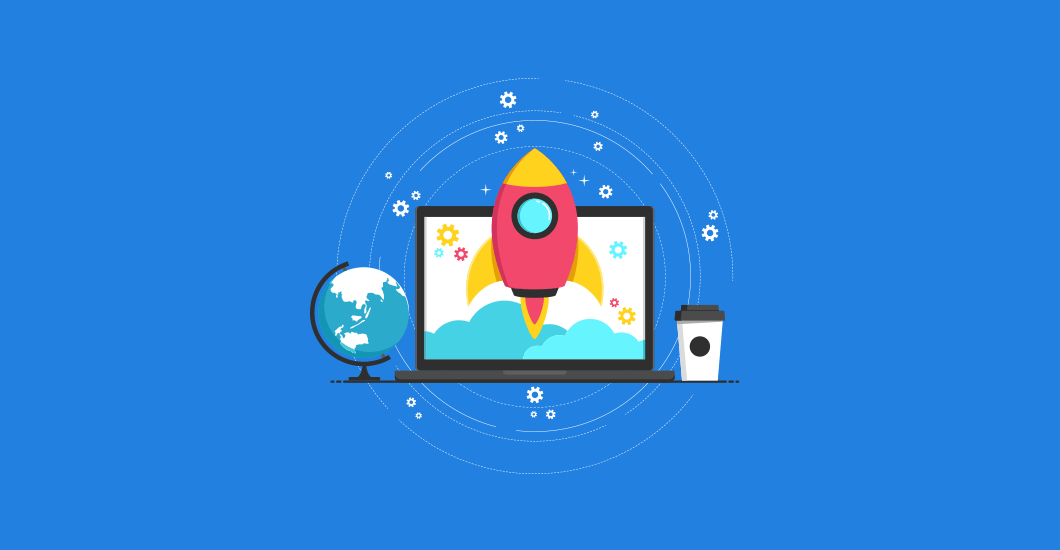

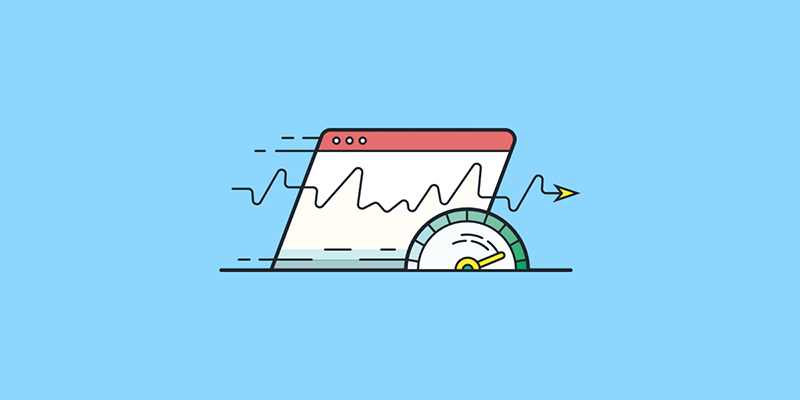

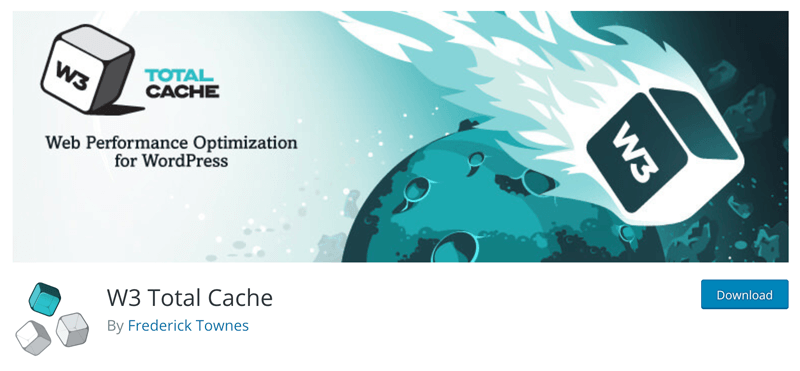

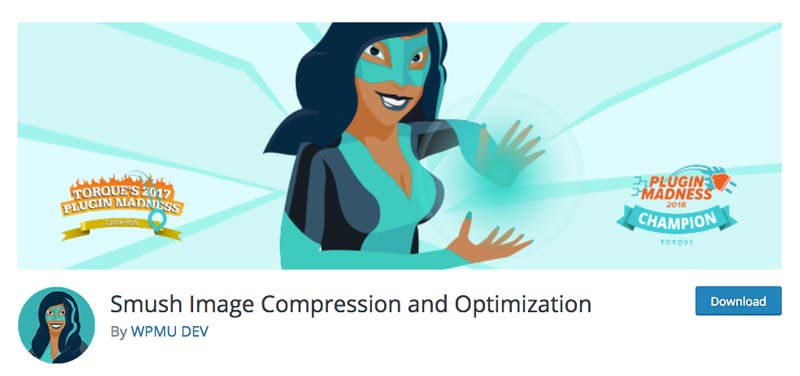
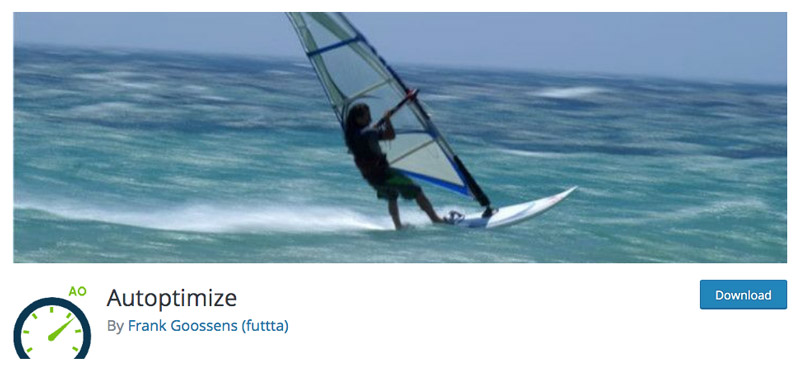
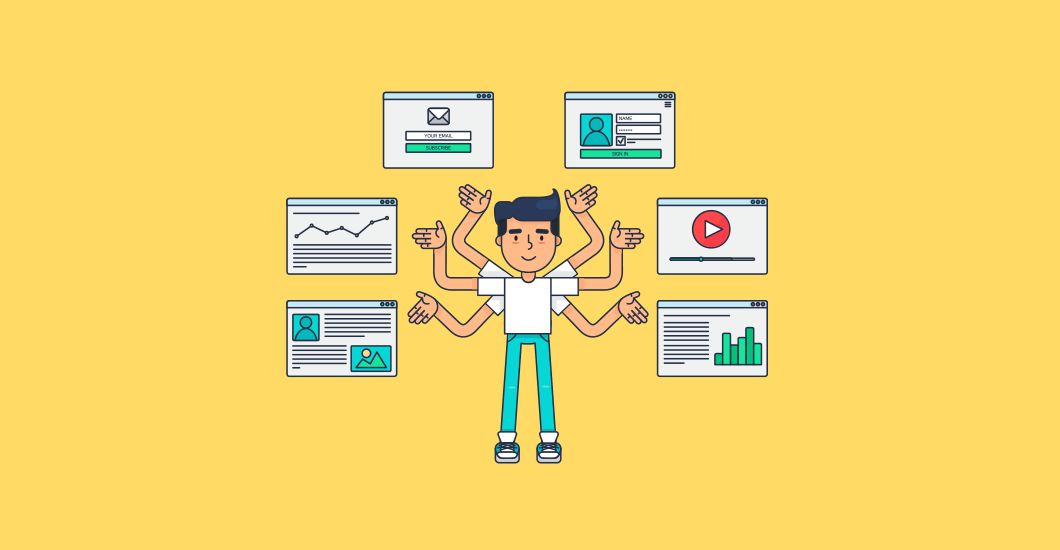
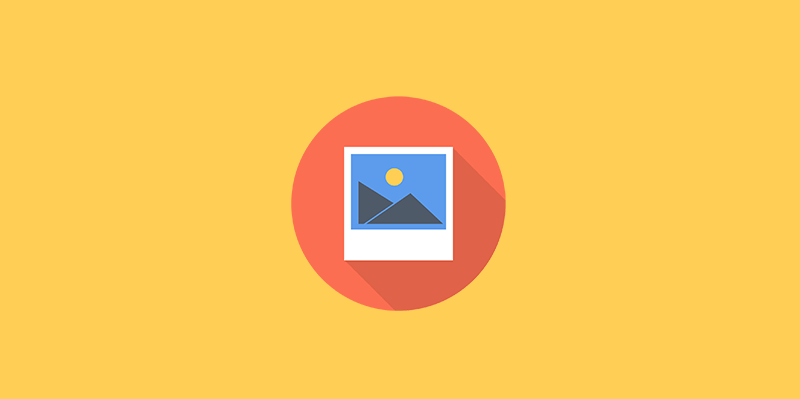

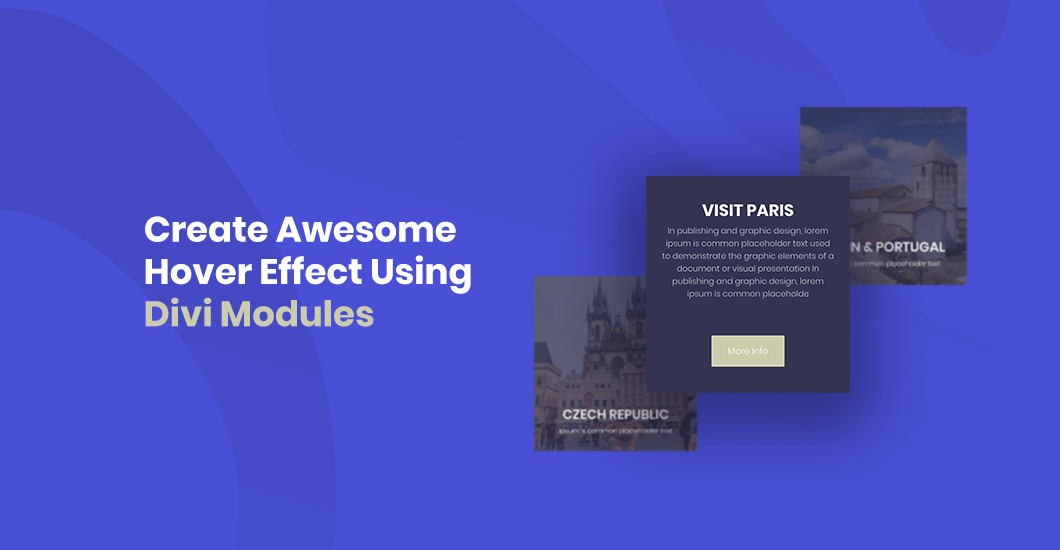
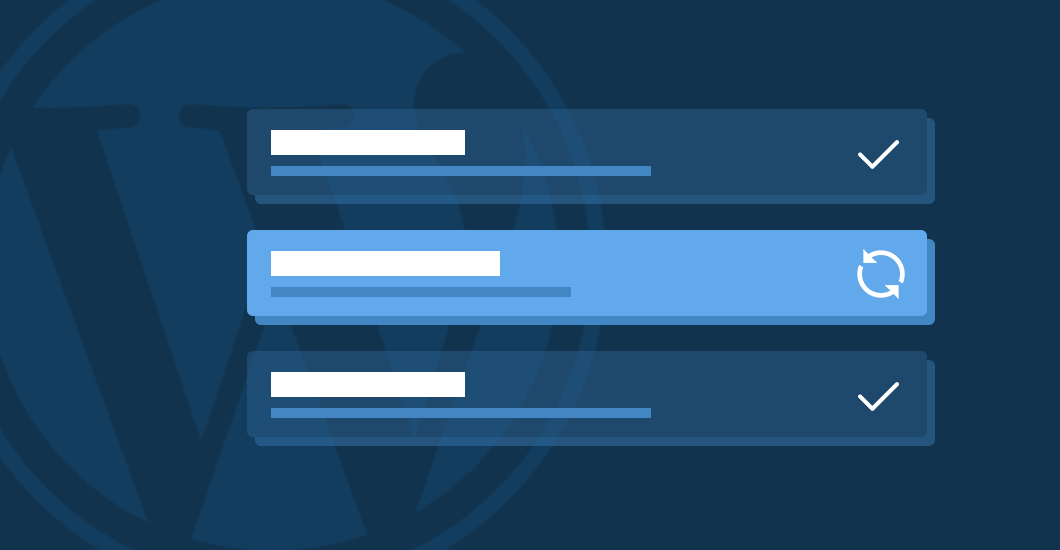


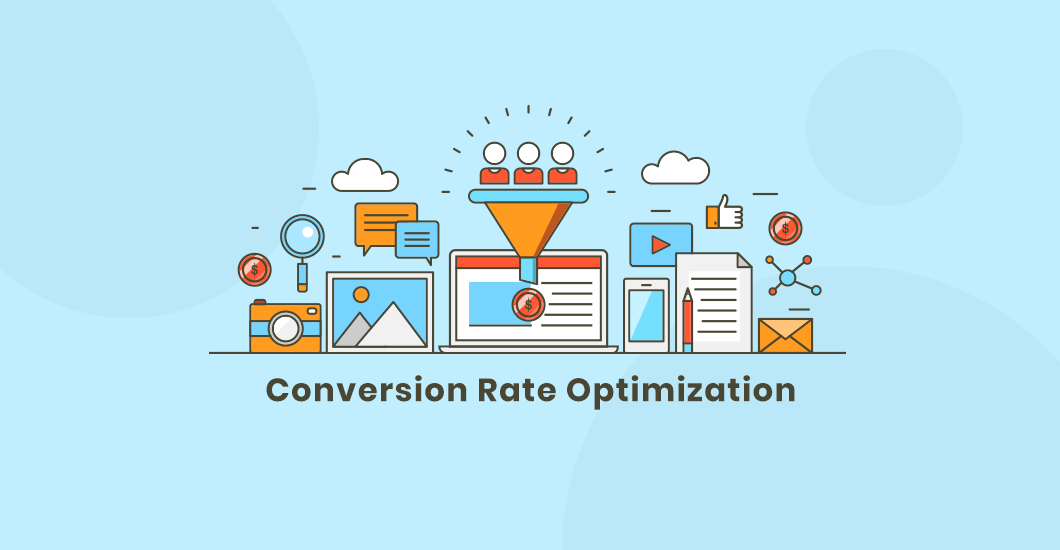
Regarding embedding videos, I think there can be a counter argument made against using a third party such as YouTube. Specifically, if you want a quickly loading site, embedding a YouTube video will necessarily add up to dozens of additional requests (to load thumbnails, tracking scripts, and javascript). I’m not sure if Vimeo is a better alternative (it’d be a worthwhile experiment to test), but one option is use use Cloudflare or Amazon’s streaming CDN for video use.
Thoughts?
Hi Joseph,
Most of these players stream via javascript instead of embedding it into your website’s native structure so native elements like your photos, text, navigation men, etc will load entirely before the video content loads. This will ensure the overall loading time of your page will not be hampered. Also youtube is optimized for mobile and desktop.
Thanks for your blog. I’ve just checked my site’s speed and it’s really slow, only 39. 🙁 I’m finding reasons and applying your recommendation to fix it.
very useful tips on how to increase wordpress speed, thank you!