How to Kill Your WordPress Website in 7 Easy Steps!
Be warned: if you follow the advice provided here, you may seriously harm your website. And if you want your website to thrive and succeed, just do the opposite 😉
Who needs security?
You’ve just set up this blog. No one reads it, beside you and your mom. So why should you take any security measures? Only brain-dead hackers would attack a new blog without any traffic, right?
In reality, lots of new WordPress websites can become victims to an online attack. A hacker doesn’t want your credit card info – it’s so passe! Instead, he wants to steal your bandwidth. He wants to store some illegal data on your server. She wants to use your website as a host for malware which will attack your visitors. A newborn WordPress website, so innocent and defenceless, is a perfect target for a hacker.
And hackers do not attack websites in person – they use bots. Bots can scour a lot of websites in no time, prodding for vulnerabilities. They can find your website, too! Neglecting security from the start will help you get your website infected and killed in no time!
Do you want to get your WordPress blog destroyed even faster? Change your login to “admin” or “administrator”, and your password to “1234” – hackers just love that!
Also, don’t use any security plugins, such as WP Cerber or MalCare, which can also protect you from brute force attacks. And, by God, do not update your WordPress and plugins! The less current your software, the more chance you have for your website to die.
The cheapest hosting is the best!
You’re just starting out, right? You aren’t expecting any visitors to your website, at least not very soon. So why pay a lot of money, when you can buy hosting for $0.99, or even get it for free?
And that’s exactly what you should do if you don’t want your website to attract visitors! Choose a cheap, shared-platform hosting. It will make your website so slow that Google won’t even consider showing it in any search results! And any visitors who come to your website will soon leave it out of sheer boredom. I mean, how can an image load for two minutes?! Even your mom will give up at this point. You can be proud of yourself.
Cheap hosting companies also rarely have any redundancy, meaning that if a server goes down, it stays down. And your website, too. And if you haven’t backed it up – hallelujah! – now you have to build your website from scratch! Again. (Or just let it RIP. Nobody would visit it anyway.)
To make the future even grimmer, choose hosting which doesn’t support WordPress. Your WP website will load even more slowly.
Do. No. Back. Up!
OK, if your website goes down for whatever reason, there are some ways you can use to recover it without a backup. But sometimes, a significant portion of your website will be lost anyway, and you’ll have to rebuild it. At this point, you may be very frustrated and likely to give up entirely. Good for you! Just let the Grim Reaper claim your little website.
If you have backups, your website will unfortunately live a little longer. But, if you really want it to perish, you might forget to back it up, for example, right before a significant update. There is still hope. But if you use a plugin for automatic backups, such as BackupBuddy, all hope is lost. Your website will live forever.
Use a theme unsuited to your needs
Do you want your website to showcase your photographs? Choose a theme for writers! Do you need a simple website to host your writing portfolio? Choose the most expensive theme with lots of features, flashing lights, animations, and other things you don’t need! And – stay with me, this one’s important – do not choose a responsive theme. Only losers browse the Internet on smartphones or tablets, right? Well, your website will be available only to those who view it on a Mac or PC. People may call you old-fashioned, but no one will say you don’t have principles.
An unsuitable theme will make your website unattractive and difficult to use. If it’s not mobile-friendly, your website will repel everyone who uses their smartphones to access it (So, like, 90% of the population?)
But there is an even bigger issue here. Google hates unresponsive websites. It means that even if you offer the best content to answer a query, Google won’t display your website on the first page of search-results. In this respect, Google is like a pimp. He has his favorites (responsive, fast-loading websites with lots of valuable content) whom he displays in the front row so that they get the best jobs. The others, he puts somewhere in the back, so they never get picked. If you want your website to have zero traffic and die of loneliness, choose an unresponsive theme.
Get all the plugins!
Plugins are fun! And many of them are free – so why not get them? Get a few plugins for SEO, because the more the better, right? Get a few anti-spam plugins (It doesn’t matter that nobody comments your posts), statistics plugins (Now you can see how many people visit your website! And every plugin will show you a different number, how cool is that?), plugins for GDPR (If you have three, you should be safe), and so on. Your website is going to be a personal blog? Get the WooComerce plugin, because you can never know when you’re going to need it!
Too many plugins will considerably slow down your website. And if you’re really lucky, some of them may collide and create conflicts, causing even more problems! So, what are you waiting for? Gotta catch ‘em all!
Cheat at SEO
So you’ve heard about SEO. You know that you need it to attract more visitors and maybe start earning some money from this website! You’ve read somewhere that it takes time for honest SEO strategies to work. You need to build a fast-loading, responsive website, and publish a lot of high-quality original content (with correct spelling and punctuation, because Google has a spell-check!). Ain’t nobody got time for that!
But you’ve found some guy who offers to sell you a few thousand backlinks for a few bucks! You should definitely get this offer if you want your website to be buried even more deeply in Google’s search results. If you’re lucky, your website may even be penalized for being associated with untrustworthy web sources! That’s what black hat SEO can do for you.
What else could you do to fail at SEO? Try keyword stuffing. Stuff your website’s meta tags with lots of unrelated keywords. Write texts which will repeat a few phrases without offering any relevant content. Instead of gaining trust through publishing useful, high-quality texts, take shortcuts. Your website will soon disappear off the face of the world (meaning Google).
Use copyrighted images. Don’t optimize!
You need attractive images to make your website interesting, everyone knows that. Where do you get them? It’s simple! When you see an image you like, just copy it and publish it on your website! Who cares if it’s copyrighted? No one will know.
You should really do that. Not only will it get your website shut down, it might even get your ass landed in prison if you piss off someone important by using their work without a license.
And while we’re at it, you should really publish the largest images possible and avoid using their potential for SEO. Do not add captions, meta descriptions, or titles. Just stuff your website with as many large, copyrighted images as you can.
If you really don’t want to go to prison for stealing someone’s intellectual property, try using free stock photos with the CC0 License. Here’s our blog post on where to find them:
Free Stock Photo Sites to Make Your Website Sing.
Edyta Gaida
Edyta, also known as Englishwriterka, is a Copywriter and a Creative Writer. She takes pride in creating the textual identity of Polish brands abroad. In her free time, she writes a Young Adult novel in English and takes care of her family, which has now four members, including a puppy. She is Silesian, lives in Poland, writes in English, and loves all things Korean. The world is her mollusk.
Get Divi Icons PRO today!
We have a sweet deal for you! You can get the best icon plugin for Divi with a 10% discount! Use the coupon code DIVIICONS10 at checkout!

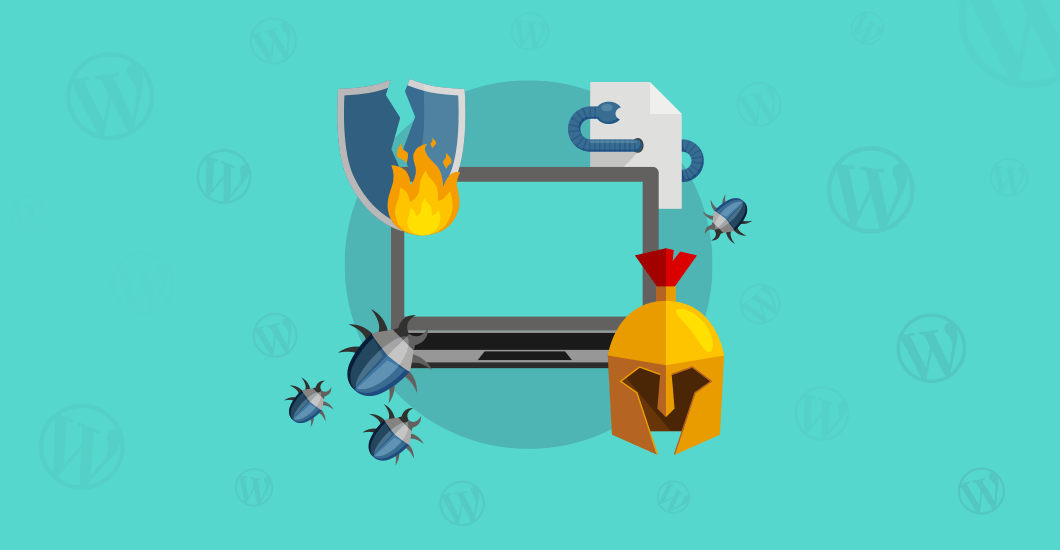



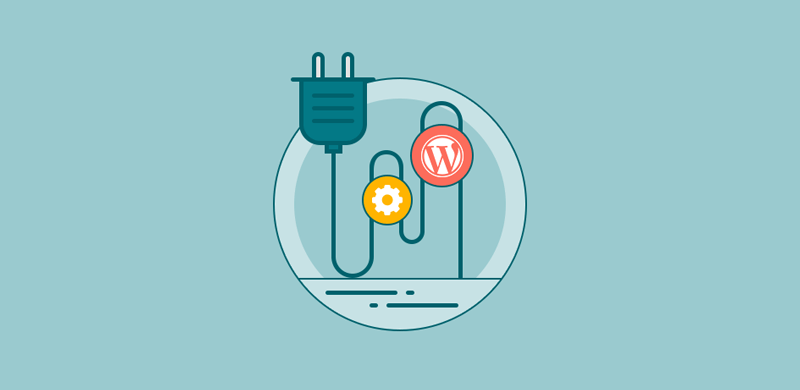





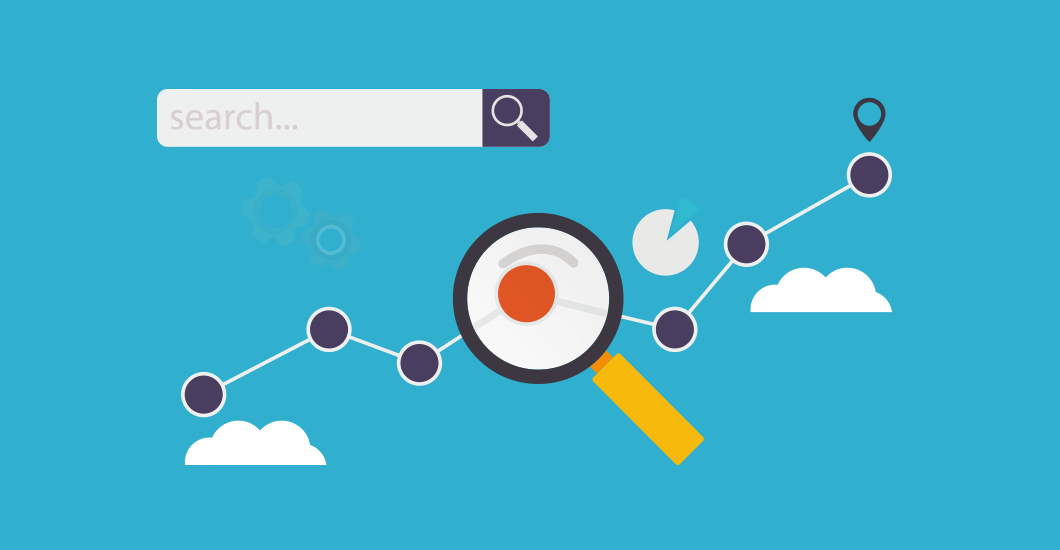
Now this is what I call an awesome blog post! So dark and informative at the same time, very original, usually people would go for the boring way of giving tips and I’d probably just read the titles and first paragraphs (I truly hate reading!!!) but its ironic nature kept me glued to the screen! so impressed!!!
Thank you, Philip!
Love the article, these are the most common mistakes and what a fun way to put them across…
I have shared it, to see if people get the irony…
I have accidentally been hacked and so have clients I have helped and it does not even have to be admin or 1234, it can be as simple as having a username similar to your password or using the same logins for social media and other membership sites.
I love/hate (I know strong word) it when people come to me with a site that is using 25 plugins 5 of which do the same thing and over 50% of them are not being updated anymore. The only good thing is that I can say all you need is Divi, Divi will do what your 25 plugins are doing alone…
Thanks again… 🙂
Thanks, Matt! I’m glad I could help!
Interesting article! Thanks for sharing such a article.
Thank you, Nagesh! I’m glad you liked it!
Thanks for share this article.
Thanks for sharing this post. It’s very useful for all new WordPress bloggers.
Amazing post surely inspires many people. Thanks 🙂
That is actually great and useful information. I’m satisfied with just sharing this useful information with us. Please keep it up to date like this. Thank you for sharing.
Really impressive post. I read it whole and going to share it with my social circles. I enjoyed your article Thank you!