14 Must-Have WordPress Plugins
WordFence Security
Security is a vital factor on any website and should never be overlooked. Even though WordPress has a team dedicated to its security, you can never be too careful when it comes to anything connected to the internet. There are several security plugins available on the market, but the most popular by far is WordFence Security. Around one million users prefer this plugin over any of the other solutions.
The plugin comes with a lot of features even on its free version that will make your website very safe and keep it away from spam lists. Its security audit is quite comprehensive, and its firewall has all the necessary settings you need, to keep the shady people and hackers in check.
The best thing about this security tool is that it will enable you to recognize where the origin of your site’s threats is. It also provides numerous customization options to suit your needs.
WP Fastest Cache
WP Fastest Cache is a great caching plugin to optimize the speed of your website. Generating static HTML files and saving it in the cache is fast and easy. Configuring it is very simple since it is of plug and play nature. Once you have downloaded it, you can configure it in a matter of minutes. Moreover, the .htaccess configuration file does not need to be modified.
The plugin uses mod_rewrite, which is the fastest technique in creating your WordPress website’s static HTML files. It comes with browser caching, GZIP compression, and minification. You also have an option to enable and disable logged-in users and mobile device cache options. Once you publish a page or a post, it will delete every cached file.
Google XML Sitemaps
If you are concerned if Google is correctly indexing your WordPress site or how you are going to optimize it, then you need a little help from Google XML Sitemaps. This SEO plugin can help you produce a sitemap where top search engines get notified whenever you update your website so that it will be properly indexed.
Google XML Sitemaps is fairly easy to use, does not normally need support, and can be very useful especially if you are running a blog. It does not take up a lot of your server space and will not slow down your website. It is a free tool that will aid search engines in understanding your site’s structure.
All In One Seo
If you are looking for a free alternative to Yoast, then All In One Seo is what you need. This plugin is hard to beat in terms of being one of the best free SEO plugins around (although there is a premium version which you can upgrade to).
All In One SEO has the ability to help you optimize the content of your WordPress website to increase its chances in search engine results. The free version is already jam-packed with essential features to ensure your site will appear in Google searches. You can also integrate it with Webmaster and Google Analytic tools if you wish.
However, if you are publishing videos and running a WooCommerce shop, you should consider upgrading to its premium version to unlock features such as video content XML sitemap, video tutorials, and the ability to put SEO descriptions and meta titles for taxonomies such as categories and tags.
WP Smush
One of the biggest culprits in slowing down a website are images, that is why it is crucial to optimize them for the web. This is where WP Smush comes in. This image optimizer plugin allows for image optimization without the quality suffering. Although there are plenty of alternatives out there, you will not get the same image results as what this plugin can offer.
WP Smush comes with simple and yet effective features that will not require much if any administrative effort on your part. Setting it up is pretty simple, and you only need to configure a few settings to get it running. It has a feature called “smushing” and once you enable it, all new images added to your WordPress library will be compressed automatically. It also has a full resizing image feature where it detects your current theme’s maximum image size.
The plugin has a free and paid version. The free one is enough to do all the things you need yet if you are running multiple sites, the additional features that come with the paid version are something that you may want to consider.
WP-Optimize
When it comes to SEO, speed is another factor you should acknowledge. A second or two can make a huge impact on your WordPress website’s performance. WP-Optimize provides an excellent solution for users suffering from slow loading sites. The plugin will clean your database to boost its loading times and reduce its bounce rates. Optimizing the database of your site will keep it fast and healthy.
WP-Optimize adds some very useful and helpful features on your site for the maintenance of your database. This includes clearing post-auto-drafts, emptying posts trash, removing transient options, scheduling automatic clean-ups, and so much more. The great thing about this plugin is that instead of performing functions within the PHPMyAdmin, just about anyone can do maintenance through the MySQL database.
Divi Builder
Divi Builder is a standalone WordPress plugin by Elegant Themes. It is a drag-and-drop tool for building websites. It will help you save precious hours in putting together beautiful page layouts on your WordPress site that you would otherwise find very difficult to do.
Its drag and drop functionality allows you to create elegant pages in no time. The plugin gives you full and absolute control over how you want your site to look. You can even manage the most microscopic details about every element of your page. It also lets you work in the front end, so you do not need to go back and forth from the front end to your dashboard and back again.
Furthermore, Divi Builder comes with very flexible modules that you can customize to suit your brand or niche. You can create all the pages you need and arrange these modules based on your requirements.
Broken Link Checker
Removing your website’s broken links and fixing its redirections is time-consuming. Broken Link Checker is a handy plugin for checking and monitoring broken links in your blog. The tool finds every redirect and broken link and then provides you with all of the different options on how you can fix them.
This free tool for WordPress will check all your site’s URLs and gives you a detailed report. The whole process of scanning can take up a few hours and sometimes even days, depending on the amount of content and pages you have. In addition to broken links, the plugin will also give you a status code to help you decide what action you need to take.
Caldera Forms
Caldera Forms is a powerful and free WordPress plugin for creating forms with more than 30 field types and several features. The plugin features a drag-and-drop editor that lets you create forms easily which will then look astonishing on any type of device. You may be put off by its interface at first, but once you get accustomed to it, it’s actually well-thought out.
WordPress form building is simplified with this tool. It allows you to create forms with multiple columns and add extra pages to it. If you want to acquire relevant customer information or robust data, you can also add a user funnel response with conditional logic.
WooCommerce
WooCommerce is a very popular e-commerce platform. This WordPress plugin can turn your site into a powerful online store. WooCommerce is an open-source solution unlike Shopify and other big names in the e-commerce industry. Another notable feature of this plugin is how it lets users have full control over how they want their shop to look. You will also have access to a wide range of extensions and plugins to make your online shop even more impressive and influential.
You can download and install it for free for both personal or business use. Although you have to keep in mind that this does not include hosting, domain name, email, support, theme, and so on. However, some of these features are included for free.
WooCommerce offers a ton of possibilities to grow your online business. It can however, overwhelm you if you are a beginner, as it will require a pretty high technical knowledge to run and manage it.
Regenerate Thumbnails
If you want a quick way to regenerate all your thumbnails, then Regenerate Thumbnails is the plugin you need to get right now. This tool is necessary if you have a dynamic WordPress website that deals with a lot of images and theme changes.
Resized images are created in your WordPress Media Library once you upload your images. However, any future changes you make in the size will not be reflected on the already resized photos. The images will be resized by the plugin for you based on the new image sizes you will set.
Post Duplicator
Duplicating a post of your WordPress content that has most of the same elements and minor changes can be very convenient at times. Post Duplicator is a plugin created for this purpose. This tool allows you to exactly duplicate any selected post.
The plugin also supports custom post types along with custom fields and taxonomies. You can easily duplicate a post by simply hovering over it in the edit screen and selecting Duplicate {post_type}. This is a good solution if you want a quick way to generate multiple posts or dummy content.
UpdraftPlus
If you are looking for a complete backup plugin for WordPress, the UpdraftPlus is the highest rated and most trusted backup plugin at the moment with more than one million installations. It simplifies the whole cloud backup and restoration process with a few simple clicks.
The plugin has some of the most comprehensive features on any WordPress backup plugin on the market. It allows you to perform complete, manual and scheduled backups. You can also back up your website to a remote location by configuring its settings. It even has a Migrator addon feature that lets you easily perform a direct site-to-site migration.
You can download a free lite version if you only want to schedule or set up a simple website backup. It also allows for quick file restoration in case you lost all your data. The premium version price point starts at $70 with two licenses.
MobileMonkey WP-Chatbot
Businesses are always aiming for a higher customer relationship and keeping things seamless for them while saving their resources at the same time. This is where WP-Chatbot by Mobile Monkey comes in.
WP-Chatbot for Facebook Messenger is an amazingly useful tool for your visitors. They can use it to chat with you, your chatbot or live support team directly. It has a simple one-click installation process and can help bring your brand to life with features like detailed positioning and customization, Facebook page branding, and customizable greeting.
With more than one billion users, FB Messenger presents numerous benefits for your business. And WP-Chatbot is a great solution for adding chat within your WordPress website.
Aileen Cuaresma
Aileen is a Technical and Creative writer with an extensive knowledge of WordPress and Shopify. She works with companies on building their brand and optimizing their website. She also runs a local travel agency with her family. On her free time, she loves reading books, exploring the unknown, playing with her two adorable dogs, and listening to K-pop.
Use coupon code SLIDER15 at checkout!

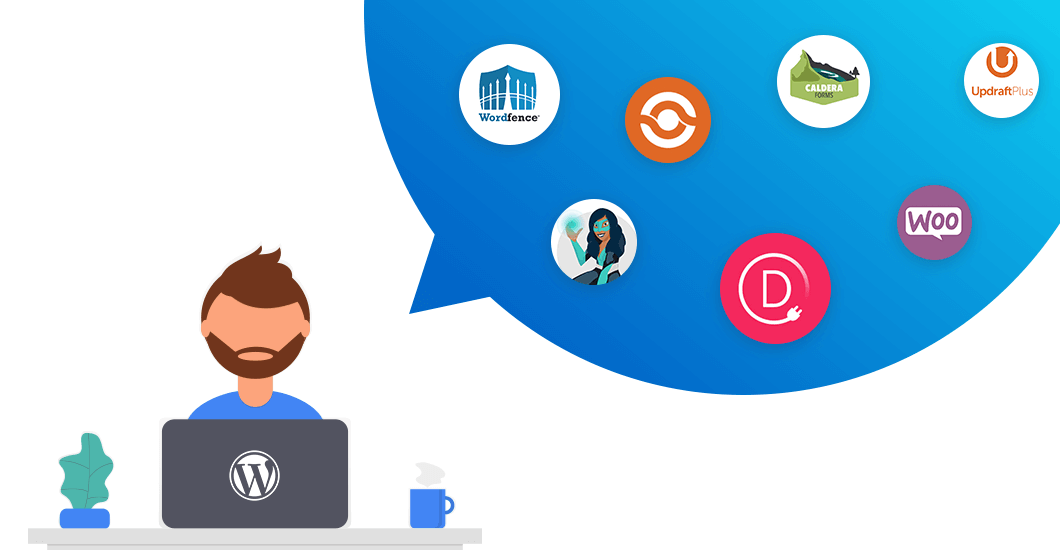


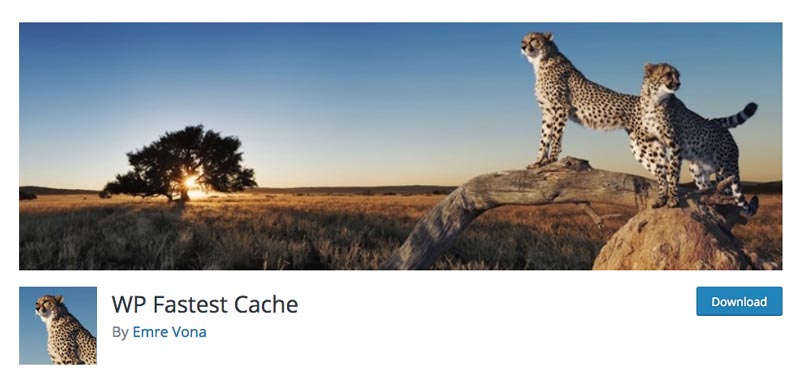
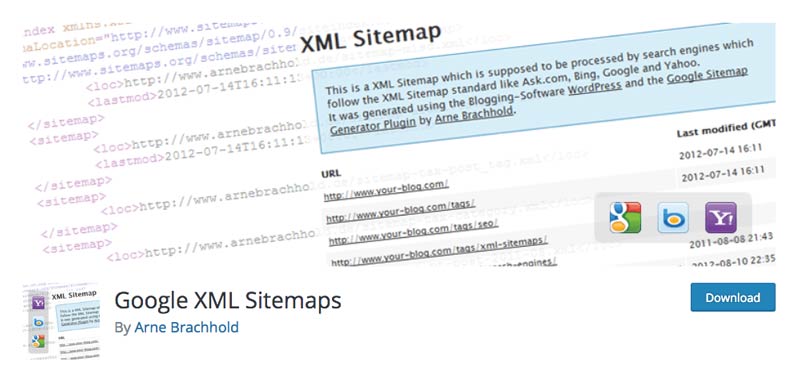
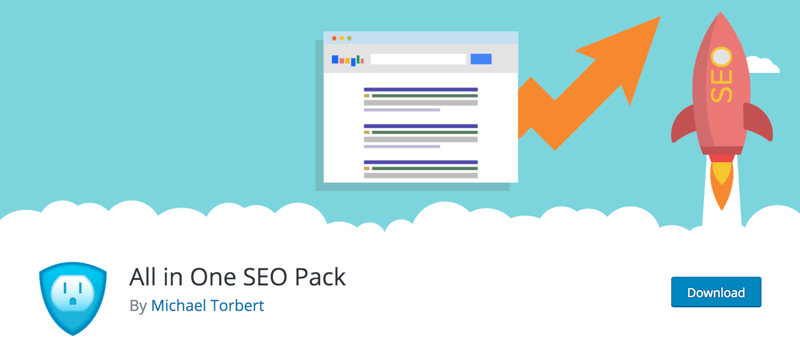
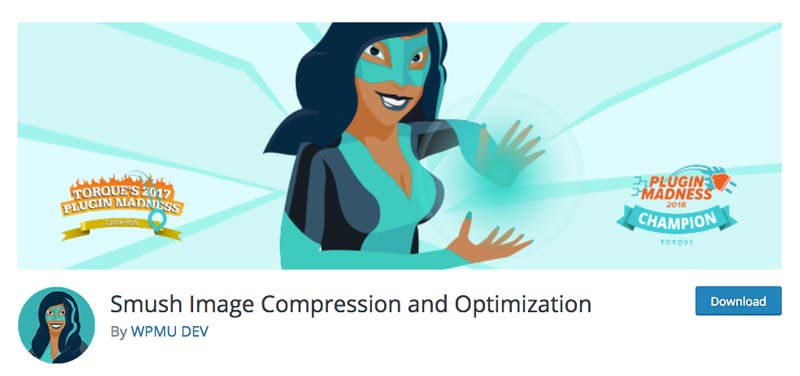


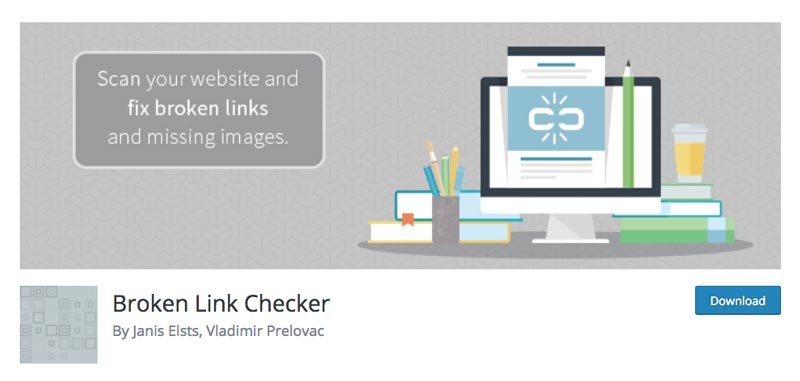
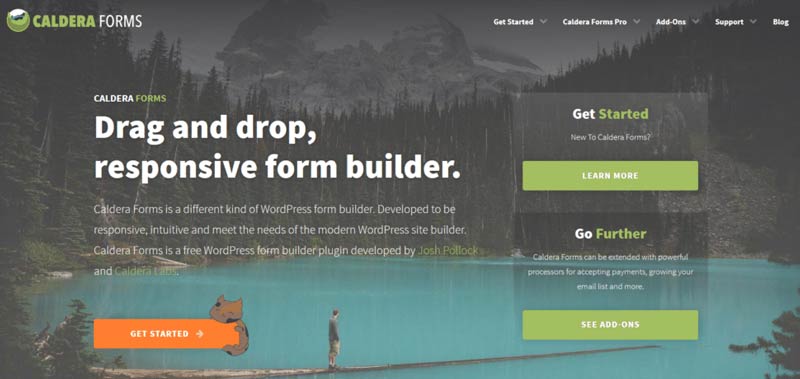

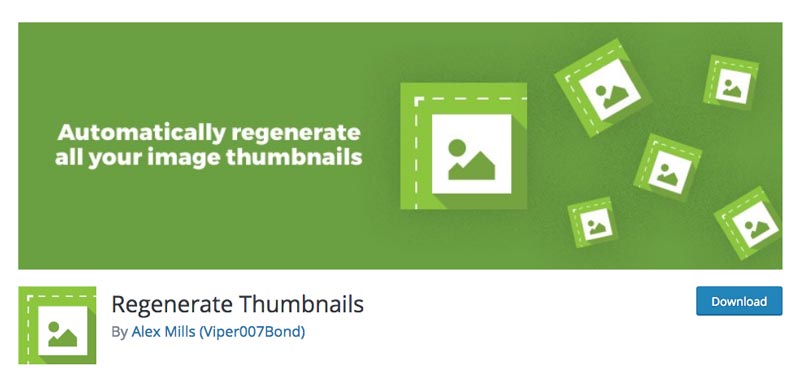
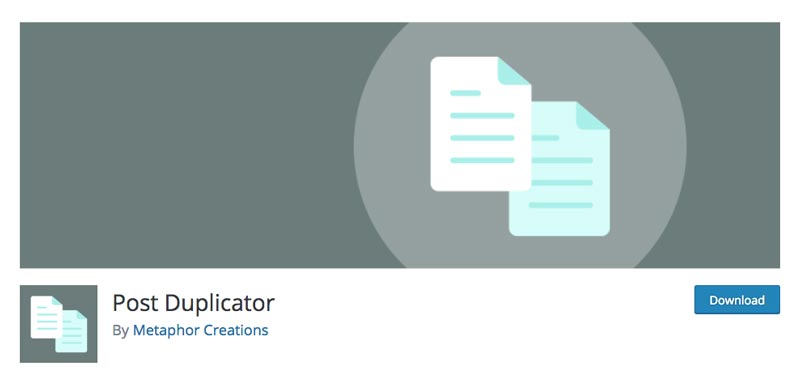

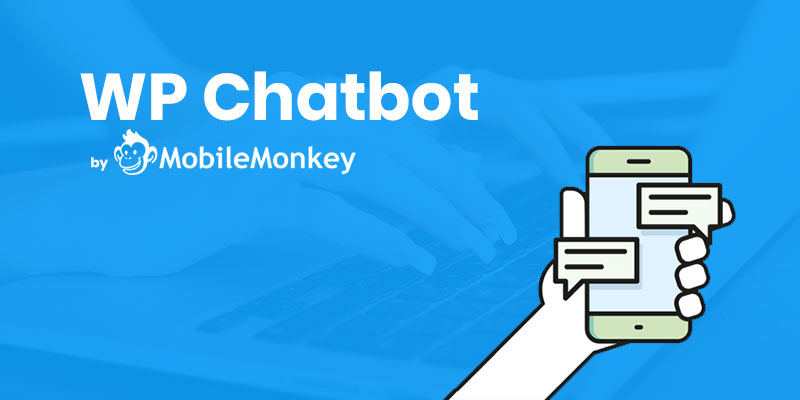


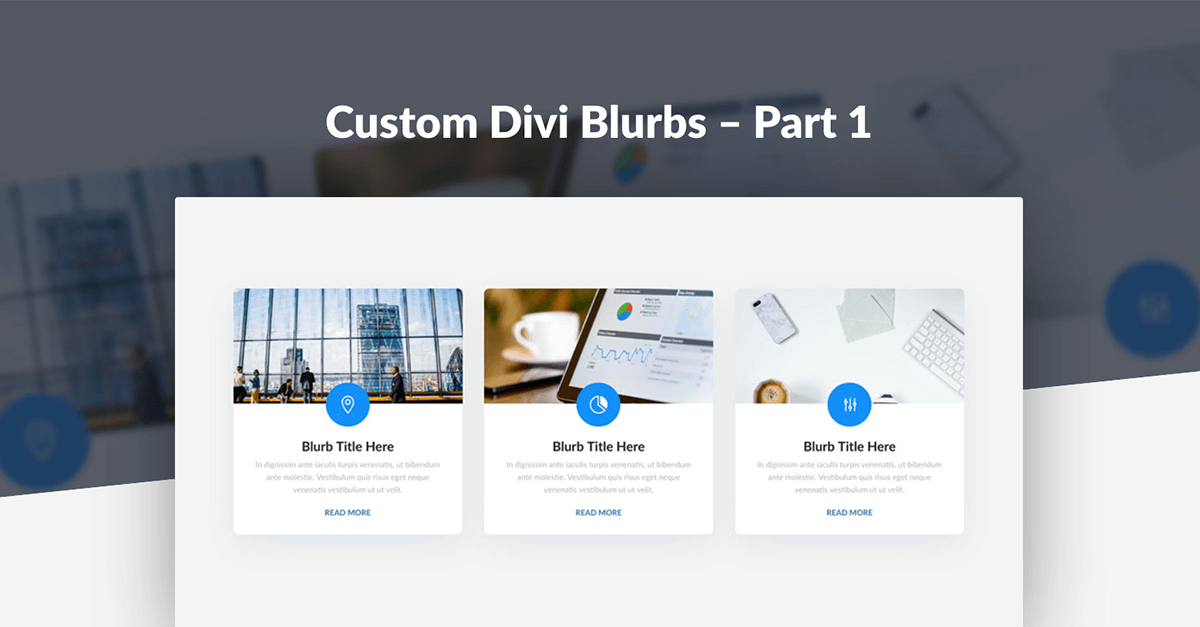



Excellent article and selection of Must-Have plugins. Another great plugin that I would advise to use is uCalc. After all, calculators are now very popular and really are a great tool for attracting new customers. Moreover, calculators can positively affect the performance of SEO sites.
Thanks a lot Jhon 🙂 great suggestion about calculator plugins, actually not a day goes by that I don’t use one myself!
Thank you for this list! I grabbed a couple of plugins to my must have list on my client’s installs.
Anytime Julio and thanks as well, glad you were able to find some that you need 🙂
This is a great list, thanks. I’m using some of these plugins – All In One Seo, Wp Smush, Divi. Also, I want to mention, that another great plugin that I’m using is the Autoptimize.